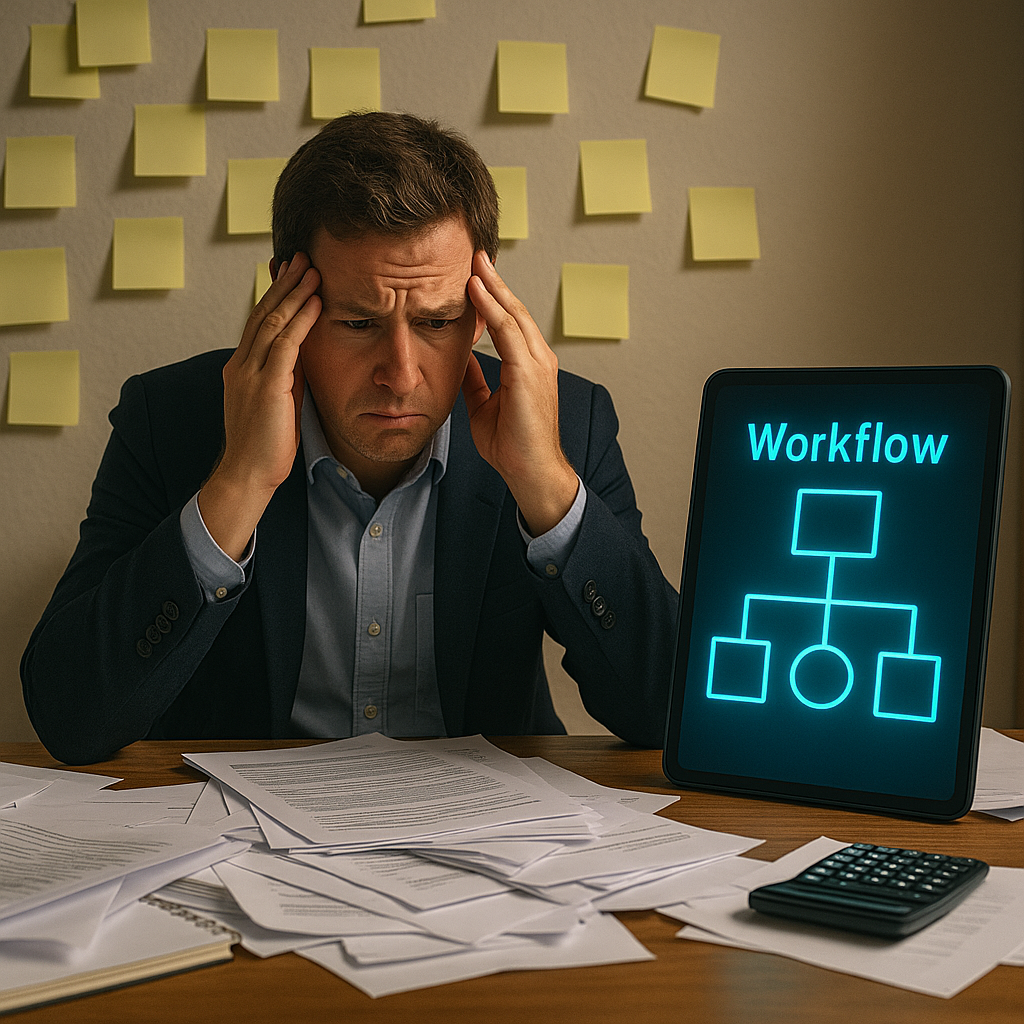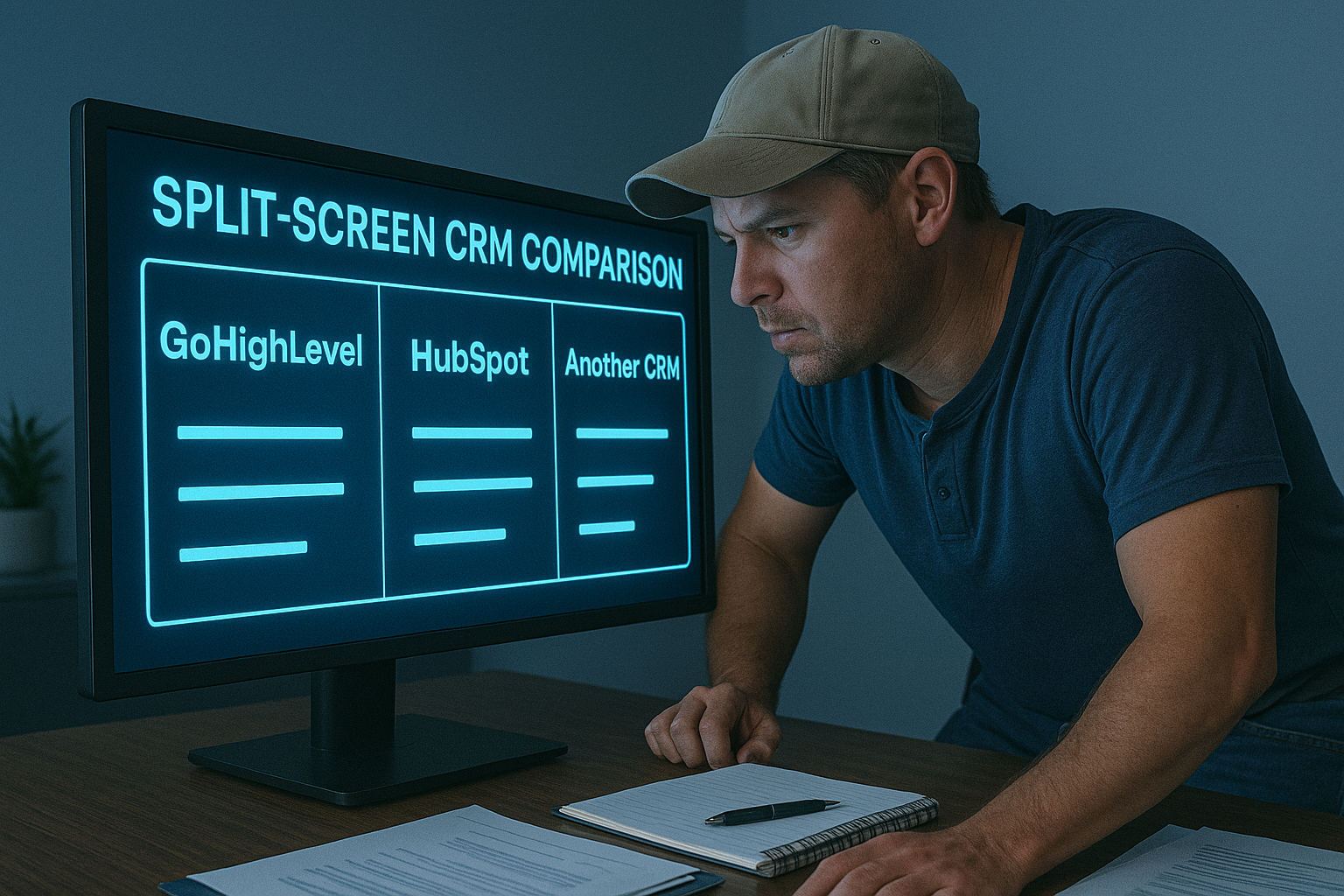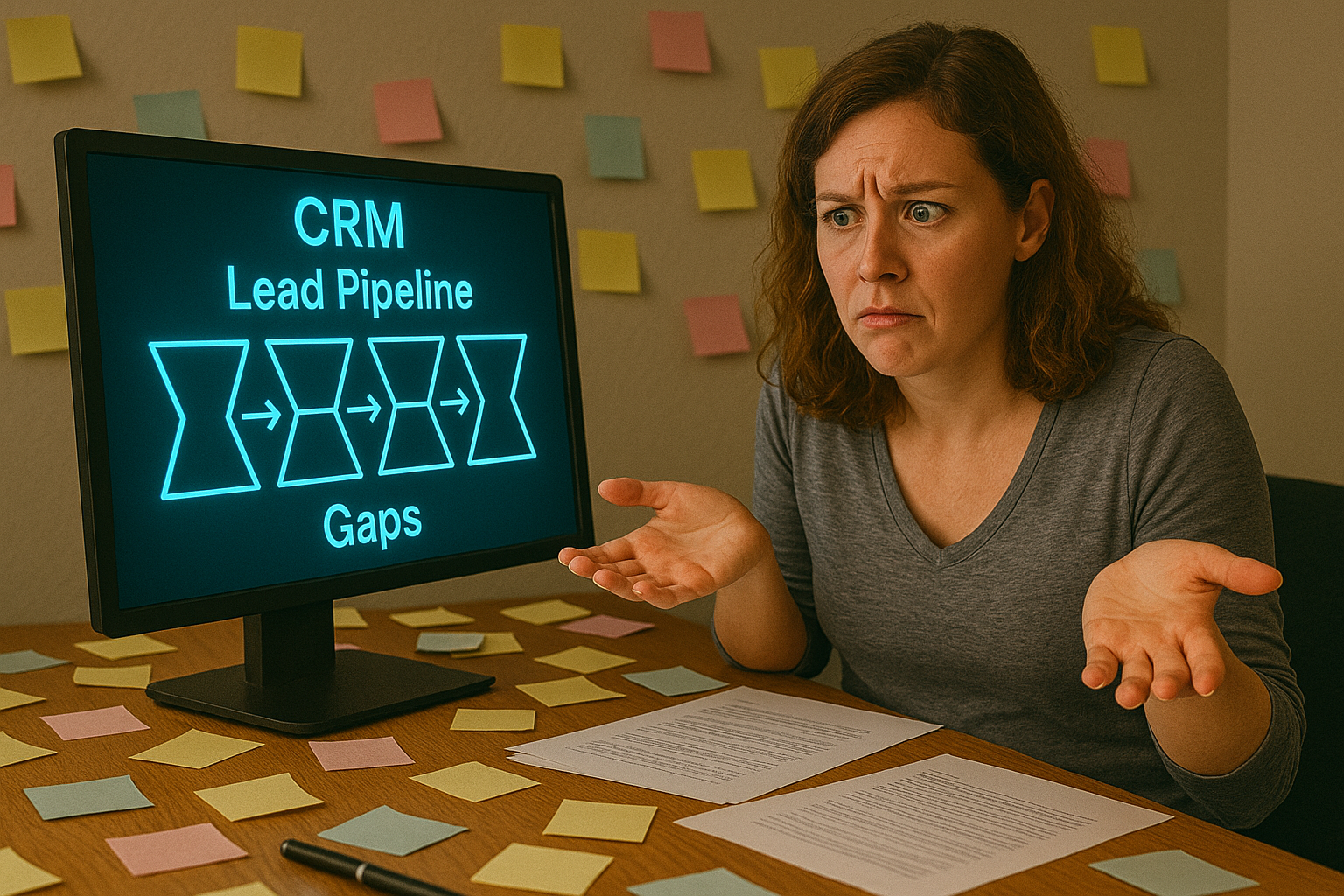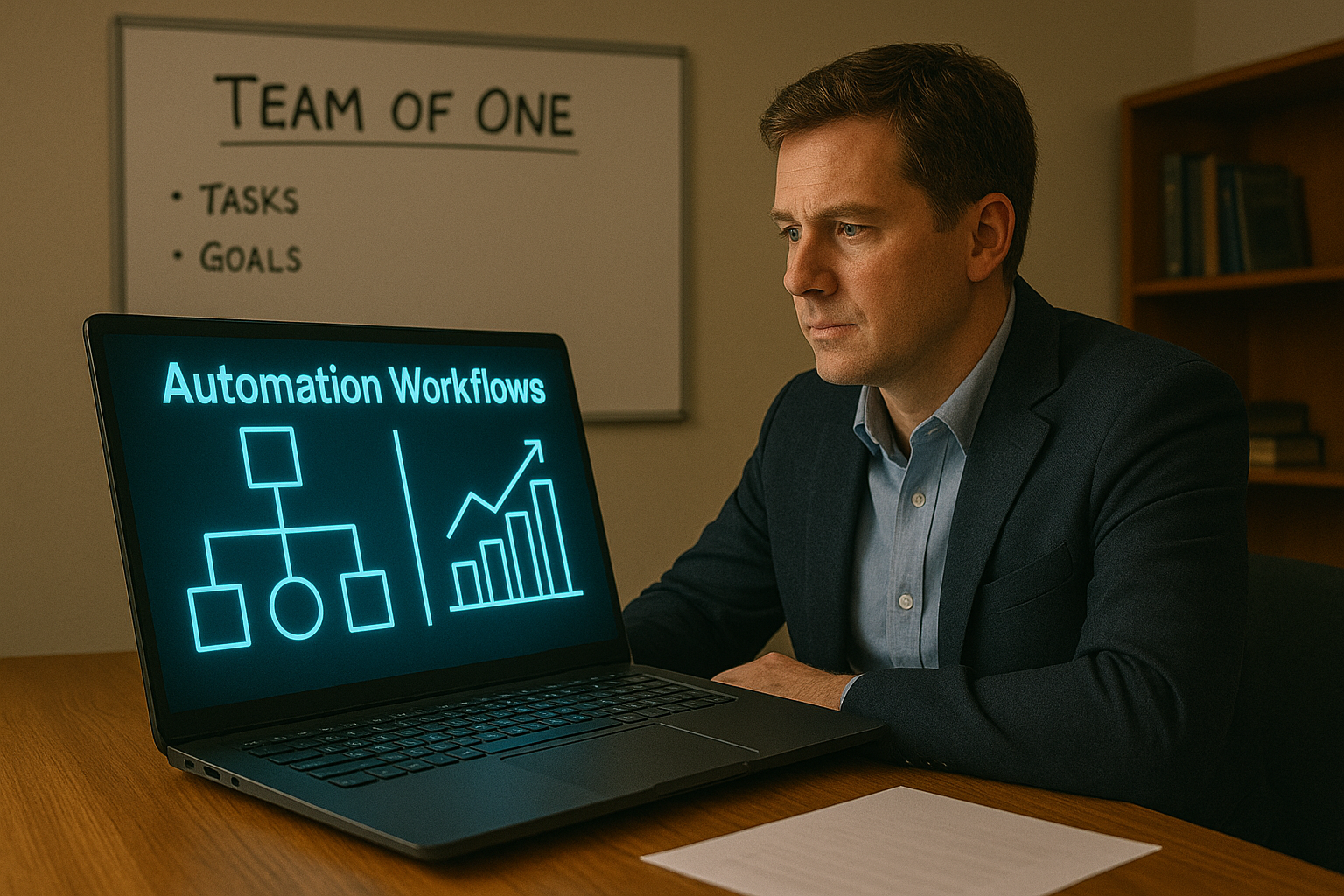The 5-Step Workflow Audit That Can Save Your Business

If you’ve ever felt like your business is busy but not progressing, like you’re running in place no matter how much you hustle—it’s time for a workflow audit.
Behind the scenes of every thriving business isn’t just a great team or smart marketing—it’s smooth, efficient systems that remove guesswork and reduce wasted effort.
In fact, most business slowdowns aren’t caused by lack of leads or a weak product. They’re caused by inefficient, unexamined workflows that quietly bleed time, energy, and opportunity.
This blog walks you through a practical, five-step audit to assess and improve the core workflows that either accelerate or stall your growth.
Why Your Workflows Matter More Than You Think
Your workflow is your execution engine. It determines how fast and effectively your business can deliver value.
- How leads move from inquiry to sale
- How clients are onboarded
- How deliverables get assigned, tracked, and completed
- How your team communicates and documents progress
- How renewals, referrals, and reviews are captured
If even one of those systems is weak, you’ll feel it—not necessarily through complaints or breakdowns, but through delays, inefficiencies, and burned-out bandwidth.
“A workflow audit doesn’t just show you what’s broken. It shows you how to grow without breaking.”
Many owners don’t realize just how much time and money their current systems are wasting—until they map them out.
That’s where this 5-step audit comes in.
Step 1: Choose One Critical Workflow to Audit
Don’t try to audit everything at once. Start with your most important or most frequently repeated workflow.
Examples:
- Lead response and follow-up
- New client onboarding
- Deliverable/project completion
- Payment and invoicing system
- Customer support ticket resolution
Ask: Where do things feel slow, clunky, or confusing? Where does the team rely on memory instead of structure?
Check out Are Your Processes Supporting or Slowing Your Growth?
Step 2: Map the Workflow as It Exists Today
Use a whiteboard, flowchart, or sticky notes to visually lay out the current workflow.
- What’s the first step in the process?
- Who is responsible for each step?
- What tools or systems are used?
- Where do handoffs occur?
- What decisions slow things down?
Be brutally honest. Include every detour, approval, and delay.
This stage alone often reveals redundancies, confusion, and “invisible” gaps that have gone unnoticed for months or years.
“If your workflow can’t be drawn on paper, it probably can’t scale in practice.”
Step 3: Identify Bottlenecks, Gaps, and Manual Touchpoints
Now that your map is laid out, look for:
- Bottlenecks: steps that rely on a single person (often you)
- Manual tasks: steps that could be automated but aren’t
- Lack of clarity: steps where no one is clearly responsible
- Unnecessary approvals: checkpoints that slow things down
- Redundancies: things being done twice or in parallel unnecessarily
Ask: What would break if we doubled our workload tomorrow? Where would things fall apart?
This is your opportunity to start diagnosing and simplifying.
Step 4: Rebuild the Workflow Intentionally
Now it’s time to reimagine the process. Use what you’ve discovered to redesign the workflow around speed, clarity, and scalability.
Key questions:
- What can be eliminated or consolidated?
- What decisions can be standardized or templatized?
- What steps can be automated (emails, reminders, task assignments)?
- Who else can take ownership of steps that don’t require the founder’s input?
Use your CRM, project management tools, or automation platform to support the new structure.
Step 5: Test, Train, and Track
Even the best workflow on paper is just theory until it’s tested.
Roll it out with one team or project. Track:
- Completion time
- Task ownership clarity
- Missed handoffs or delays
- Feedback from your team and clients
Document any friction. Refine it. Then scale.
Create an SOP, train your team, and check in regularly to ensure it’s being followed—and improved over time.
“Workflows should evolve with your business, not get set in stone.”
What Success Looks Like
After running this audit, your new workflow should:
- Deliver faster outcomes with fewer errors
- Free up time and reduce mental load for everyone involved
- Support automation without losing personalization
- Scale without relying entirely on you
- Deliver a better, more consistent client experience
The best systems make the business feel lighter, not heavier.
And they create freedom not just for the founder—but for the whole team.
Let’s Recap the 5-Step Workflow Audit
- Choose a high-impact workflow to audit
- Map the process as it exists today
- Identify the weak points and gaps
- Redesign the workflow for clarity, automation, and speed
- Test, train, and refine until it flows
This is how you build a business that doesn’t just survive—but grows smoothly.
“You can’t scale guesswork. You can only scale structure.”
If you’re ready to scale with confidence, your next step is to apply this audit to every major function in your business—one by one.
Not all at once. Just start. Because one fixed process is one giant leap toward long-term freedom.
Next Steps:
Need help systemizing more workflows? Check out our other blogs on automation, client delivery, and growth systems. Your business deserves structure that scales.
More Marketing Tips, Tricks & Tools