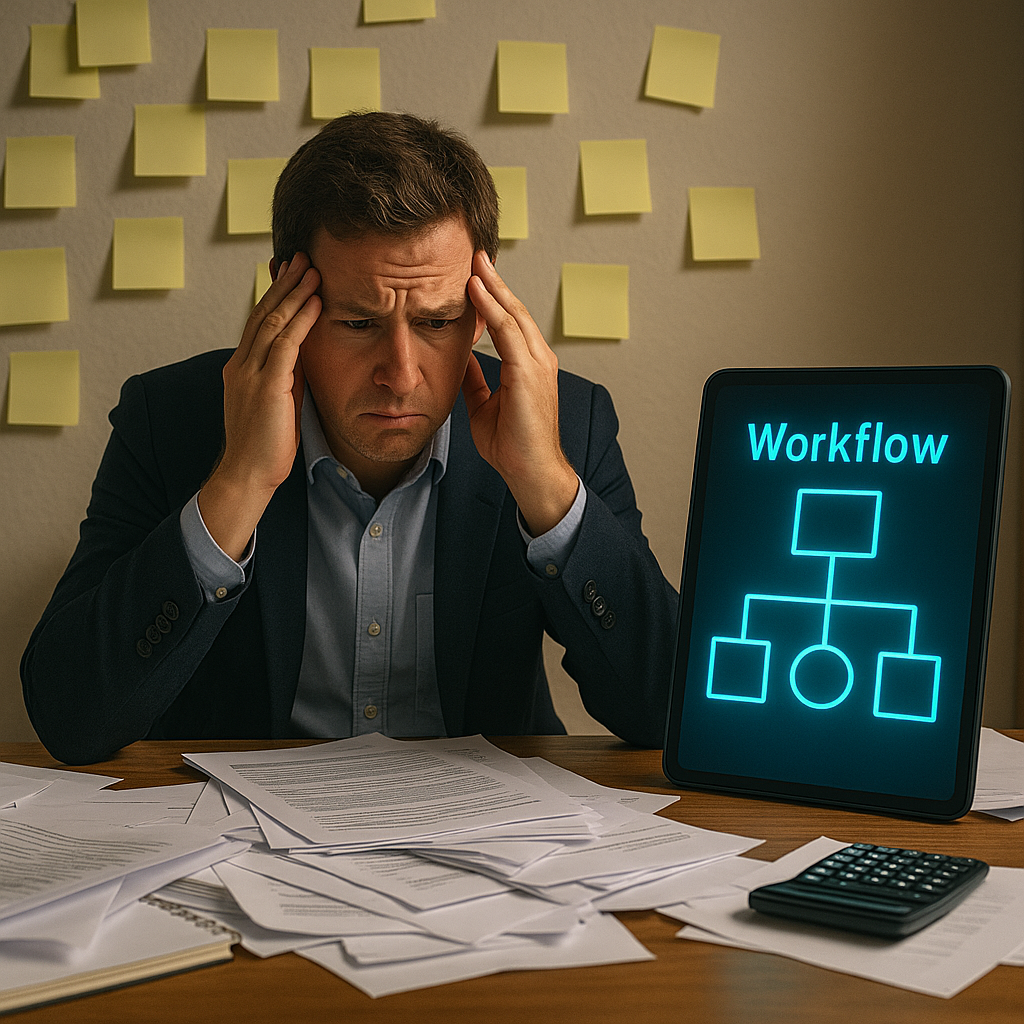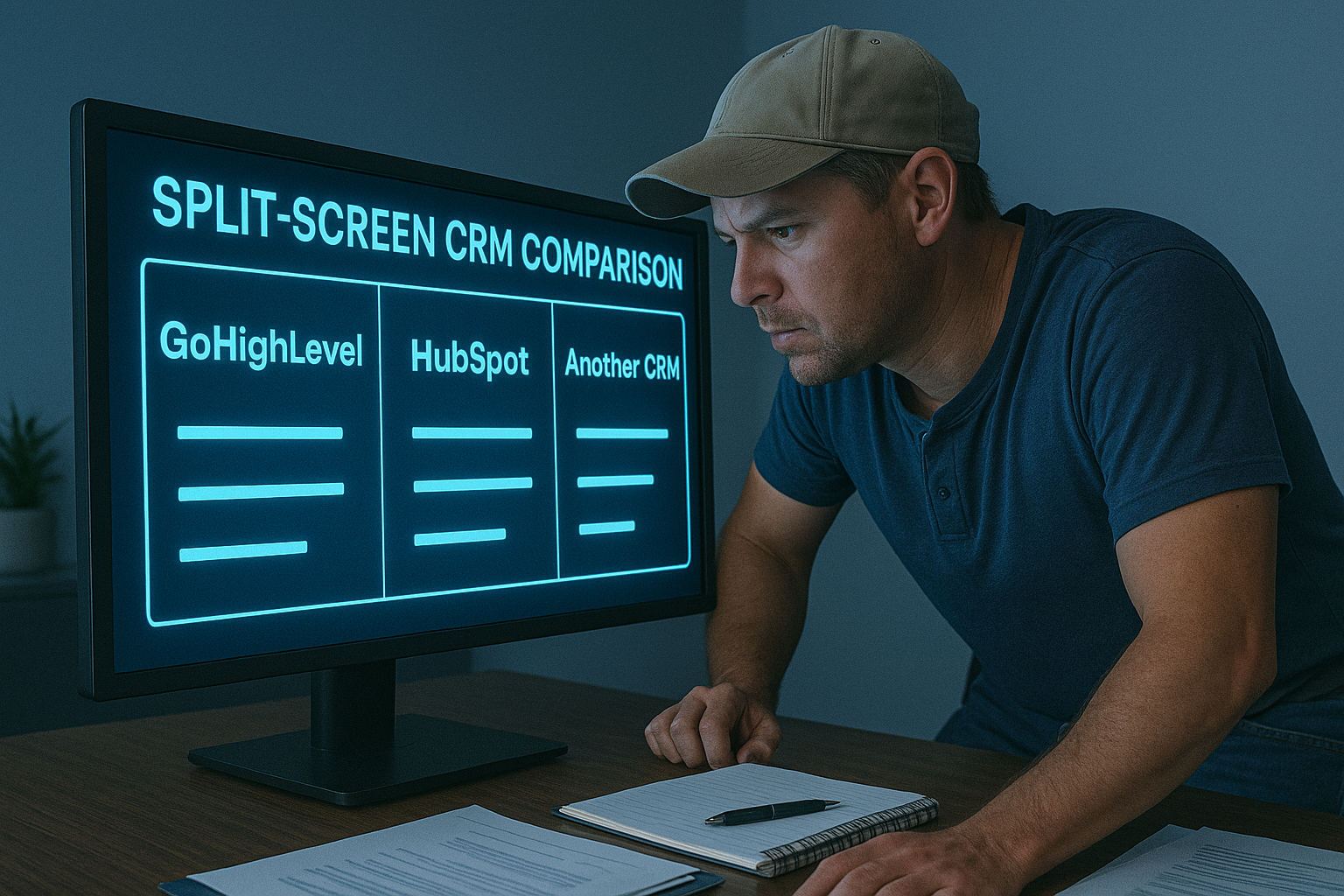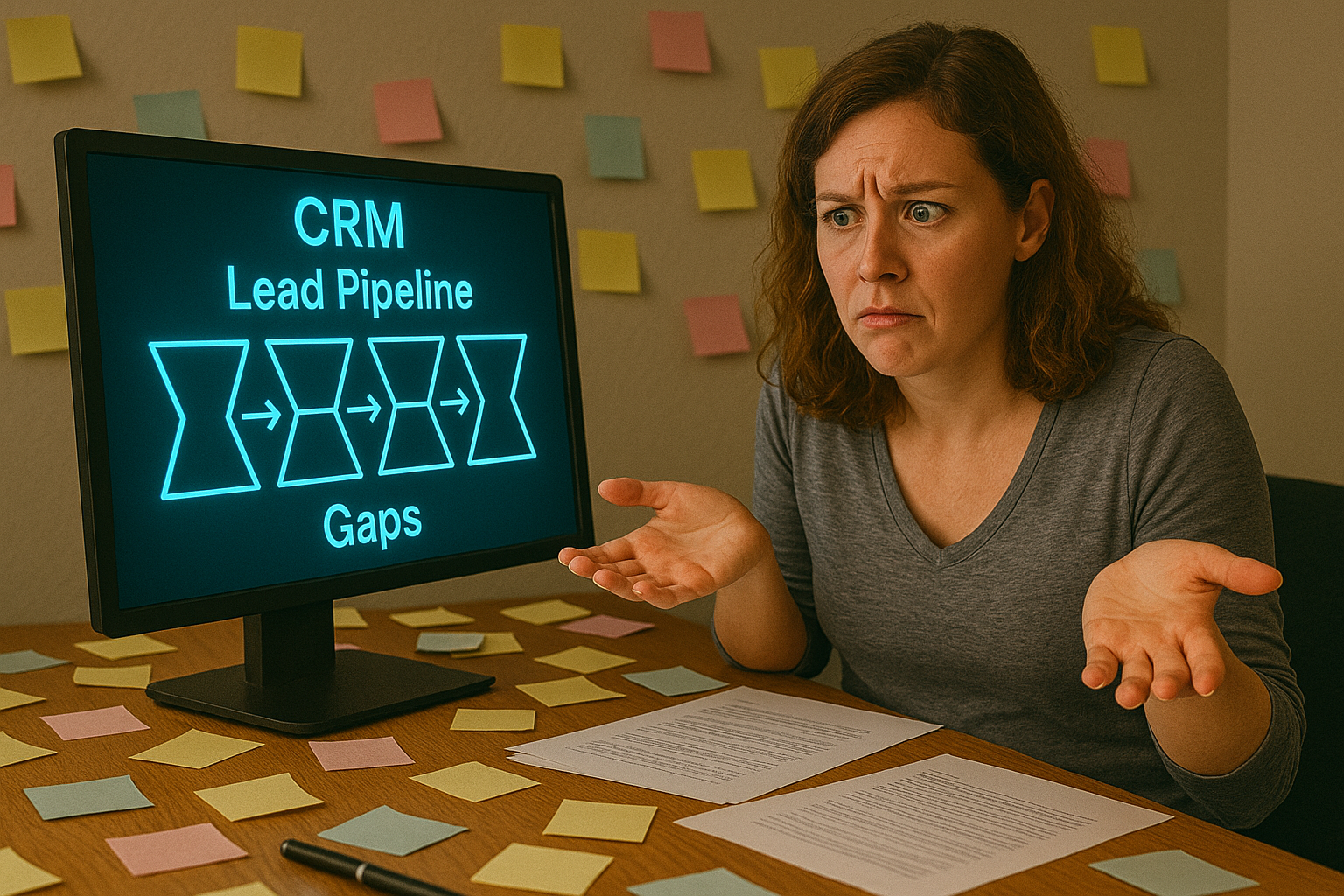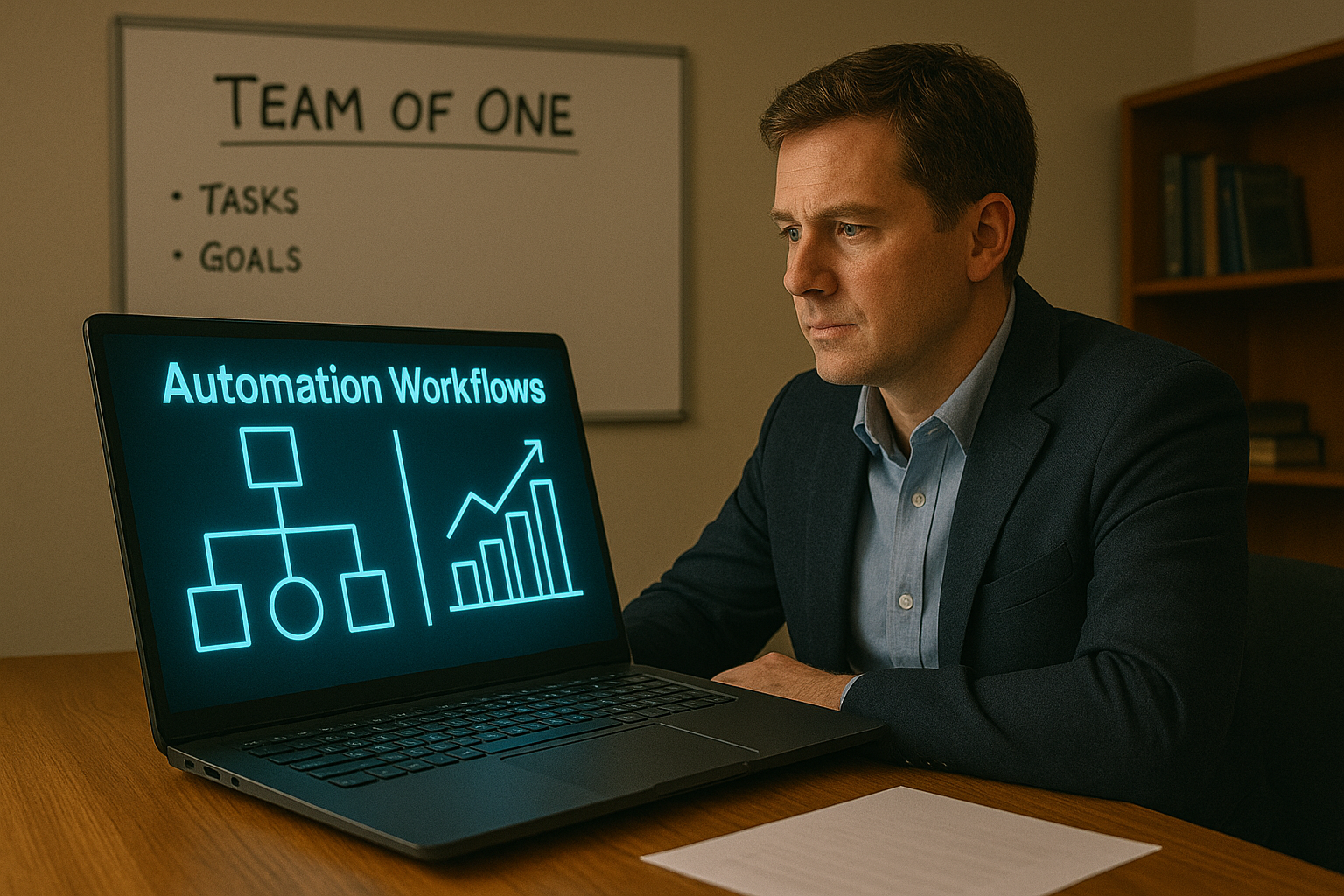Are You Automating the Wrong Things?
How Broken Workflows Create Busywork Instead of Freedom
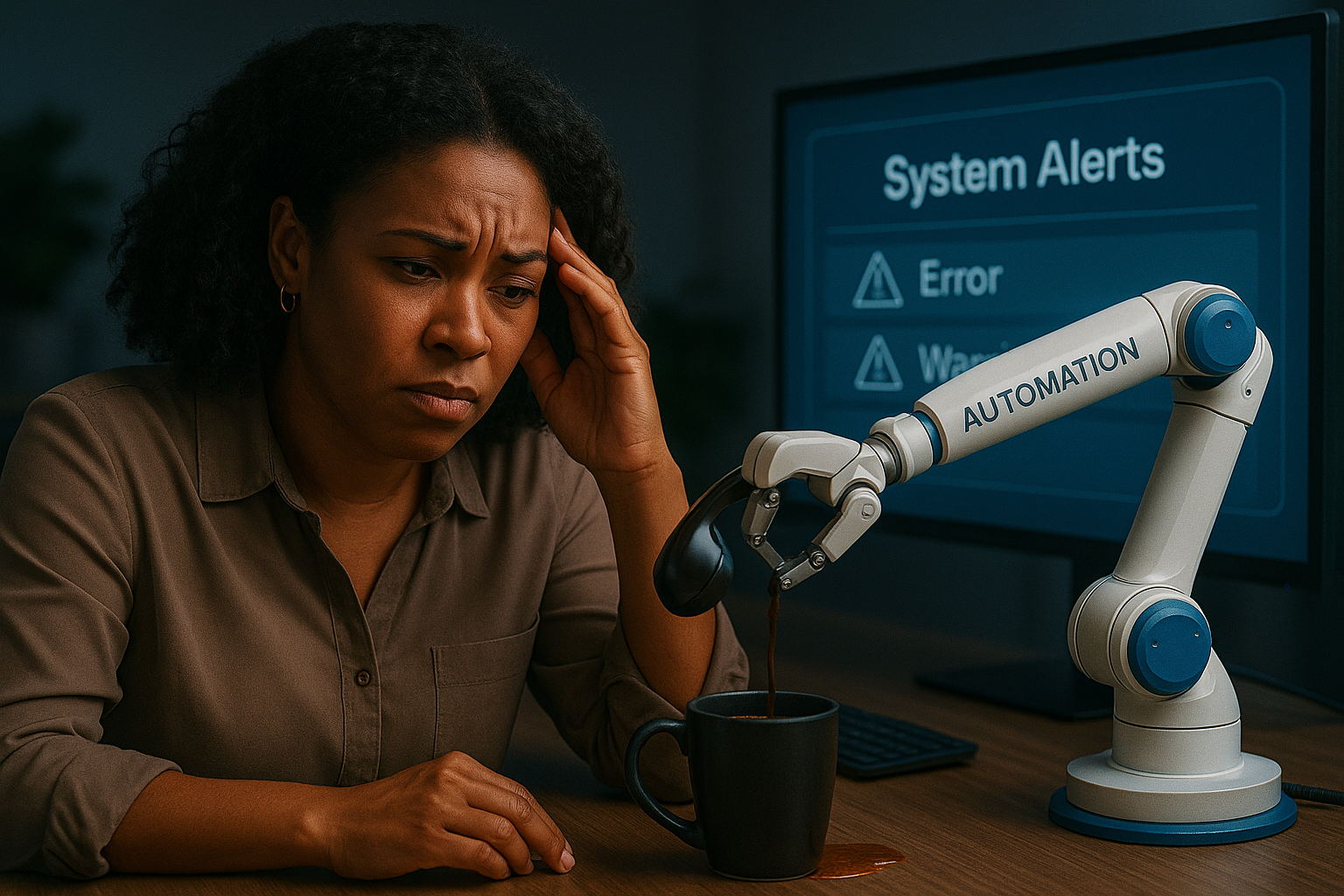
Business automation should make your life easier. But when you automate the wrong things—or set them up before your foundation is ready—you don’t get less work. You get more chaos. You lose leads because a form doesn’t connect to your CRM. You frustrate your team because internal tasks don’t trigger properly. You confuse customers with impersonal or poorly timed messages.
Automation is supposed to remove friction—not add it.
In this post, we’ll break down the red flags that your automation is working against you, the most common workflow traps, and how to get back on track before it costs you customers, time, and team morale.
The Most Common Signs You’re Automating the Wrong Things
Not all automations are helpful. Some create more work than they eliminate. Here’s how to know:
- You still spend time babysitting automations (checking if they worked, troubleshooting bugs).
- You’re skipping over foundational tasks, like routing leads or assigning tasks, but automating email sequences.
- You’ve had customers say, “I didn’t get the email,” “I booked but no one followed up,” or “I’m confused.”
- Your team is doing manual work to fix what automation missed.
These are all indicators that you’ve automated the flashy stuff before solidifying the core.
Check out Automate Smarter: Avoid These Common Mistakes to learn the pitfalls of over-automation.
The Wrong Way to Automate: A Quick Real-World Snapshot
In 2021, a mid-sized agency attempted to automate their entire onboarding process before finalizing their internal delivery structure. They had email sequences, form integrations, Zapier workflows, and even SMS triggers—but they hadn’t mapped out who was responsible for what once a client actually signed.
The result?
- Confused clients
- Unclear deliverables
- Missed onboarding calls
- A support team overwhelmed by fix-it tickets
The lesson? Automate after the process works manually—never before.
What You Shouldn’t Automate (At Least Not Yet)
Here’s where many small businesses go wrong:
❌ Complex sequences before process clarity
Don’t build an 8-step nurture funnel if you don’t have a reliable way to capture leads and qualify them first.
❌ Team communication
Tools like Slack and Notion can integrate—but don’t try to automate communication to the point that you lose context.
❌ Metrics dashboards without clean data
If your data sources aren’t clean, automating reports only spreads confusion faster.
Check out Why Your Team Might Be Struggling to learn how confusing systems impact employee output.
What You Should Automate First
✅ Lead follow-up
Missed calls and slow replies kill deals. Automate text-back flows, form follow-ups, and appointment reminders first.
✅ Task triggers and internal notifications
Use your CRM to assign tasks automatically when a lead hits a specific stage or a form is submitted.
✅ Client onboarding
Create a clear process that triggers welcome emails, onboarding checklists, and account setup flows—then test it yourself end to end.
These automations are high-leverage, repeatable, and foundational. They build trust instead of breaking it.
Real Example: How Trifecta Built Reliable Automation Into Their Customer Journey
Trifecta, one of the fastest-growing meal delivery companies in the U.S., used automation to scale their operations while maintaining a personal experience. Instead of automating everything, they focused on:
- Automated welcome sequences that adjusted based on dietary preferences
- Timely delivery notifications integrated with logistics
- Internal task routing based on fulfillment status
The result? More consistency, fewer support tickets, and stronger retention. All because they automated the right things—the right way.
How to Fix Broken Automation
If you’re realizing your current setup may be working against you, here’s how to reset:
- Audit your automations — What’s working, what’s not, and what no one is using.
- Simplify — Reduce dependencies between platforms. Fewer moving parts = fewer headaches.
- Document manually — What does each step really do? Who owns it?
- Rebuild with clarity — Start small. Build automations that reflect what already works manually.
Automation should amplify excellence—not multiply confusion.
Final Takeaway
Don’t confuse “automated” with “optimized.”
The best automation supports what’s already working. It doesn’t fix what’s broken.
When in doubt, simplify. Align automation with your customer journey and your internal structure—and you’ll finally get the time-saving, sanity-protecting benefits you were promised in the first place.
Next Steps
Not sure if your automations are helping or hurting? Book an automation audit call and let us walk through your current workflows, highlight the gaps, and help you automate what actually moves the needle.
More Marketing Tips, Tricks & Tools