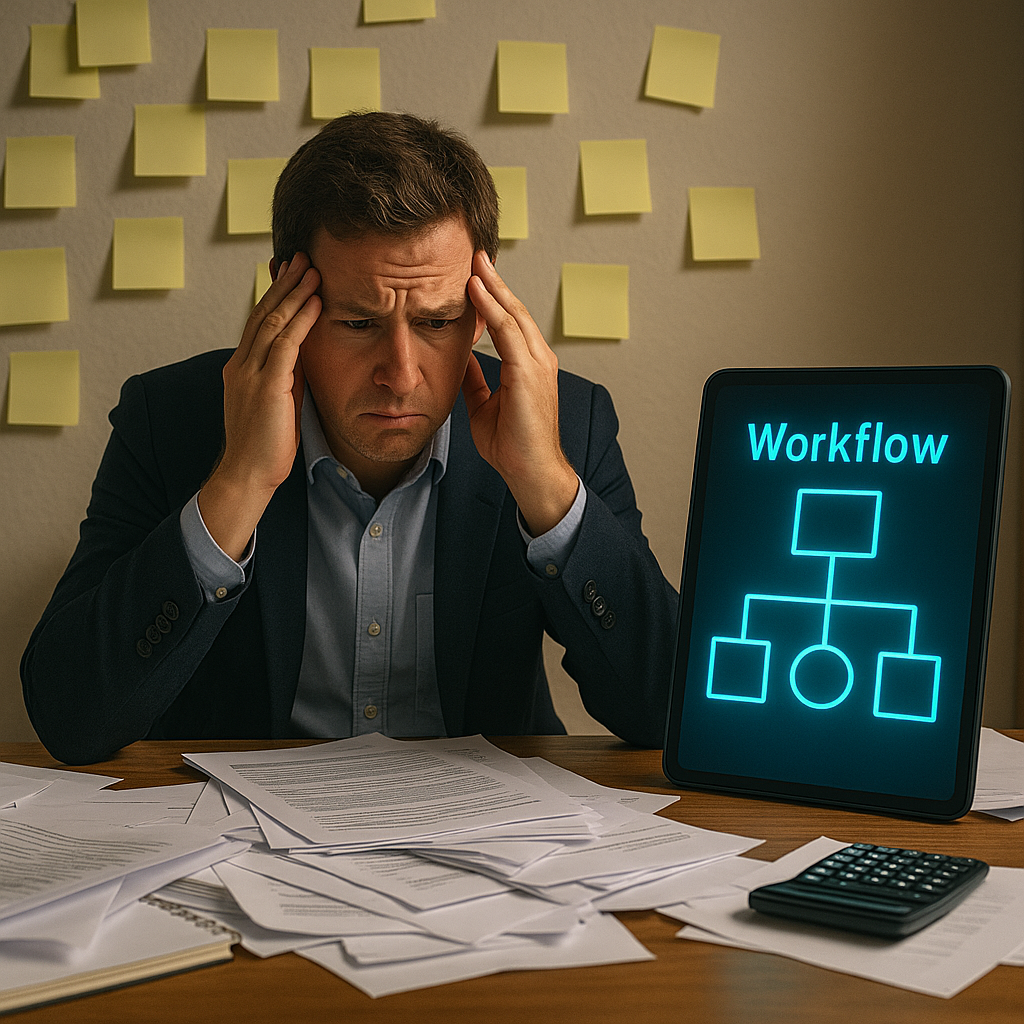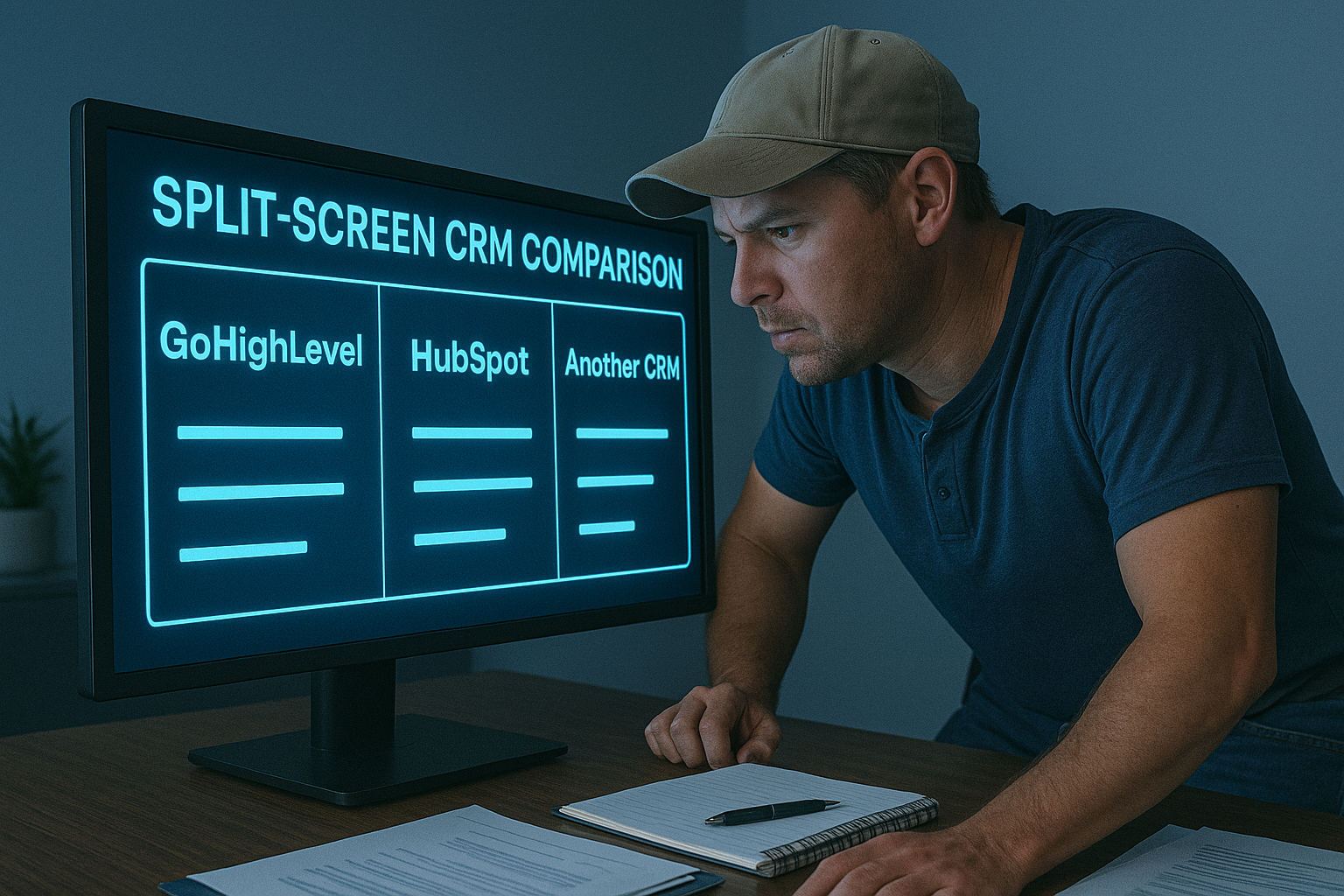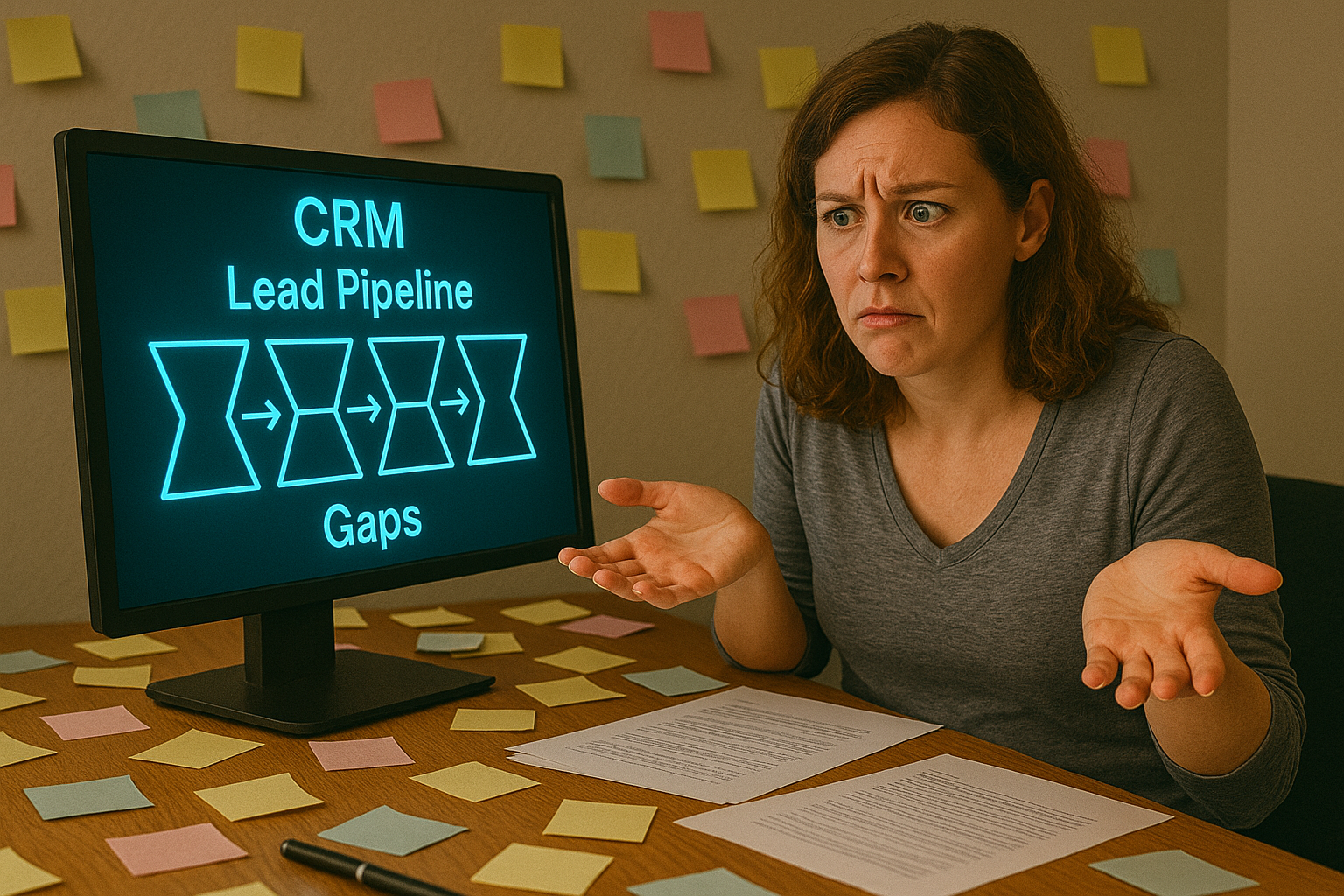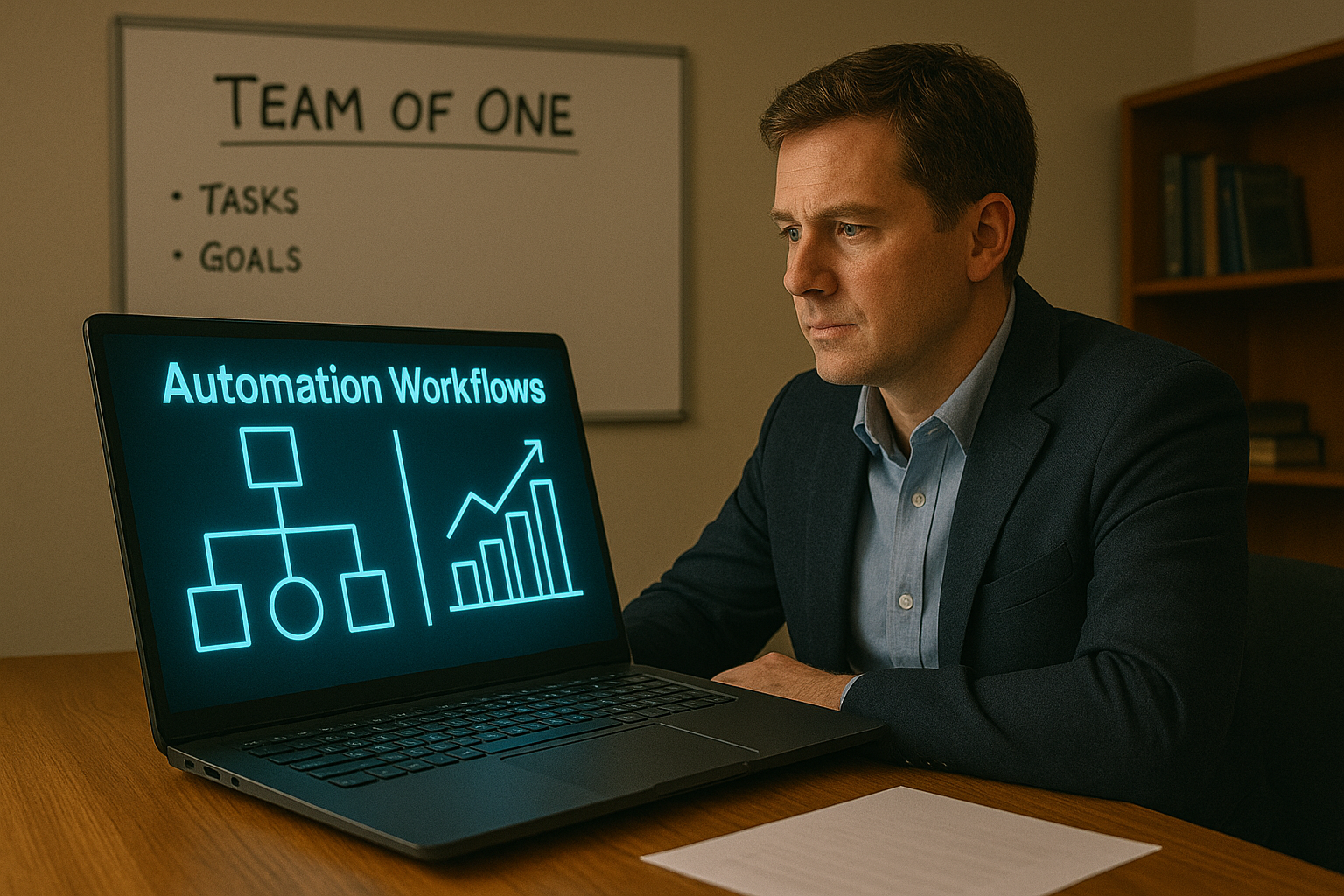Can I Automate Follow-Ups Without Sounding Like a Robot?
The Fear Is Real—but the Fix Is Simple
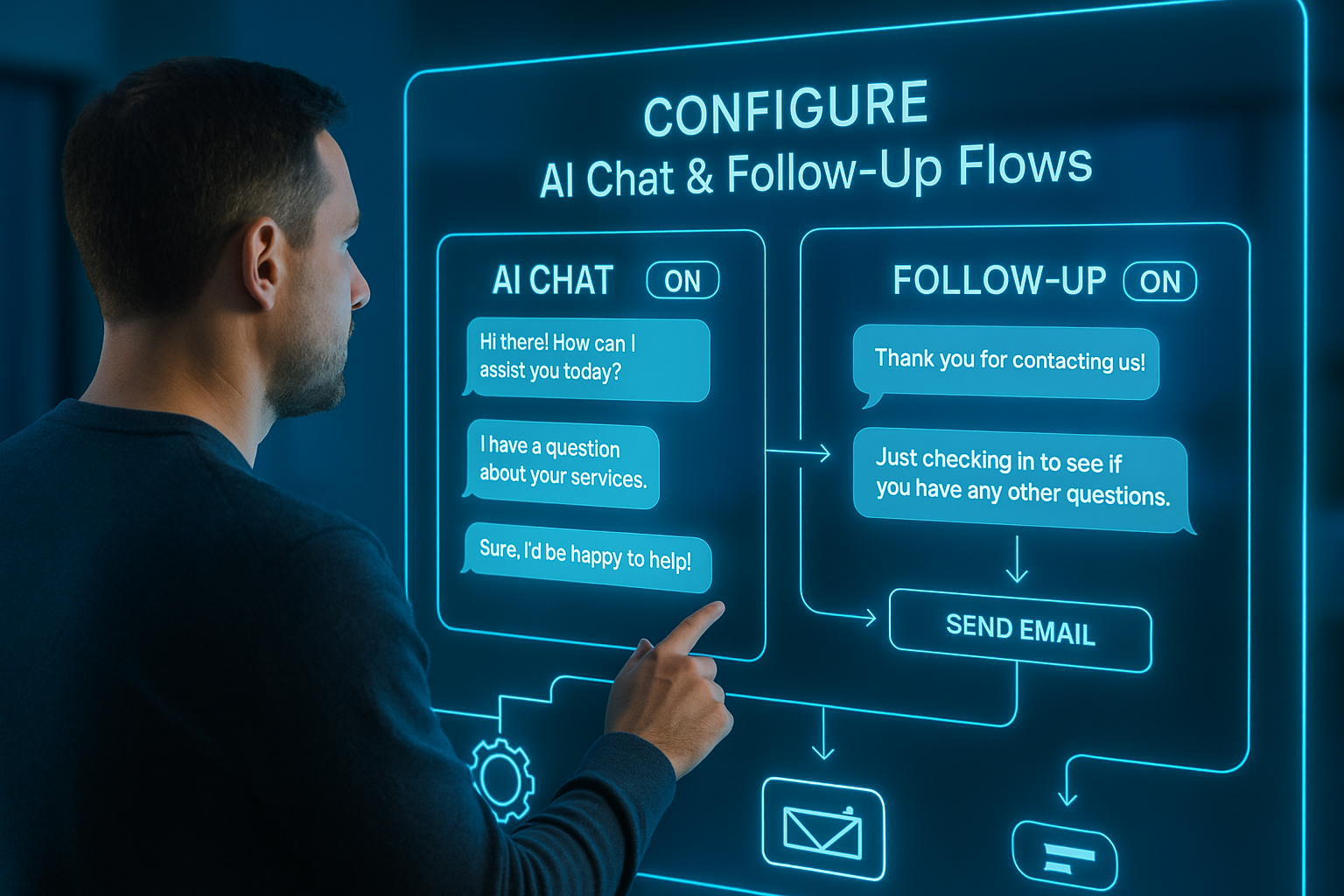
If you’ve ever thought:
“I want to automate my follow-up, but I don’t want to sound like a robot...” You’re not alone.
Most business owners hesitate because they’re afraid automation means sacrificing connection. But when done right? It actually creates more of it.
Why People Think Automation Sounds Robotic
Because it usually does when:
- Messages are templated without personalization
- The language is stiff, overly formal, or too salesy
- It repeats the same message over and over
You’ve probably seen these in your inbox:
- “Dear valued customer...”
- “We noticed you didn’t respond to our previous message.”
- “Final reminder to take advantage of this limited-time offer!”
That’s what not to do.
How to Make Automation Sound Like You
1. Use Your Voice
Write like you talk. If you’d never say “Greetings!” in a real conversation, don’t use it in a follow-up. Instead:
- “Hey [First Name], just checking in...”
- “Thought this might help as you’re deciding...”
2. Personalize Where It Matters
Most CRM and AI tools let you insert dynamic fields:
- First name
- Service they asked about
- Date of last contact
Example: “Hi Sarah, just wanted to follow up on the [kitchen remodel quote] you requested last week.”
3. Use Smart Timing
Don’t blast everyone at once. Use logic flows:
- IF they clicked but didn’t book → send booking reminder with testimonial
- IF they replied → pause sequence
- IF they booked → send onboarding next steps
Check out Lead Nurture Isn’t Optional to learn how timing makes follow-up feel personal, not pushy.
Real-World Example: Drift’s Conversational AI
Drift, a B2B chatbot platform, helped Segment increase demo bookings by 40% using natural-sounding chat flows.
How they did it:
- Used friendly intros like “Hey there, quick question!”
- Personalized based on page content (e.g. “Looks like you’re checking out our pricing, want to chat?”)
- Let users opt in to conversation instead of pushing them
The result? Higher engagement, more conversions—and happier leads.
Source: Drift + Segment Case Study, 2021
Pro Tips for Non-Robot Follow-Up
- Use short sentences and line breaks
- Add human touches: emojis, humor, first names, questions
- End with a CTA that sounds optional, not demanding
Example:
“Want me to resend the quote?” “Would it help to see a few reviews?”
Final Takeaway
Automation doesn’t mean impersonal. It means consistent, scalable, and still you.
The best automation isn’t invisible. It’s intentional.
Done right, automation keeps the conversation going—even when you’re off the clock.
Next Steps
If you’re ready to follow up like a human without spending all day on your phone, book a Business Audit with The Omnia Co. We’ll help you set up AI-powered sequences that sound like you—and convert like crazy.
More Marketing Tips, Tricks & Tools