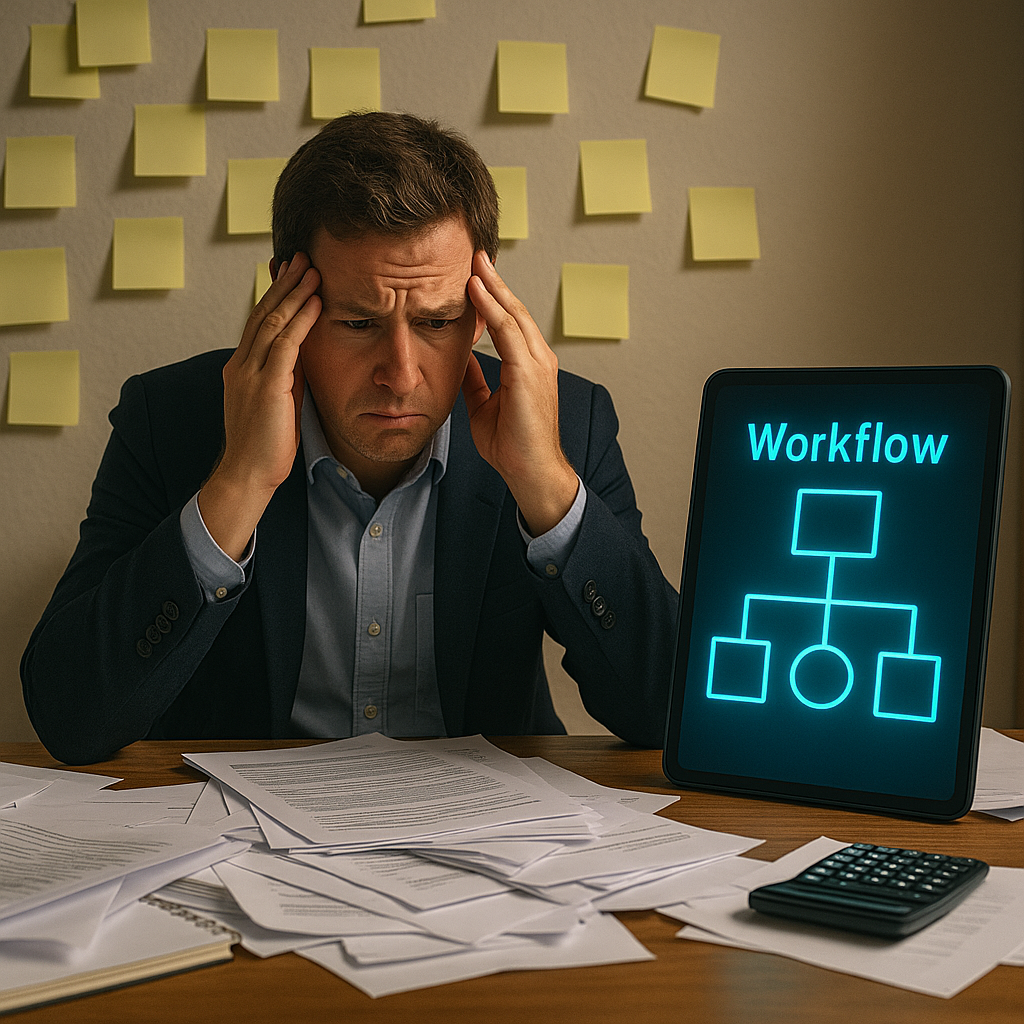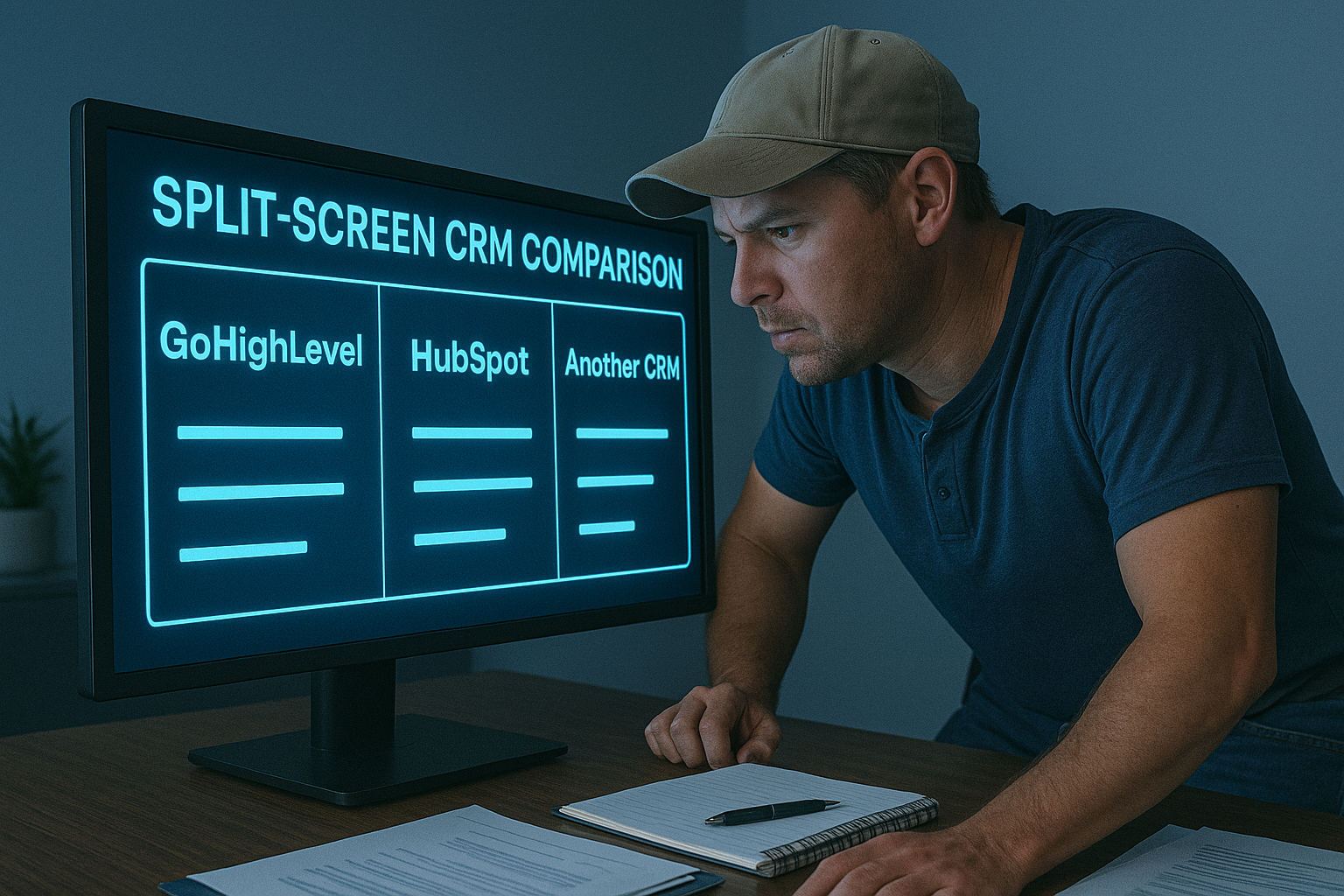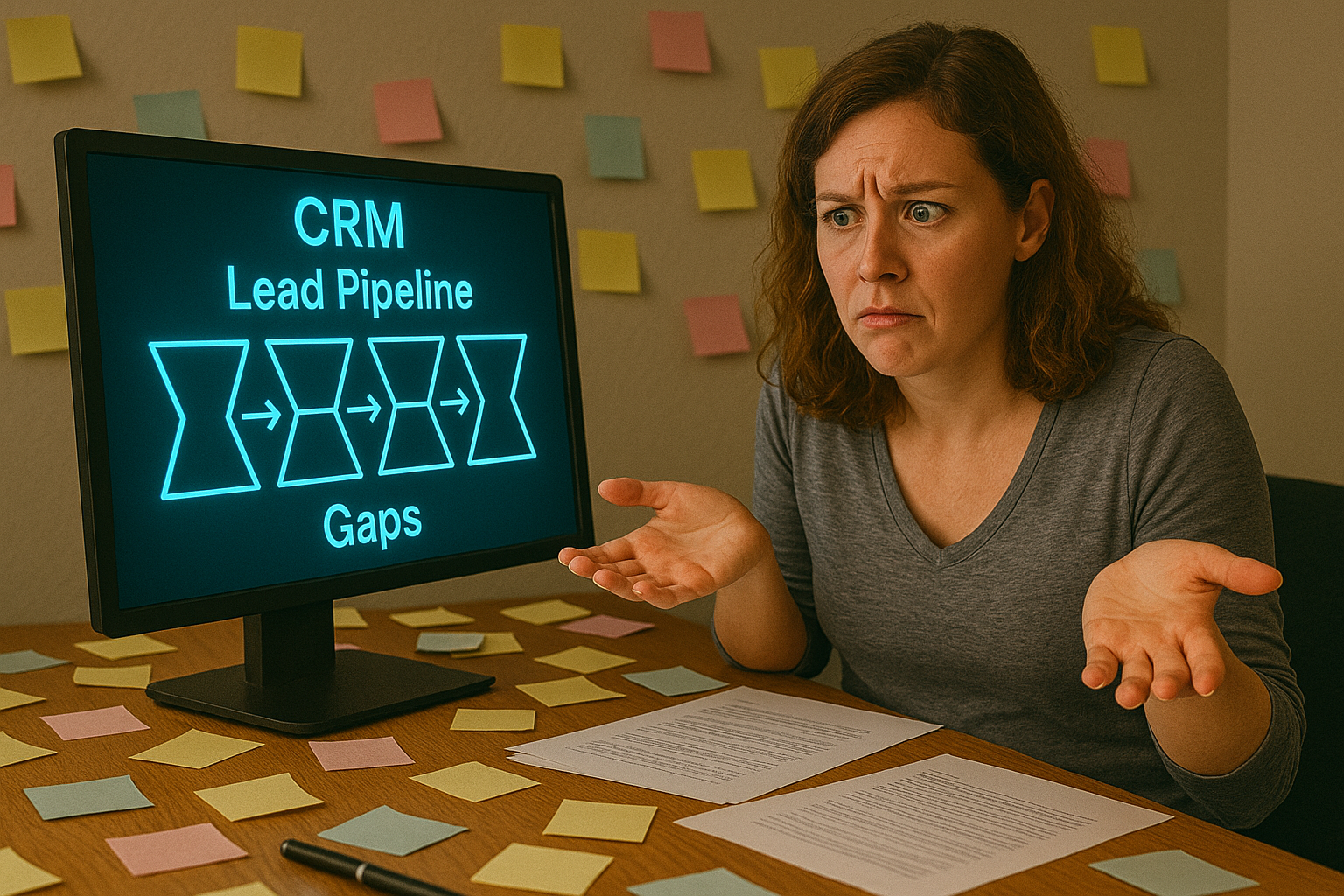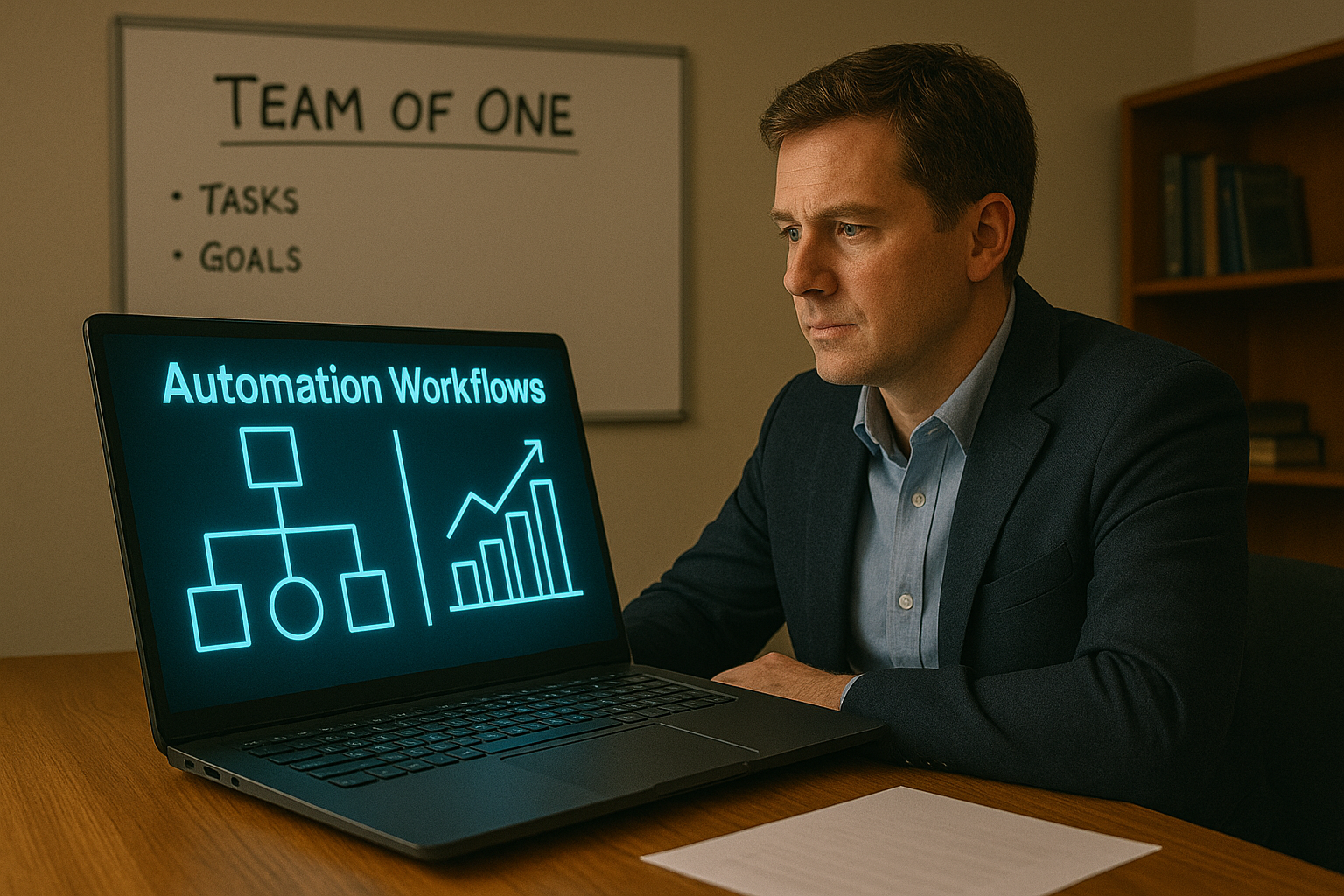The Ultimate Tech Stack for Running a Smarter, More Scalable Business
How the Right Tools Can Cut Stress, Automate Repetitive Tasks, and Keep Your Business Running Smoothly

Running a Business Without the Right Systems Feels Like Spinning Plates
No matter what industry you’re in, running a business means juggling marketing, client communication, scheduling, project management, invoices, and endless to-do lists—often all at once.
Maybe you started out managing everything in your head or with a mix of spreadsheets, emails, and Post-it notes. But as your business grows, that system becomes impossible to maintain. Things start slipping through the cracks. You forget to follow up with leads. You scramble to onboard new clients. You waste hours on tasks that should be simple.
This is where having the right tech stack can completely change how you run your business. It’s not about adding more software just for the sake of it—it’s about choosing tools that eliminate busywork and give you back your time.
The best part? You don’t need a massive team to run your business efficiently. Whether you’re a solopreneur, a small agency owner, a consultant, or running an online service-based business, the right tools will streamline your operations so you can focus on growth, not micromanagement.
Who Is This Tech Stack For?
This setup works well for a wide range of businesses that need to manage clients, projects, communication, and marketing in one place.
Here are just a few examples:
- Marketing Agencies & Consultants – Need to track leads, automate follow-ups, manage projects, and keep clients engaged.
- Coaches & Course Creators – Need a system for onboarding students, managing content, and automating communication.
- Service-Based Businesses (Web Designers, Copywriters, Virtual Assistants, etc.) – Need to track clients, send invoices, and manage deliverables.
- E-commerce & Product-Based Businesses – Need streamlined customer service, order tracking, and marketing automation.
- Small Business Owners – Need a simple way to handle scheduling, client communication, and team collaboration.
If you find yourself constantly chasing tasks, following up manually, or losing track of client interactions, this setup can be a game-changer.
The Core Tech Stack for a High-Performing Business
GoHighLevel – The Business Engine
Every business needs a central hub—something that keeps leads organized, manages client communication, and automates marketing. That’s exactly what GoHighLevel does.
Instead of piecing together a CRM, email marketing, SMS messaging, appointment scheduling, reputation management, and social media automation from separate tools, GoHighLevel puts it all in one place. This means fewer logins, fewer headaches, and better efficiency.
A marketing agency might use it to capture leads, send automated follow-ups, and track conversions. A coaching business could use it to nurture students with email sequences and appointment reminders. Whatever your industry, it reduces manual work so you can focus on delivering results.
Notion – The Brain of Your Business
If GoHighLevel is the engine, Notion is the blueprint. It’s where all your internal processes, documentation, and business knowledge live. From client onboarding to team collaboration to SOPs, Notion keeps everything organized and easily accessible.
For example, a web design agency can use Notion to store templates, track project timelines, and document their workflow so new hires can get up to speed faster. A consultant could use it to keep client notes, store research, and manage business goals.
Notion ensures that everything is in one place, reducing the need for back-and-forth messages or hunting for information across multiple platforms.
Slack – The Team Communication Hub
Managing client emails and internal team communication separately can be exhausting. Slack keeps everything in one place with real-time messaging, channels for different projects, and integrations with other tools.
A marketing agency might set up Slack channels for different clients to keep project discussions organized. A virtual assistant business could use it to stay in touch with multiple clients without cluttering their inbox. Even solopreneurs can use it to get automated notifications from GoHighLevel or Monday.com, keeping them informed without needing to check multiple platforms.
Monday.com – The Workflow & Project Manager
When your business starts growing, keeping track of who’s doing what becomes a challenge. Monday.com simplifies project management by assigning tasks, setting deadlines, and tracking workflows.
A social media manager could use it to track content approvals and post schedules. A copywriting agency might use it to assign drafts, request revisions, and finalize deliverables. Instead of relying on endless email chains, Monday.com keeps everything moving without constant manual oversight.
Motion – AI-Powered Task & Time Management
Ever feel like your to-do list is never-ending? Motion helps you prioritize tasks, block out time for deep work, and avoid scheduling conflicts.
A business coach could use it to balance client calls with content creation. A small business owner might use it to make sure they’re focusing on revenue-generating activities instead of getting lost in busywork.
By letting AI organize your schedule, you can focus on high-impact tasks while avoiding burnout.
Scribe – The Instant SOP Creator
Documenting business processes takes time, but without clear instructions, training new hires or delegating tasks can be frustrating. Scribe records your screen and automatically turns actions into step-by-step guides, making SOP creation effortless.
A growing agency can use it to document client onboarding processes so every new account is set up consistently. A service provider might use it to create tutorials for their team, ensuring tasks are done the same way every time.
Instead of explaining things repeatedly, Scribe makes training as simple as sending a link.
Why These Tools Work So Well Together
Marketing alone won’t fix a disorganized business. You can spend thousands on ads, but if you don’t have the systems to handle leads, nurture clients, and keep operations running smoothly, you’re pouring money into a leaky bucket.
A real estate agent generating dozens of leads per week through marketing needs a CRM and automation system like GoHighLevel to follow up consistently. Without it, leads go cold, and the money spent on ads is wasted.
A course creator might be fantastic at selling their program but struggle to keep students engaged. By using Notion for content organization, Slack for student communication, and Motion to schedule content creation, they create a smooth, engaging experience that keeps students coming back.
Each tool in this stack solves a specific problem, but together, they create a fully functional, scalable system that makes business feel easier instead of overwhelming.
What If You’re on a Budget?
Not everyone is ready to invest in GoHighLevel, and that’s okay. If you’re looking for a more affordable alternative, you can swap it for:
- Systeme.io – A good all-in-one option for funnels, email marketing, and automation.
- AWeber – A solid choice if you only need email marketing instead of a full CRM.
The trade-off? You’ll lose some automation features, like AI chatbots, social media scheduling, and pipeline tracking, but it’s a good starting point for those working with a tighter budget.
The Right Tech Stack Makes Business Easier
If you’re constantly putting out fires, struggling to keep up with client communication, or feeling buried in admin work, it’s time to simplify.
This tech stack helps eliminate busywork, automate repetitive tasks, and ensure that no client, project, or lead falls through the cracks.
Recommended Setup:
- Business & Marketing Hub → GoHighLevel
- Operations & Knowledge Management → Notion
- Team Communication → Slack
- Workflow & Project Management → Monday.com
- AI Task & Time Management → Motion
- Process & SOP Documentation →
Scribe
If you’re ready to spend less time managing chaos and more time actually growing your business, start setting up the right systems today. Your future self will thank you.
More Marketing Tips, Tricks & Tools