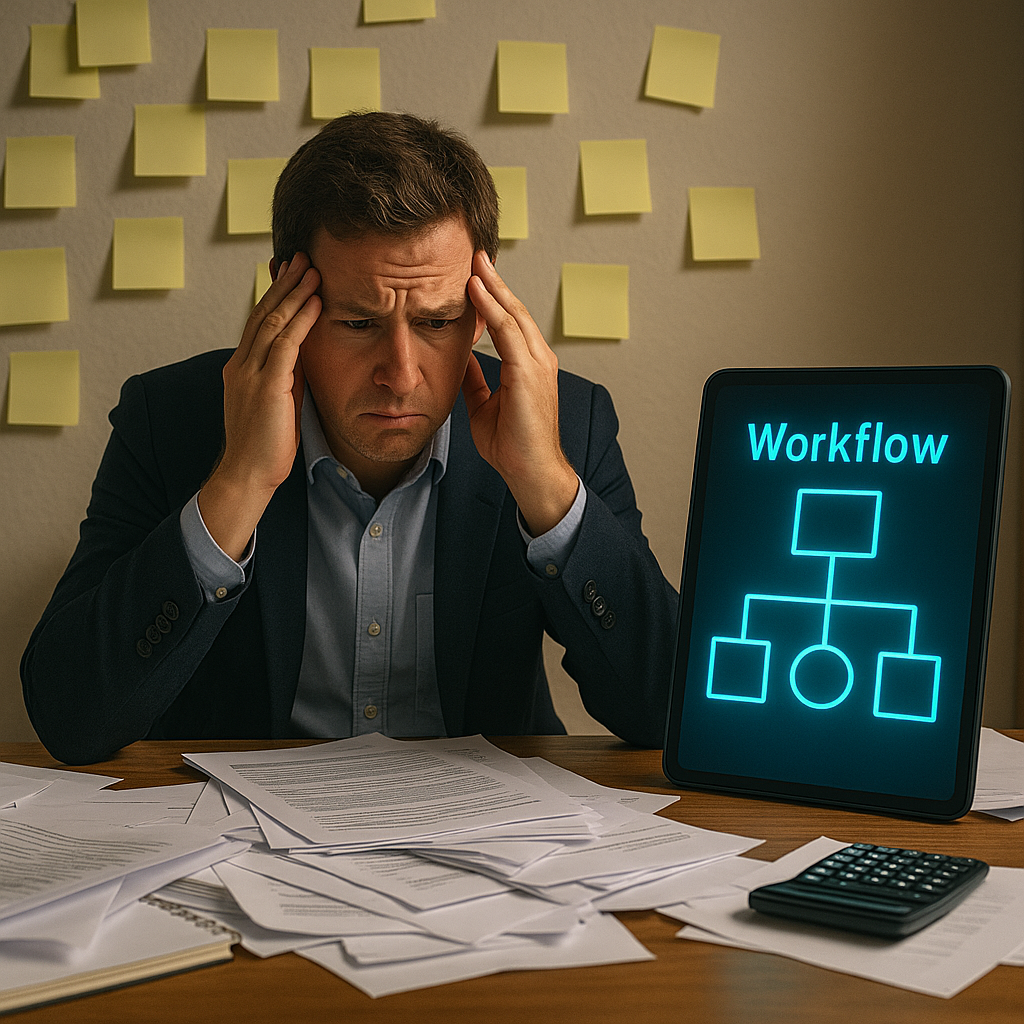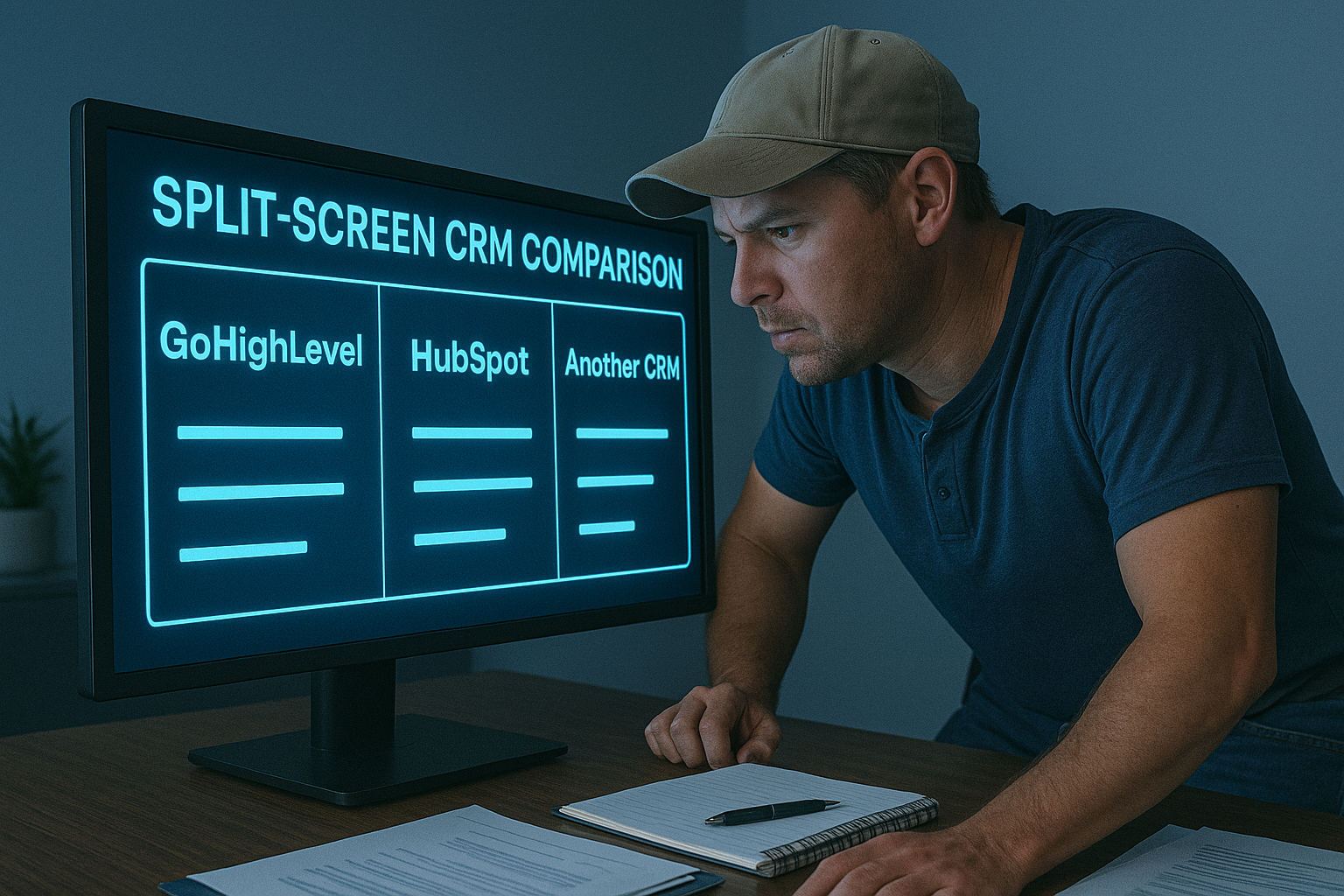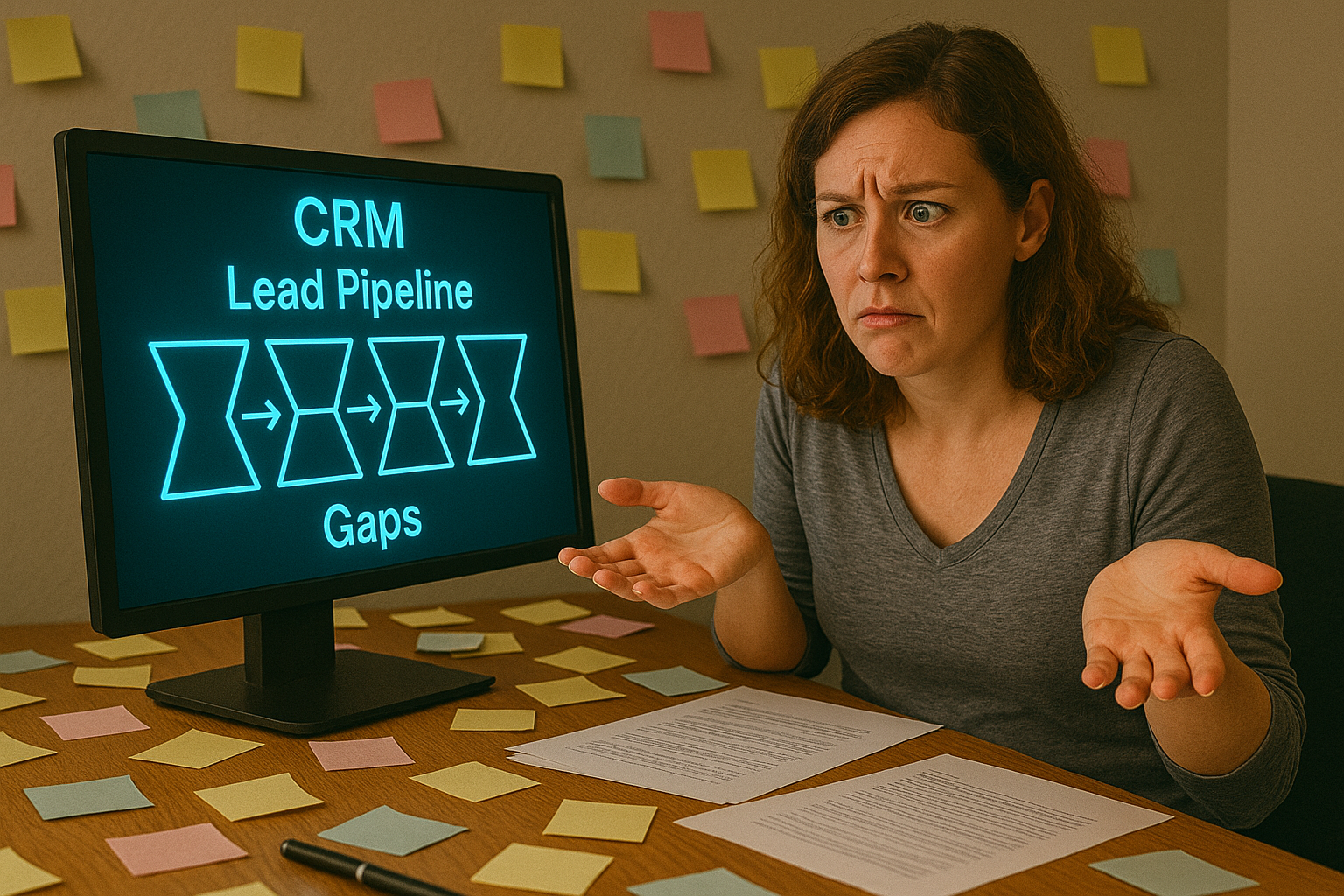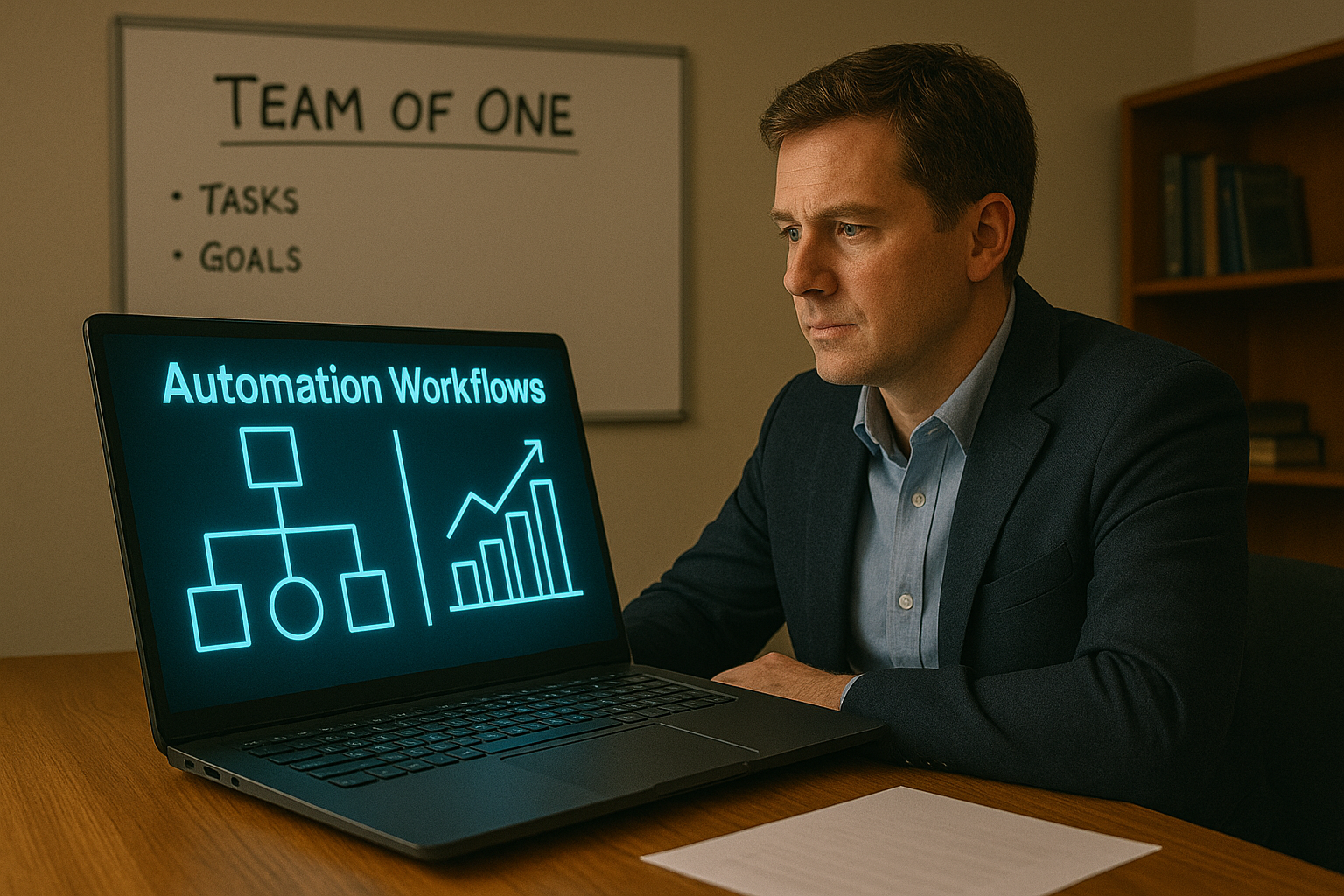How to Use Automation to Reclaim 10+ Hours a Week
Real Automation. Real Time Saved. No Burnout Required.

If you’ve ever ended the day wondering where your time went, automation might be your best-kept secret. Between lead follow-up, client onboarding, admin tasks, and internal team management—it’s no surprise most small business owners feel stretched thin.
The goal of automation isn’t to replace humans—it’s to remove what doesn’t need a human touch.
With the right systems in place, you can reclaim hours each week—and invest them where they matter most.
What Steals Your Time (That Automation Can Fix)
Before we talk about what to automate, let’s identify what’s actually eating up your time:
- Rewriting the same emails
- Manually following up with leads
- Booking and rescheduling appointments
- Assigning recurring internal tasks
- Sending the same links, FAQs, or files repeatedly
Individually, these tasks seem small. But added together, they’re costing you 10+ hours a week—easily.
That’s time you could be spending on strategy, creativity, or not working.
The Power of Strategic Automation
This isn’t about automating everything just because you can. It’s about automating intentionally.
Done right, automation helps you:
- Stay consistent without manual effort
- Eliminate errors and missed steps
- Create breathing room to grow your business
- Improve the customer experience
It’s not about replacing your team—it’s about removing the noise.
Check out The 3 Automations Every Business Should Start With for more examples.
Three Automations That Save the Most Time (and Stress)
1. Lead Follow-Up
Problem: Most leads go cold because they’re not followed up with quickly or consistently.
Solution: Automate your lead capture forms to trigger an instant response and a 5–7 day nurture sequence.
Include:
- A thank-you message
- FAQs or offer details
- A booking link or CTA
Time Saved: 2–3 hours/week
Real Example: Agencies like Uplevel Systems implemented lead nurture automations through GoHighLevel and saw response times drop to under 2 minutes, with a 22% increase in booked consults.
2. Appointment Scheduling and Reminders
Problem: You’re stuck in back-and-forth emails, rescheduling, and no-shows.
Solution: Use a booking tool like GoHighLevel to let clients choose a time and send automated reminders via SMS or email.
Include:
- Confirmation email
- 24-hour and 1-hour reminders
- Rescheduling link
Time Saved: 1–2 hours/week + reduced no-show headaches
Real Example: Fitness studios using GHL booking tools with reminder flows cut no-shows by 30% and freed up admin staff to focus on higher-value work.
3. Internal Task Automation
Problem: You’re manually assigning or repeating internal team tasks.
Solution: Use ClickUp, Notion, or GHL to trigger internal tasks when a deal closes, a client signs, or a project begins.
Create:
- Task templates with due dates and owners
- SOP-linked subtasks
- Internal alerts to keep everyone informed
Time Saved: 3+ hours/week and less micromanaging
Real Example: Agencies using internal triggers in ClickUp cut task setup time by 70% and saw projects move 2x faster.
Bonus Automation: Auto-Tagging and Segmentation
Instead of manually sorting leads, set up workflows that:
- Tag leads based on their answers
- Sort them into the right list or pipeline
- Trigger appropriate nurture or onboarding sequences
The more segmented your workflows, the more personalized—and effective—your follow-up will be.
How to Spot More Automation Opportunities
Ask yourself:
- Am I doing this more than once a week?
- Does this require my brain or just my time?
- Would a template, sequence, or trigger remove this from my plate?
If the answer is yes—it’s a candidate for automation.
You can also create a “Time Audit” and track your work for one week. Highlight repeat tasks. Build from there.
Final Takeaway
Automation isn’t cold or robotic when done right. It’s the reason you can:
- Respond faster than your competitors
- Deliver a smoother experience
- Buy back time without burning out
Automation isn’t about doing more. It’s about doing what matters—while the rest runs itself.
Start with one system. Tweak it. Then stack your wins. That’s how you reclaim your calendar, your focus, and your freedom.
What's Next?
Want to reclaim 10+ hours a week without sacrificing quality? Schedule a free call and let us help you identify your biggest time leaks—and design automations to take them off your plate for good.
More Marketing Tips, Tricks & Tools