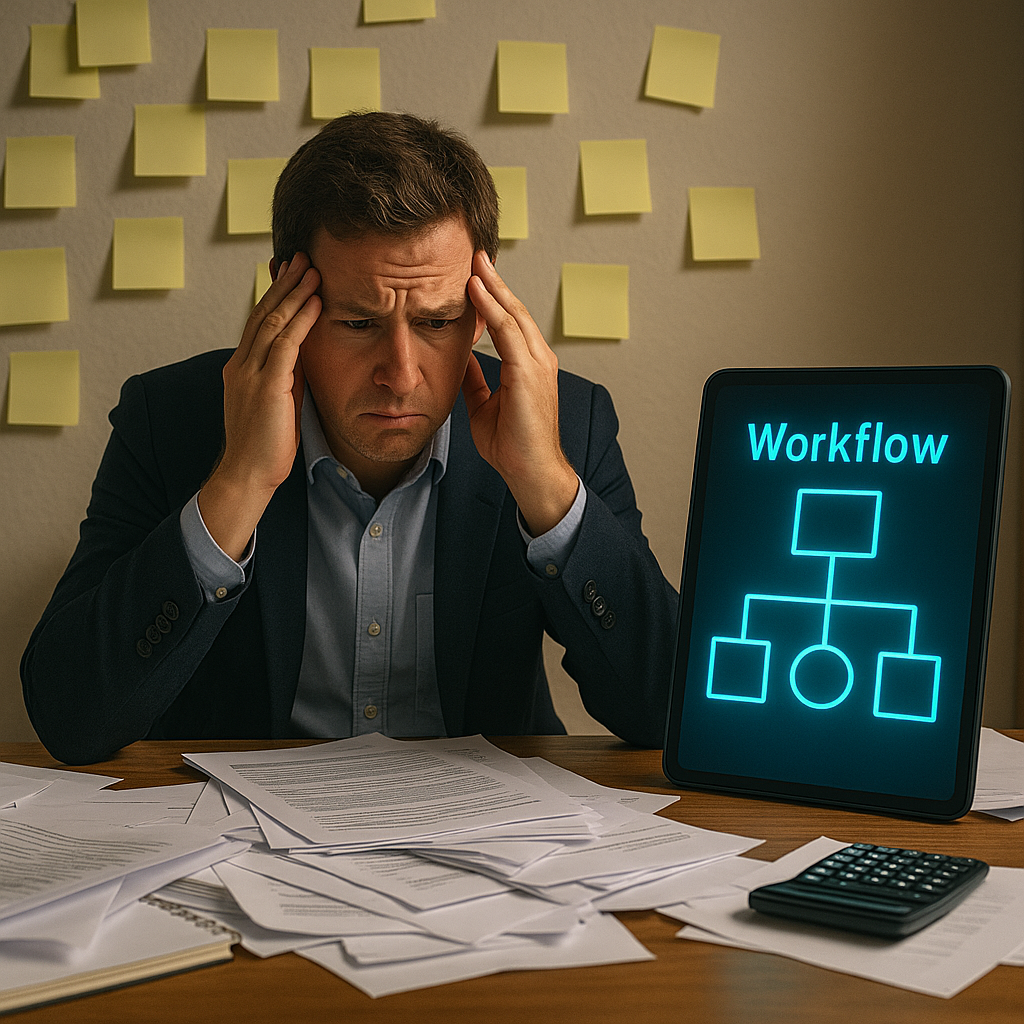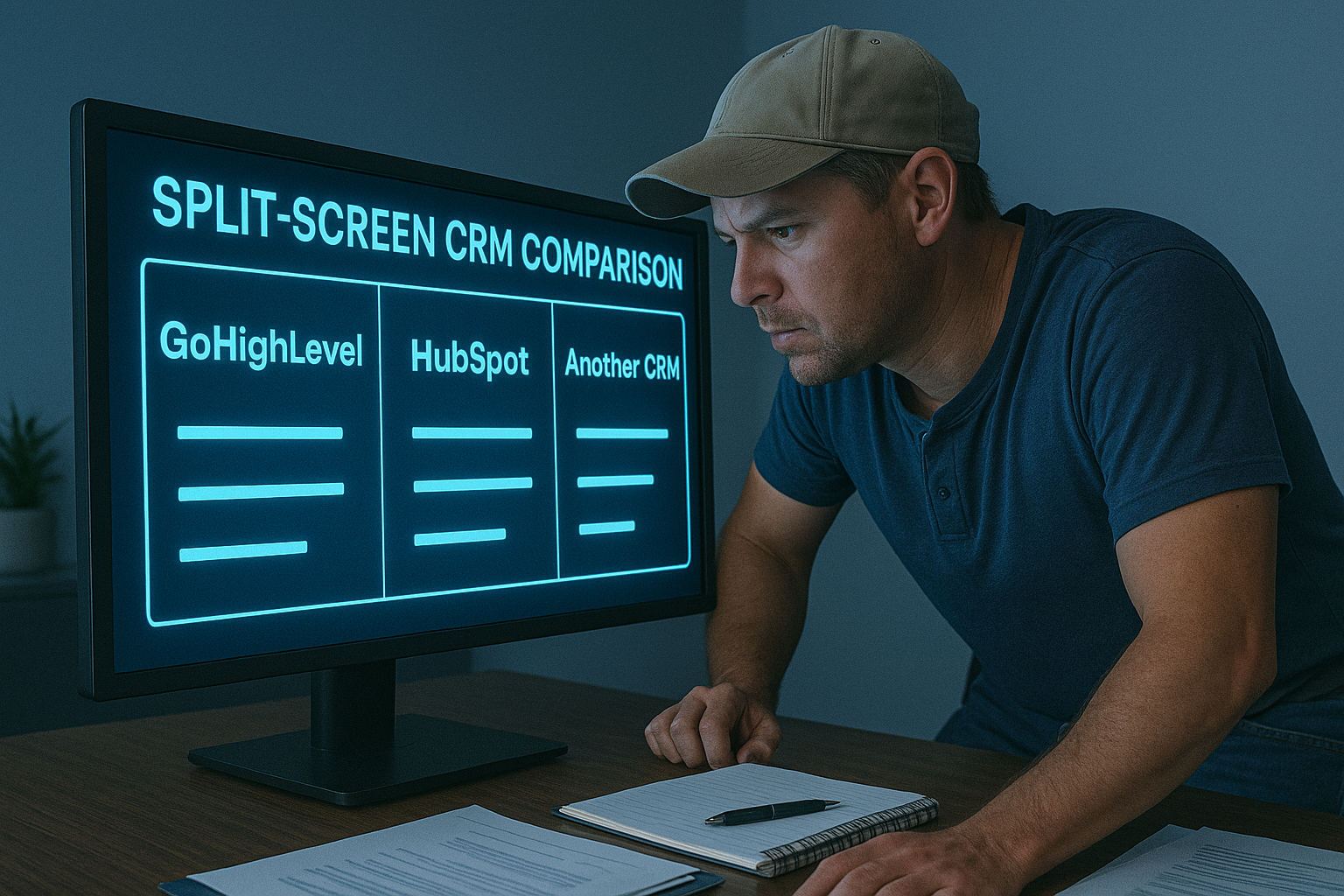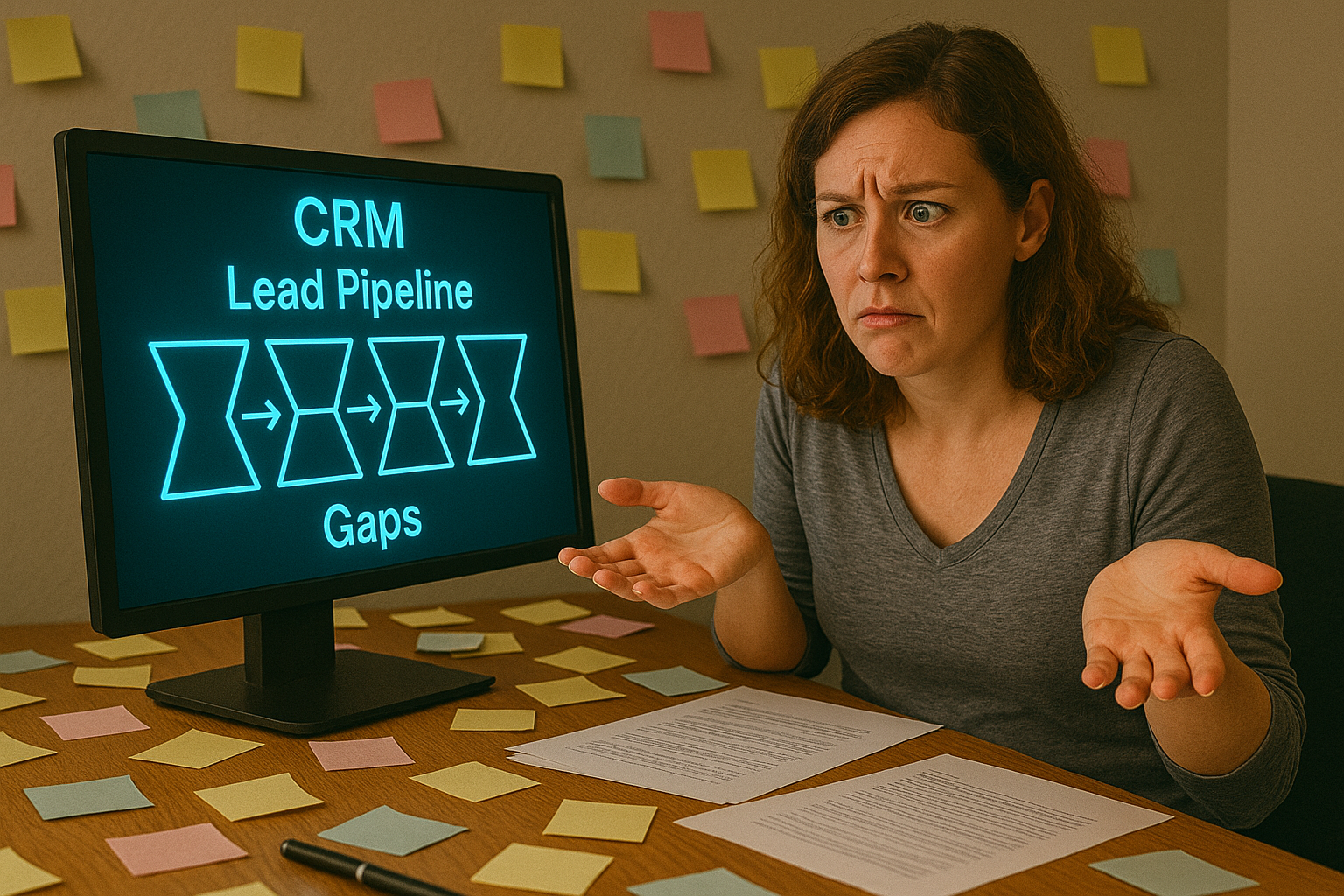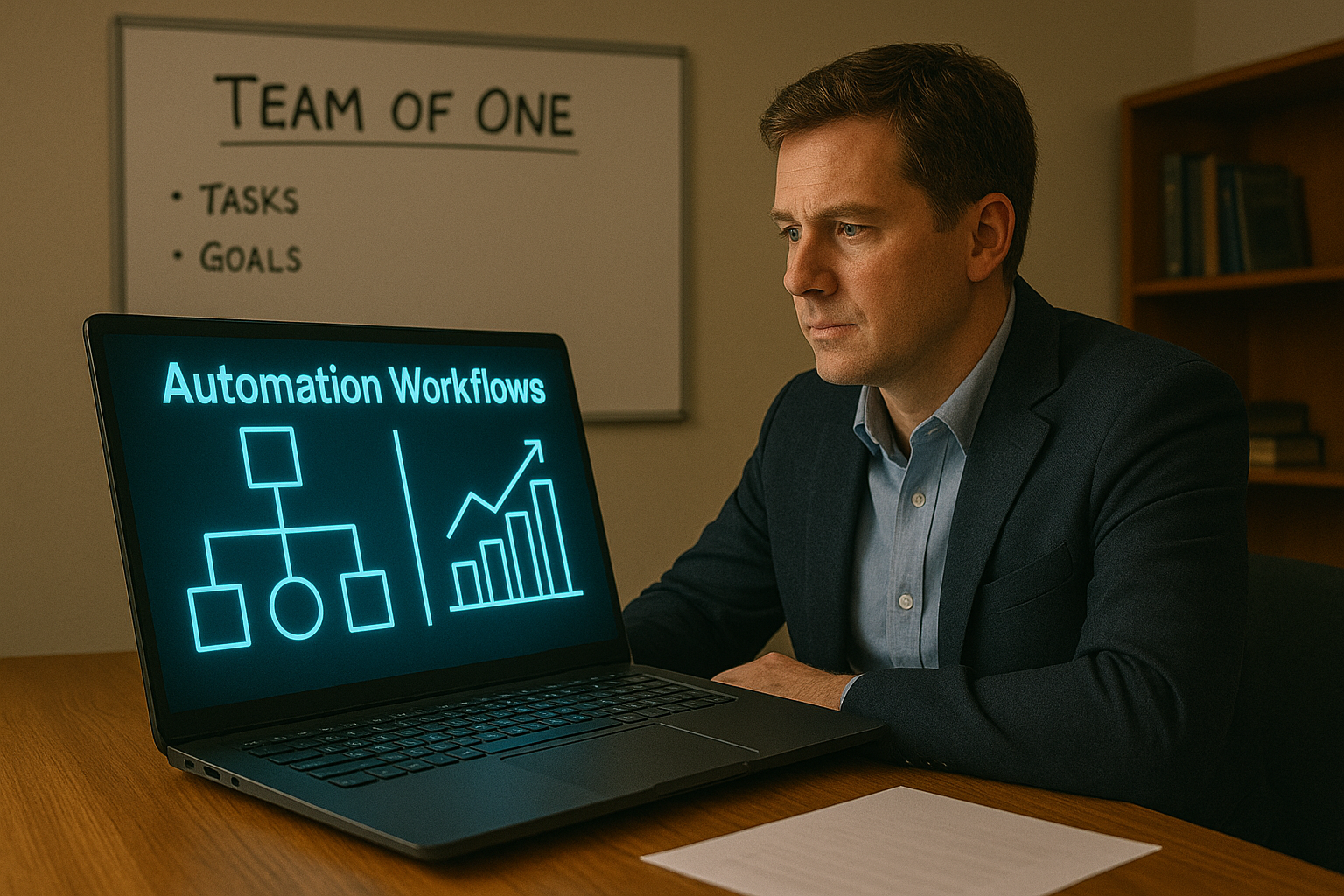The Case for SOPs: How to Scale Without Micromanaging
Why Standard Operating Procedures Are the Unsung Heroes of Sustainable Growth

Every business owner hits a wall where growth becomes painful instead of exciting. You’re onboarding new clients and hiring support—but you’re also repeating instructions, fixing avoidable mistakes, and working longer hours just to hold everything together. That’s the moment most business owners realize:
You don’t need more people—you need better systems.
And SOPs (Standard Operating Procedures) are where that starts.
What Is an SOP, Really?
An SOP is a documented process that outlines how to complete a recurring task. It covers:
- The goal of the task
- Who is responsible
- The tools needed
- Step-by-step instructions
- What to do if something goes wrong
Whether it’s onboarding a new client, posting to social media, or following up with leads, SOPs create repeatability, consistency, and room to grow.
The Real Reason SOPs Matter
SOPs don’t just make things more efficient. They reduce your decision fatigue, eliminate unnecessary questions, and protect your time. Without them:
- Your team depends on you for every task
- Client experience varies person to person
- Delegation feels risky instead of strategic
- You’re stuck micromanaging instead of leading
Check out Why Your Team Might Be Struggling to learn more about how lack of clarity is often misdiagnosed as a “people problem.”
With SOPs in place, your team doesn’t guess. They execute.
Real Example: How a Creative Agency Scaled Without Losing Control
Design Pickle, a flat-rate graphic design company, scaled from 2 designers to over 500 across the globe.
Their secret? SOPs.
They built detailed workflows for every stage of the design process:
- Client intake
- Revisions
- Feedback handling
- File naming conventions
Because of this, they could scale quickly without sacrificing brand consistency or burning out leadership.
Their SOPs weren’t just for designers—they were the backbone of the business.
How to Create an SOP Without Overcomplicating It
You don’t need to build a 10-page corporate manual. Start simple:
1. Choose a Repetitive Task
- Onboarding clients
- Creating invoices
- Posting weekly content
2. Write Down the Steps As You Do Them
Use plain language. Focus on clarity over perfection.
3. Add Context and Screenshots
Show what success looks like. Explain why each step matters.
4. Assign Ownership
Make it clear who owns this task and where they find the SOP.
5. Store It Where Your Team Can Access It
Use tools like Notion, ClickUp, or Google Docs.
What to Systemize First
If you're unsure where to start, begin with the areas causing the most friction:
- Sales: How leads are captured, qualified, and followed up with
- Client Delivery: Onboarding, delivery timelines, feedback loops
- Team Tasks: Recurring operations like billing, social media, or reporting
Link to [From Chaos to Clarity] when showing how SOPs bring order and scalability to a growing team.
You don’t have to systemize everything at once. Start with the 20% of processes causing 80% of your headaches.
SOPs Make Delegation Possible—And Powerful
Delegating isn’t just about handing off tasks—it’s about empowering your team to succeed without you hovering. That’s what SOPs unlock.
When your VA, project manager, or new hire can:
- Read a document
- Follow the steps
- Ask fewer questions
That’s when you get your time back.
It’s not micromanagement. It’s clear expectations and autonomy.
Final Takeaway
You don’t need to be a control freak to create SOPs. You just need to stop doing everything yourself.
SOPs are how you scale your impact—without scaling your exhaustion.
Whether you’re hiring your first assistant or preparing to sell your business, documenting your processes gives you leverage, consistency, and peace of mind.
Start with one. Build a library. Free yourself from being the only one who knows how things work.
What's Next?
Need help building SOPs that actually get used? Schedule a free call and let us help you map your systems, document your workflows, and build the foundation for sustainable team growth.
More Marketing Tips, Tricks & Tools