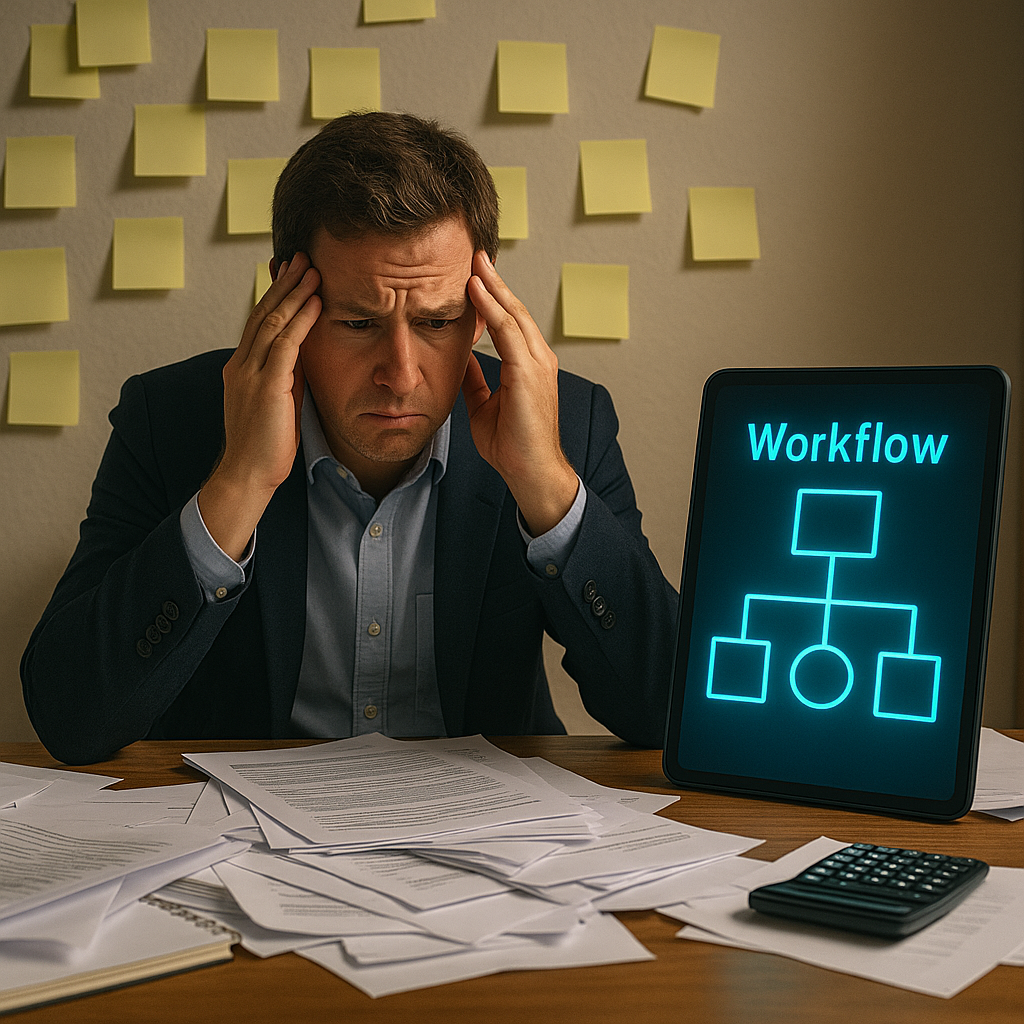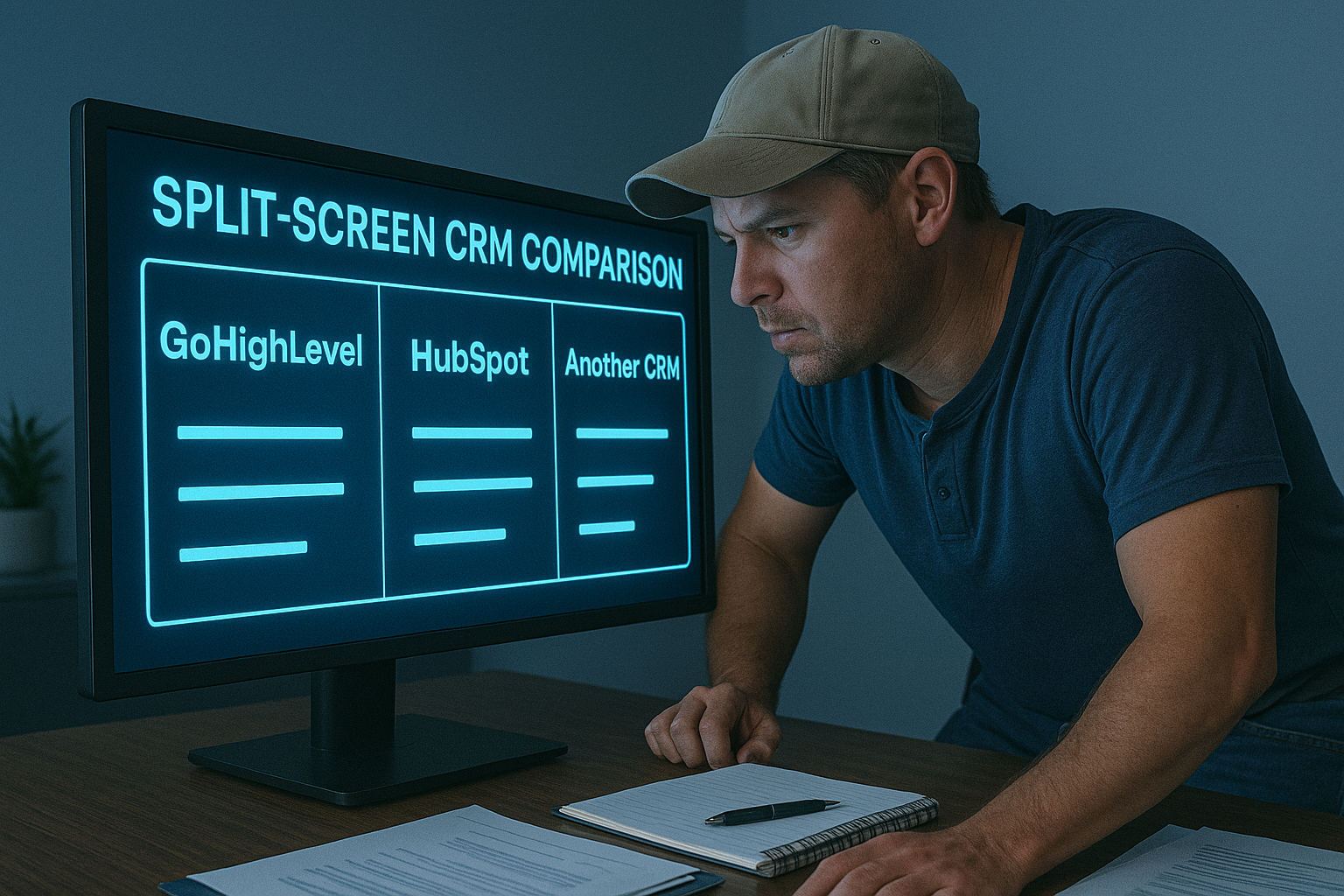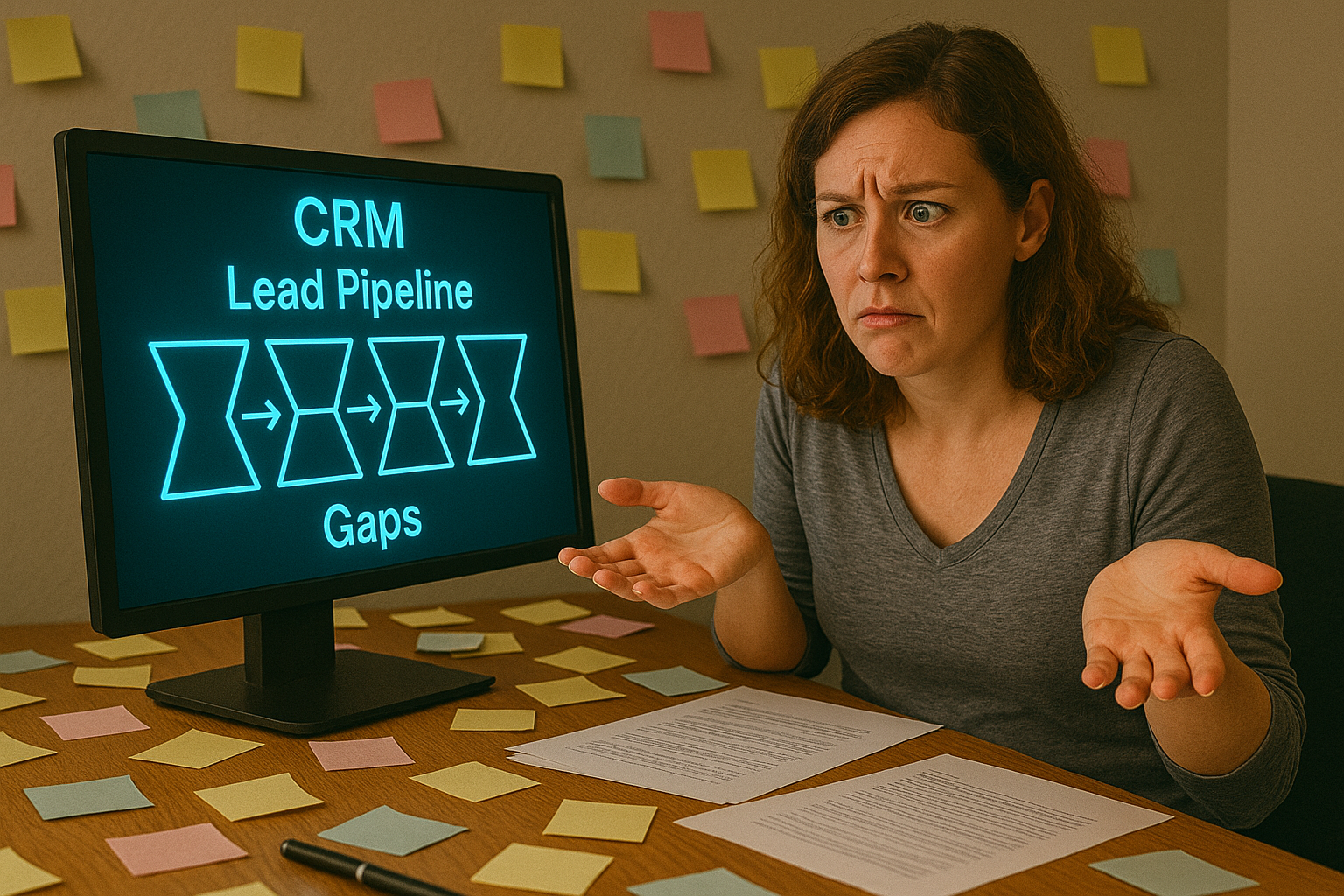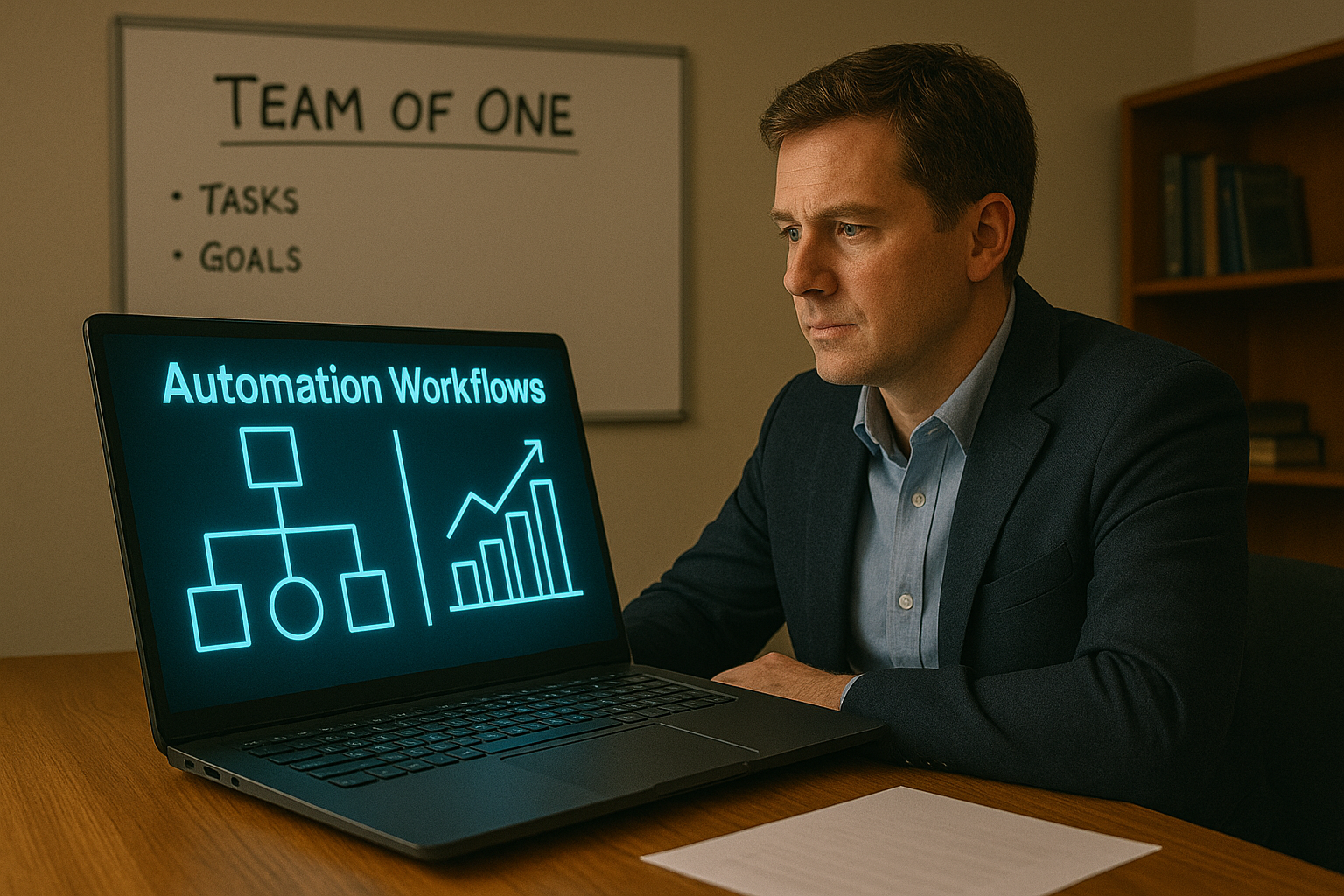7 Workflow Bottlenecks That Are Costing You Growth
The Hidden Blockers That Stall Progress,
Frustrate Teams, and Shrink Your Bottom Line
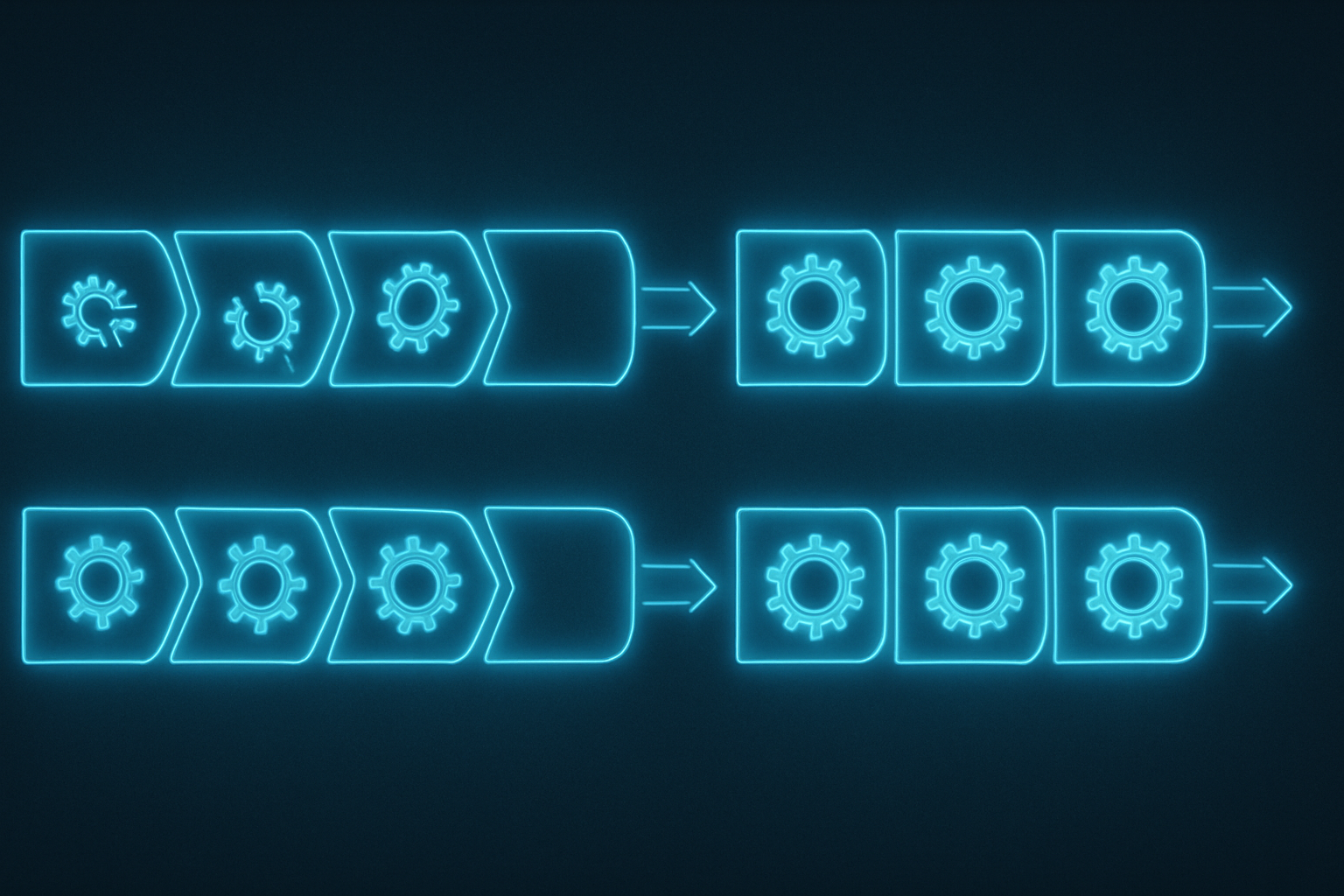
If it feels like you’re doing all the right things but still not seeing traction, the issue probably isn’t your effort.
It’s your workflow.
Bottlenecks don’t just slow down a process—they limit your capacity to grow, serve, and scale.
In this post, we’ll break down the seven most common workflow bottlenecks keeping small businesses stuck—and give you practical ways to spot and fix each one.
1. Manual Data Entry or Task Tracking
If your team is still manually copying info between systems, writing notes on paper, or relying on memory… you’re asking for errors and delays.
Symptoms:
- Repetitive admin work
- Missed tasks or client details
- “I thought you followed up” moments
Fix It:
- Use a CRM that automatically logs actions and tracks client data.
- Create automations to transfer data between platforms.
- Use a tool like Zapier to sync your systems.
Link to [The Business Owner's Guide to Workflow Mapping] when explaining how to document these breakdowns.
2. No Defined Ownership of Tasks
When “everyone” is in charge, no one is.
Symptoms:
- Missed deadlines
- Repeated follow-ups
- Tasks that “slip through the cracks”
Fix It:
- Assign every task in your workflow to a specific person.
- Build SOPs that clarify who owns each stage.
- Use project management tools with visibility on ownership.
3. Waiting on Approvals or Info
Approval delays create huge bottlenecks—especially in content, design, or customer service workflows.
Symptoms:
- Projects stalled in “waiting” status
- Clients or team members waiting on a green light
- Micromanagement of tasks
Fix It:
- Set deadlines for approvals.
- Use tools like Slack or ClickUp to nudge and notify.
- Pre-approve templates, assets, or frameworks.
4. Too Many Tools That Don’t Talk to Each Other
More tools don’t mean better systems. If your CRM, forms, calendar, and email all live in silos, you’re wasting time.
Symptoms:
- Double work
- Logging into 5+ platforms daily
- Team confusion on where to look
Fix It:
- Consolidate tools where possible.
- Integrate platforms using Zapier, Pabbly, or Make.
- Use a central dashboard for visibility (Notion, Airtable, GHL).
5. No Automation for Repetitive Tasks
You should never manually send reminders, onboarding emails, or follow-up sequences.
Symptoms:
- Time wasted on low-value tasks
- Forgetting to send reminders or check-ins
- Inconsistent client experience
Fix It:
- Identify 3 things you repeat weekly.
- Build automation in GHL, your CRM, or with templates.
- Batch create follow-up workflows.
6. Unclear Client or Team Communication
Communication gaps create misalignment, dropped tasks, and scope creep.
Symptoms:
- Clients asking, “What’s next?”
- Team asking for updates constantly
- Repeating the same explanation multiple times
Fix It:
- Create onboarding portals or dashboards.
- Use templated updates and auto-reminders.
- Standardize communication touchpoints.
7. No Visual Map of the Workflow
If you can’t see your workflow from start to finish, you can’t fix it.
Symptoms:
- You’re building in your head, not on paper
- Hard to train or delegate
- You don’t know where the bottlenecks even are
Fix It:
- Use a workflow map in Miro, Notion, or even pen and paper
- Review it quarterly with your team
- Add automation or tasks where things slow down
Link to [The Business Owner's Guide to Workflow Mapping] again for how to document and build this.
Final Takeaway
Workflow bottlenecks don’t always announce themselves—but they always cost you something.
When you fix your workflow, you unlock time, trust, and traction.
Don’t throw more effort at a broken process. Map it. Fix it. Scale it.
Next Steps
Not sure where your business bottlenecks are hiding? Book a Business Audit with The Omnia Co and we’ll walk through your workflows, identify the weak spots, and help you fix them—so your systems grow as fast as your goals.
More Marketing Tips, Tricks & Tools