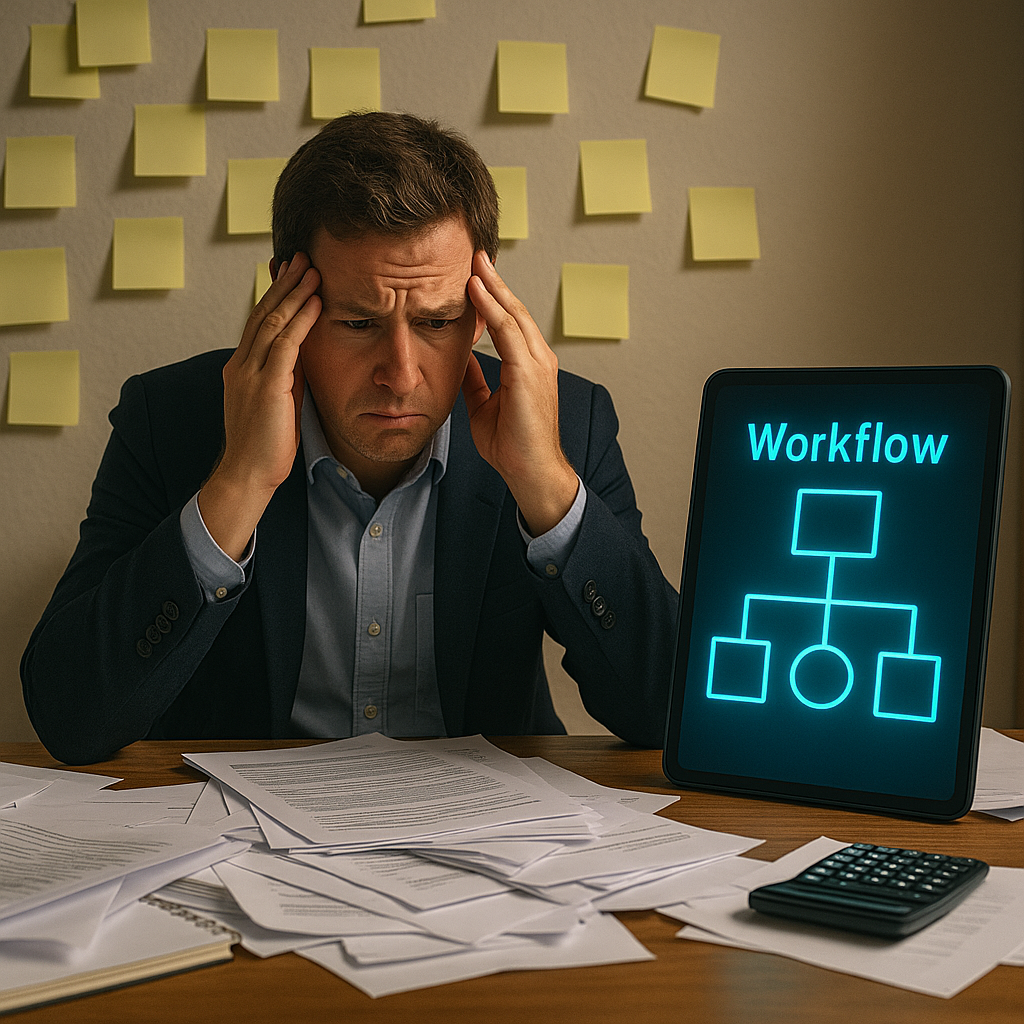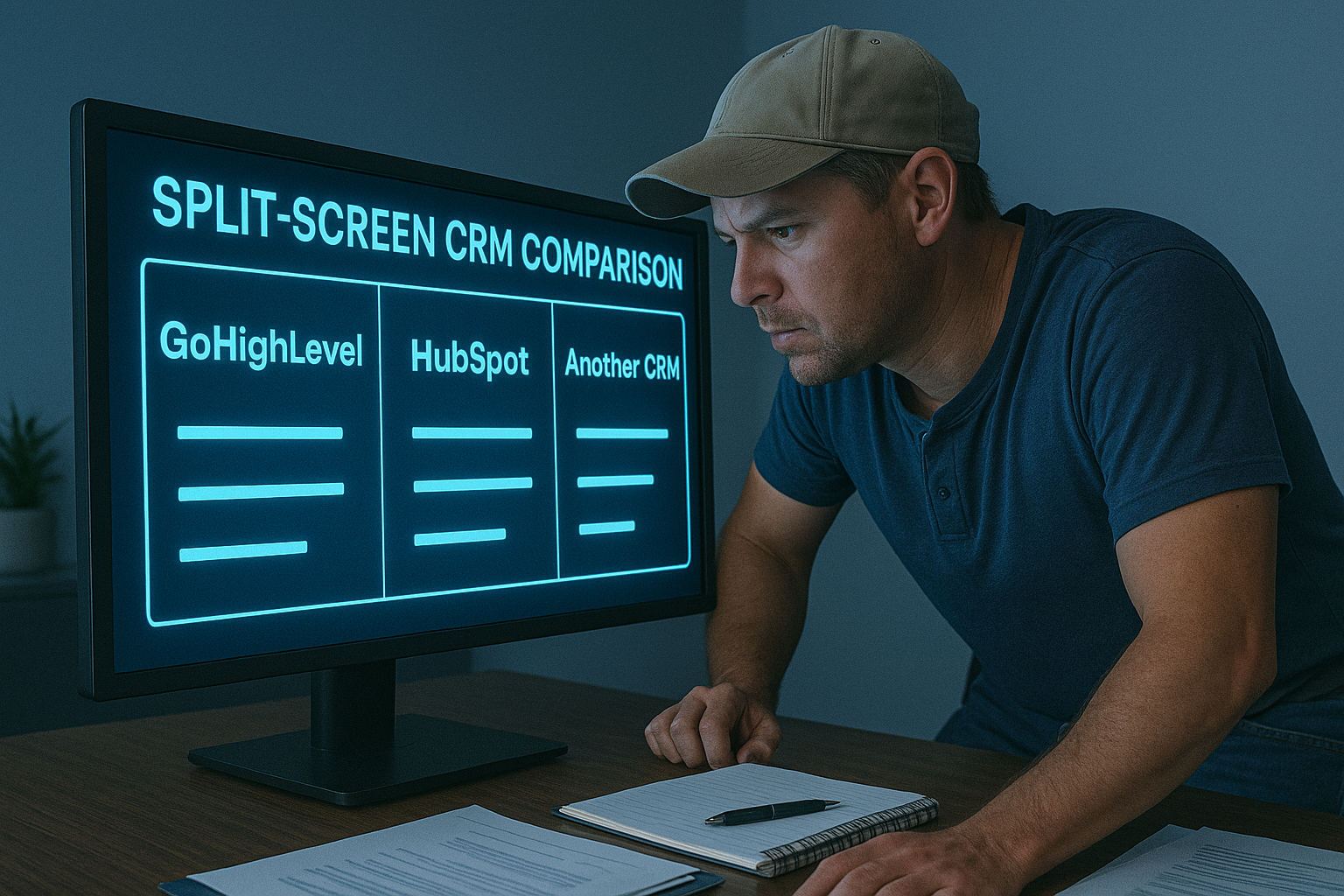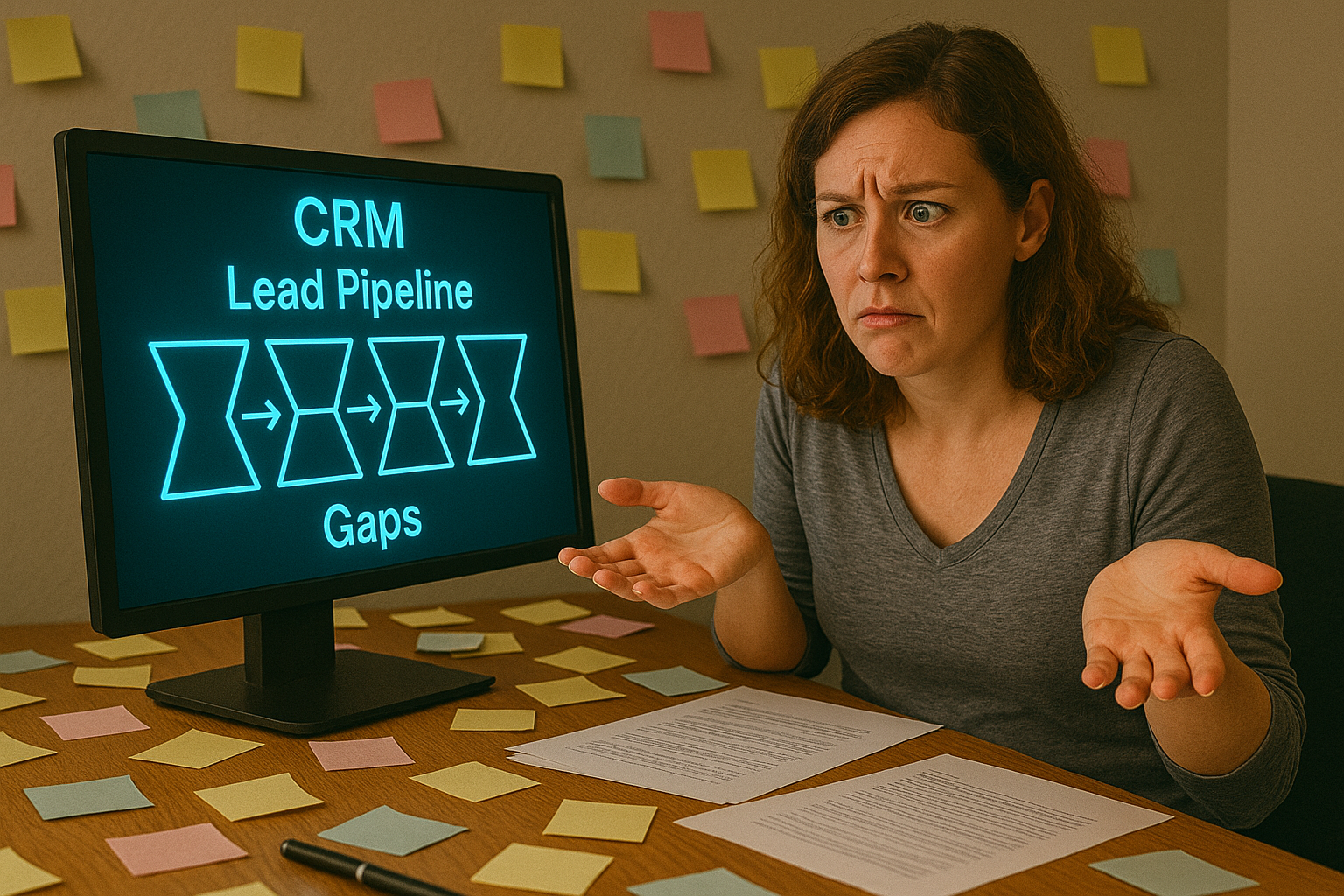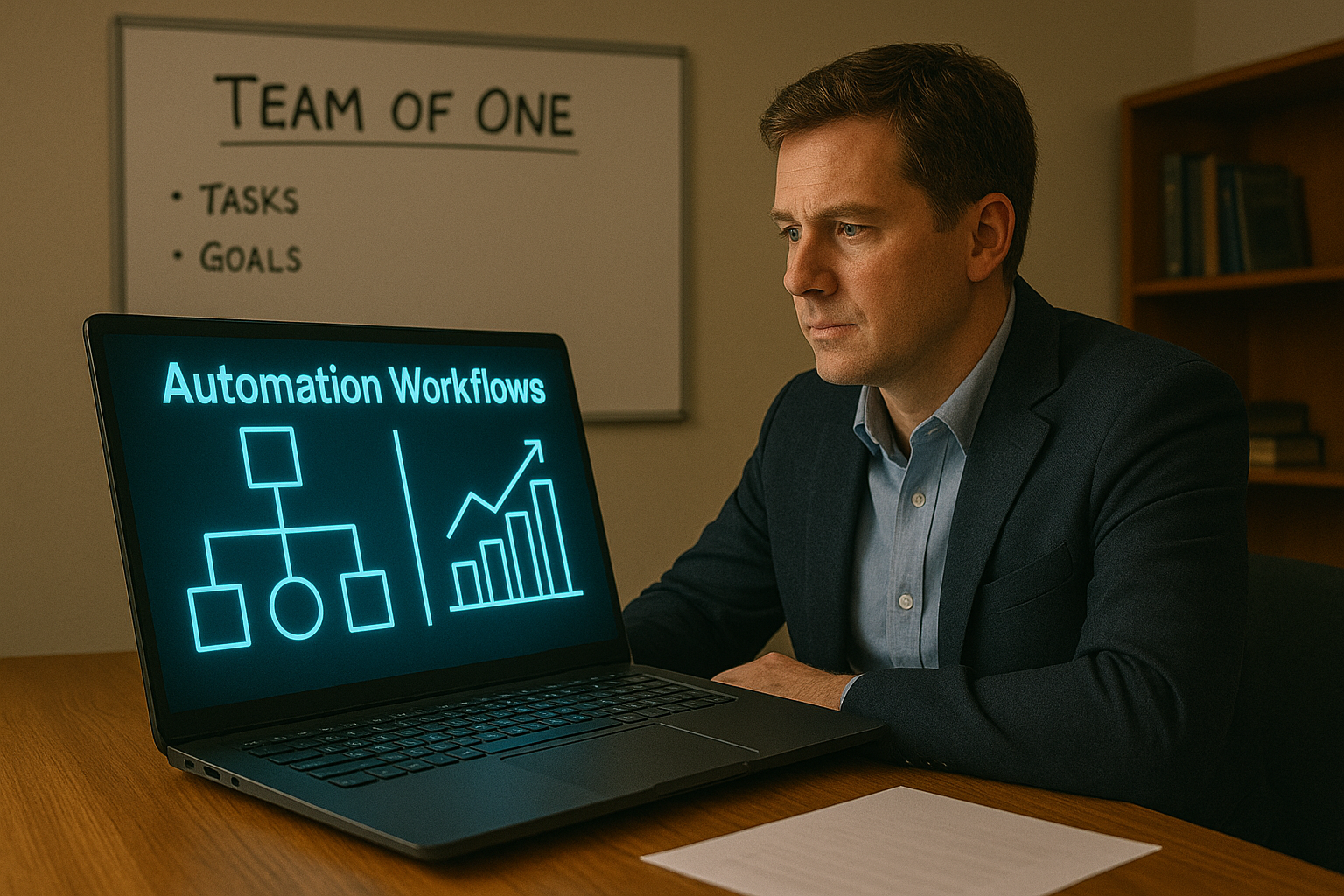The 3-Part Tech Stack That Makes Growth Feel Effortless
The 3-Part Tech Stack That Makes Growth Feel Effortless. GoHighLevel, Notion, and Google Data Studio—Working Smarter, Not Harder

Small business owners often chase “freedom” only to find themselves tied to 15 different logins, platforms that don’t talk to each other, and reports they can’t trust. That’s not freedom. That’s tech fatigue. If your tools are draining your time instead of saving it, it’s not your fault—it’s your stack.
The right tech stack simplifies, streamlines, and scales with you.
Let’s break down the only three tools most businesses need to grow efficiently without sacrificing their sanity: GoHighLevel (CRM + automation), Notion (operations + SOPs), and Google Data Studio (dashboards + insights). Why Simplifying Your Stack Matters
Too many platforms create:
- Confusion for your team
- Data in silos
- Missed follow-ups
- Extra manual work
Check out Are Your Tech Tools Creating Chaos to learn how a disjointed system leads to operational headaches.
The beauty of this three-tool stack is that it:
- Covers every essential area of your business
- Can be customized for your industry
- Is easy to learn and scale
Let’s dig into how each one works and why they’re all you need.
Tool 1: GoHighLevel – Automate and Nurture
GoHighLevel (GHL) is more than a CRM. It’s the engine that powers your:
- Lead capture
- Automated follow-up
- Two-way texting
- Booking flows
- Sales pipelines
It replaces tools like:
- Calendly
- Mailchimp
- Zapier (for many use cases)
- CallRail
- SurveyMonkey
Why It Works:
- Centralizes your communication
- Tracks leads from click to close
- Automates nurturing (so you don’t forget to follow up)
- Allows you to manage clients, pipelines, and campaigns in one place
Real Example: Many 7-figure marketing agencies use white-labeled GHL accounts to manage hundreds of clients without increasing headcount. Agencies like Closify and Uplevel Systems have used it to reduce onboarding time and double retention. If you want growth without dropped balls, this is your front-end system.
Tool 2: Notion – Organize and Delegate
Notion is the back-end brain of your business. It holds your:
- SOPs
- Onboarding guides
- Project templates
- Employee handbooks
- Task trackers
It’s not a project manager—it’s a customizable operations hub.
Why It Works:
- Easy to update as your business evolves
- Searchable and linkable (no more digging through folders)
- Ideal for remote teams or growing businesses
- Helps transfer knowledge out of your head
Real Example: Companies like Figma, Mixpanel, and Loom use Notion as their internal wiki. Even solopreneurs use it to onboard VAs and keep everything streamlined. If you want to delegate without worrying it’ll get done wrong—this is where the instructions live.
Tool 3: Google Data Studio – See the Whole Picture
Even the best tools are useless if you can’t see what’s working. Google Data Studio (now Looker Studio) turns raw data from your CRM, ads, and web analytics into visual dashboards.
You can:
- Pull in data from GHL, Google Ads, Facebook, GA4
- Create live reports for client KPIs or internal performance
- Track growth, conversions, ROI—all in one place
Why It Works:
- Free and powerful
- Custom dashboards mean no more sifting through spreadsheets
- Clients and team members can view insights without editing rights
Real Example: Conversion-focused agencies like Data Driven and Blueprint Training use GDS to build real-time reports that improve decision-making and boost client trust.
Check out Your Dashboard Shouldn’t Be to learn how visual, integrated dashboards drive better business decisions.
If you want to make smarter decisions faster—this is your command center. How These Tools Work Together
Imagine this:
- GHL captures a lead, nurtures them, and tracks the sale.
- Notion holds the SOP for fulfilling what was sold.
- Google Data Studio shows you how your funnel is performing.
That’s visibility, automation, and execution—all in three tabs. Your tools are no longer working in silos. They’re working as a team.
When to Add (Not Replace) Tools
This tech stack doesn’t mean never use anything else.
You might still use:
- Slack for communication
- QuickBooks for bookkeeping
- Canva for design
But those are task-specific. Your core business operations—marketing, delivery, data—are covered by this trio. Start here. Add intentionally.
Final Takeaway
You don’t need 15 platforms to run a high-performing business.
You need 3 tools that work together to run your front end, back end, and data tracking—cleanly and clearly.
With GoHighLevel, Notion, and Google Data Studio, you can:
- Automate follow-up
- Document and delegate with confidence
- Make data-driven decisions
Growth doesn’t have to feel like juggling.
It can feel effortless—when your tools actually support you.
What's Next?
Want help setting up a streamlined tech stack for your business? Download our Business Growth Guide to see how we build systems that scale—and which tools we trust to run it all.
More Marketing Tips, Tricks & Tools