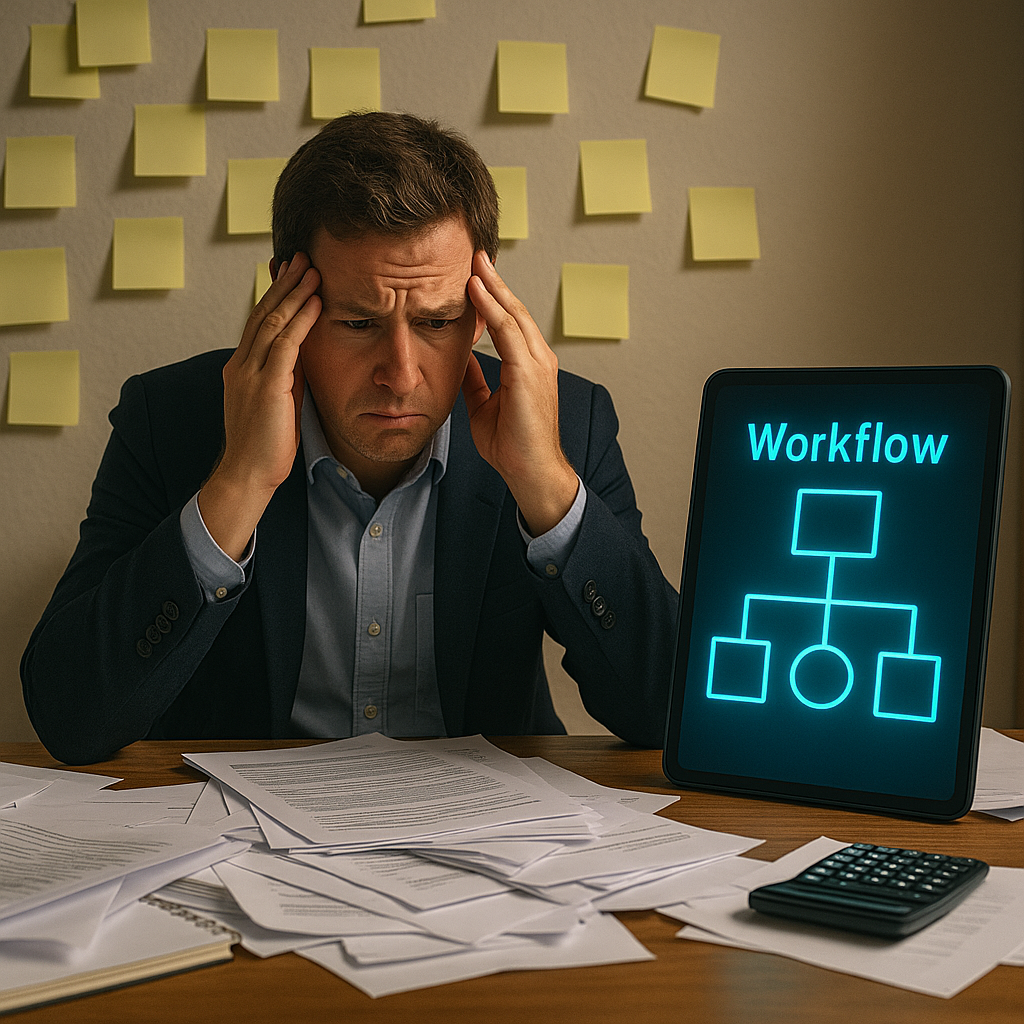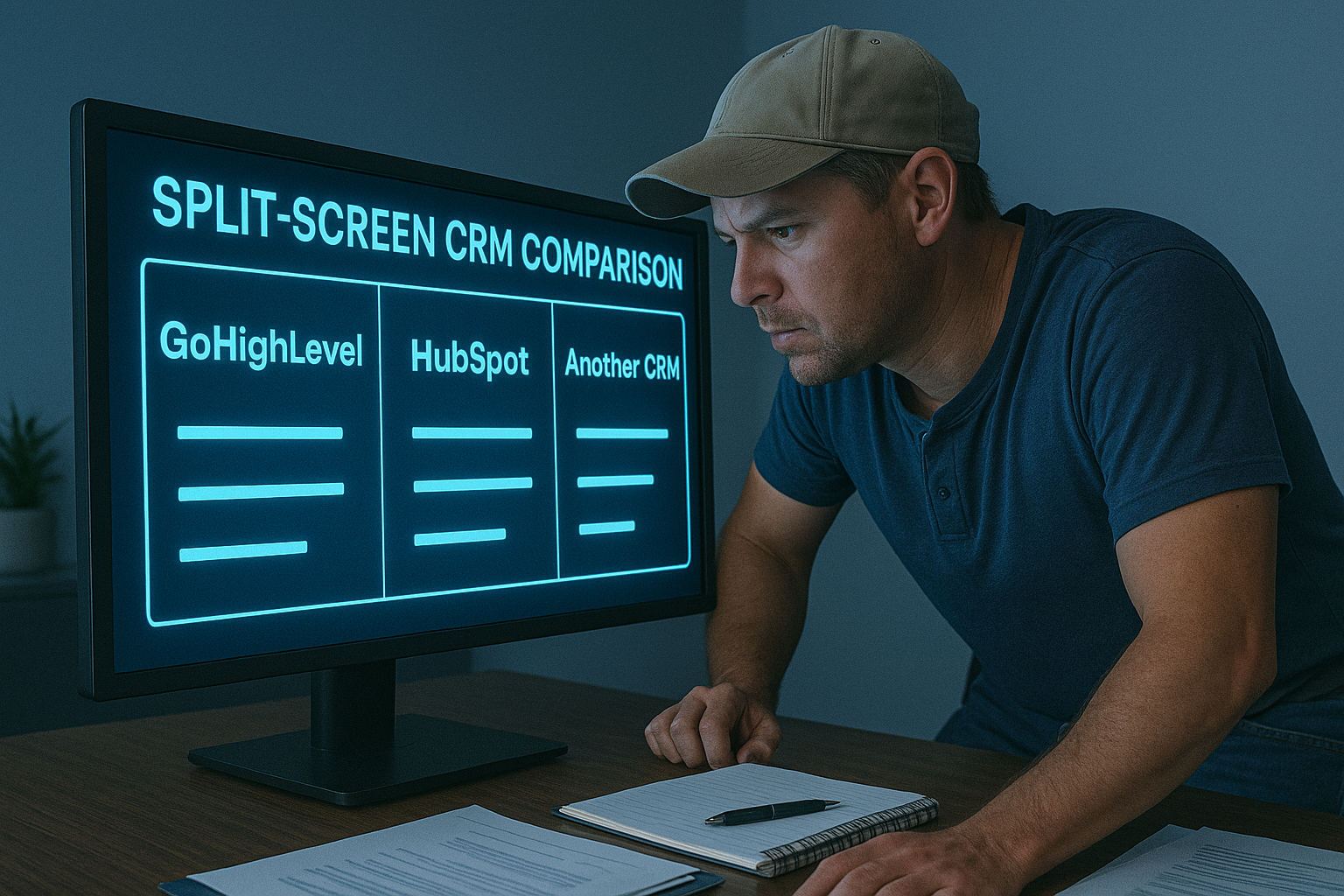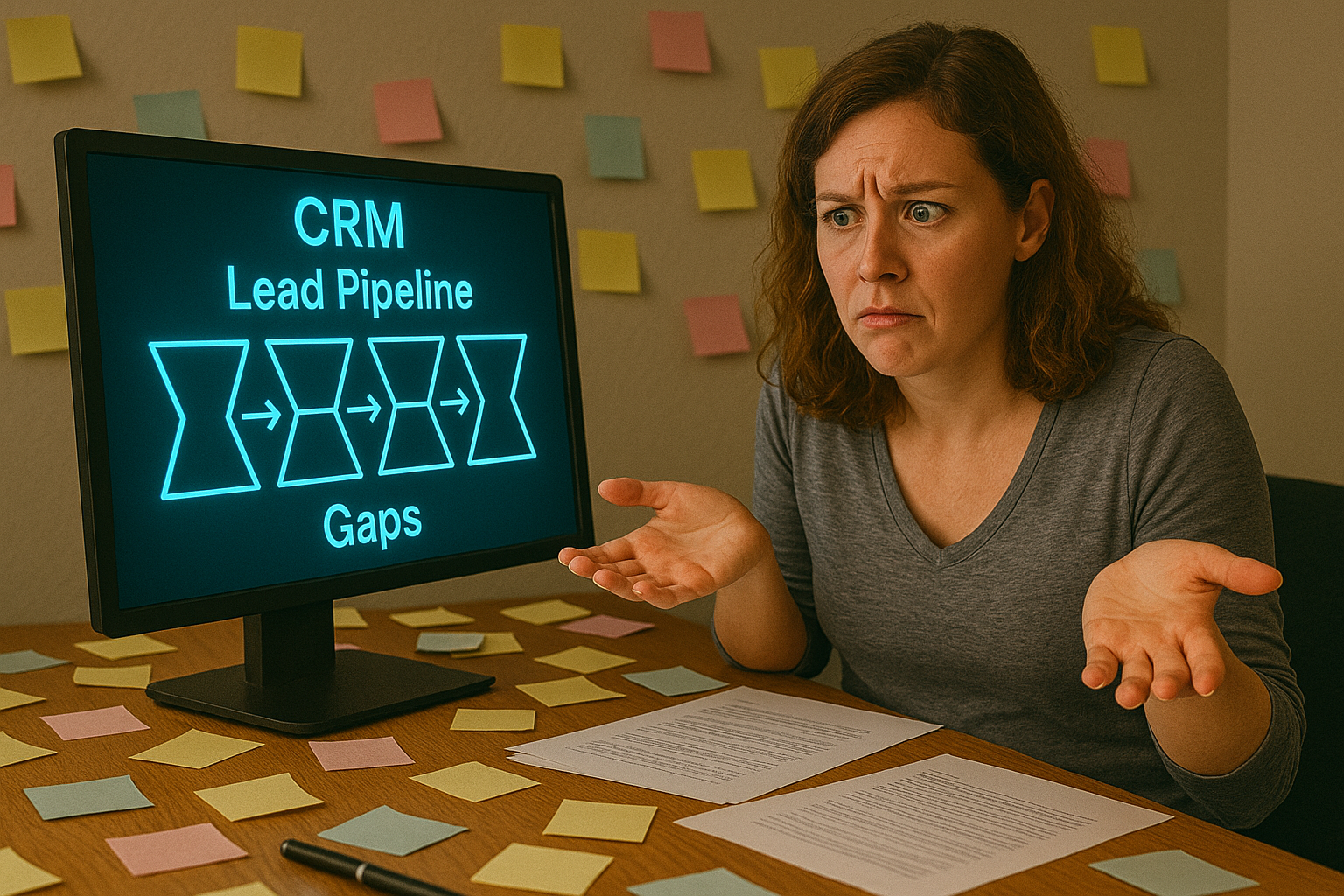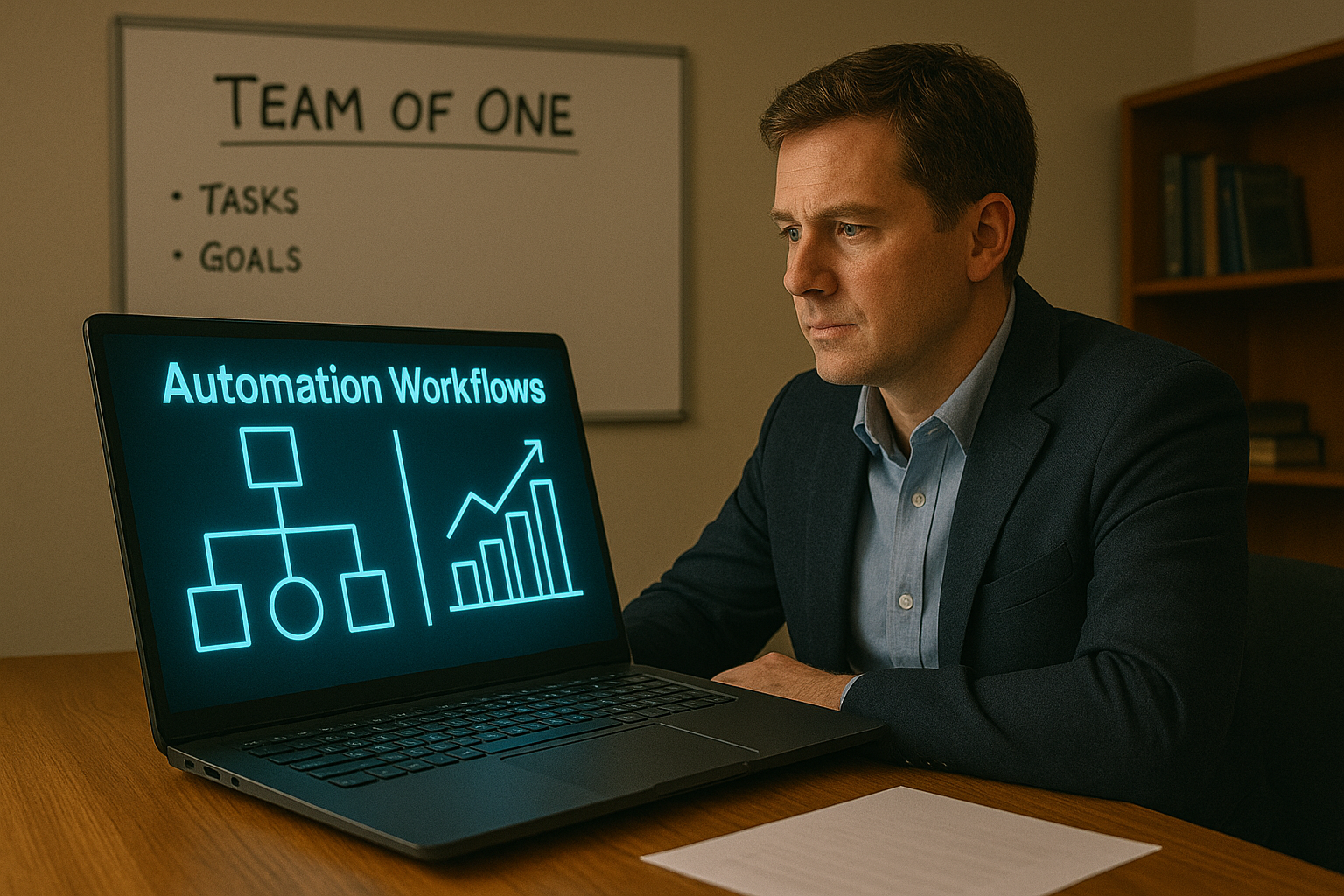When to Upgrade, When to Let Go: Decoding Your Broken Systems
A Strategic Guide for Knowing If It’s
Time to Fix or Replace Your Operations Stack
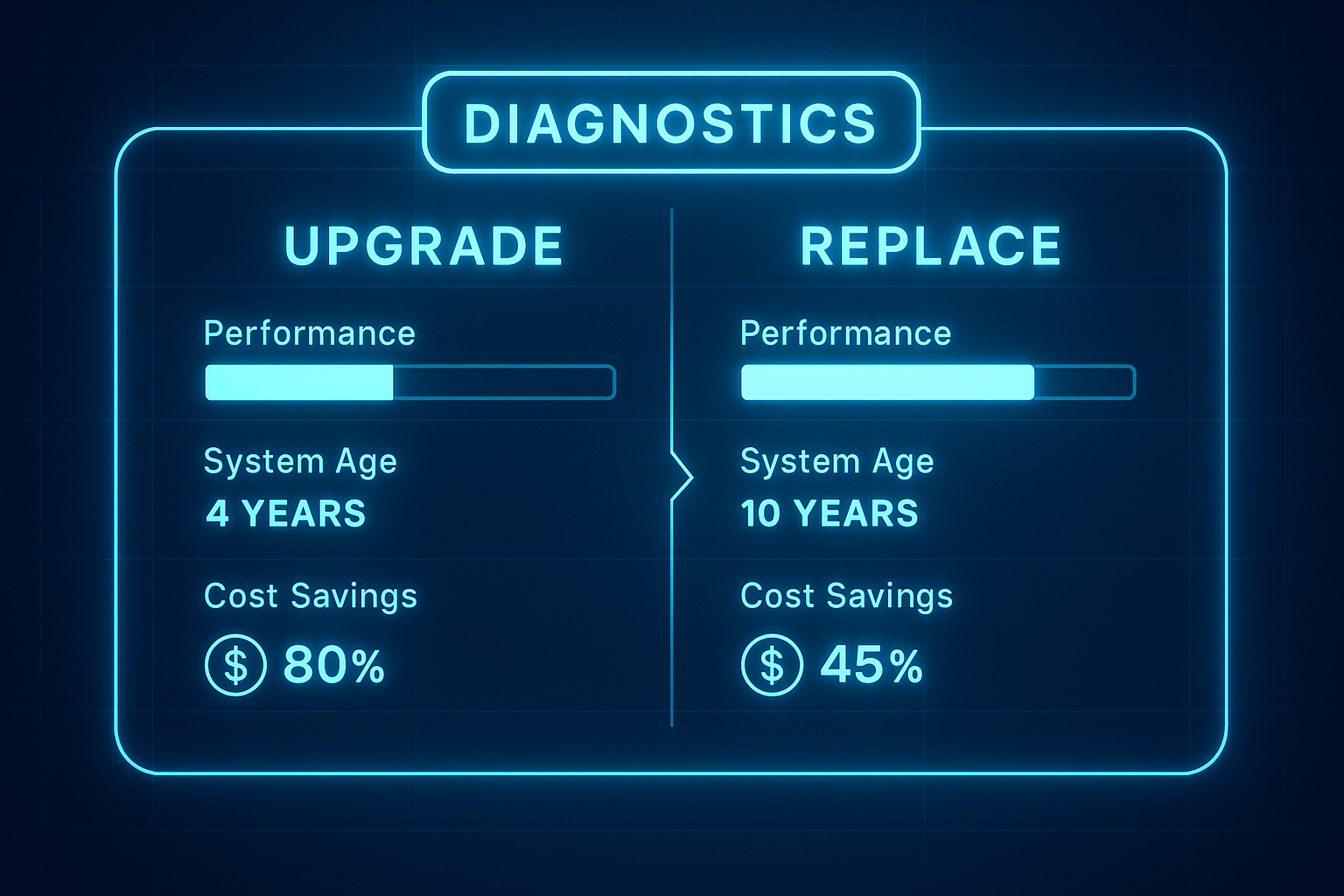
You’ve built your business piece by piece—platform by platform. What started as quick fixes have now become daily frustrations.
If your tech stack feels like duct tape and crossed fingers, it might be time to ask: Is this system still serving me—or holding me back?
This post will walk you through how to evaluate your existing systems, identify what to upgrade, and decide when it’s smarter to let go and rebuild.
Step 1: Identify the Signs of a Broken System
Not all broken systems crash and burn. Most just waste time quietly.
Look for these red flags:
- Double entry or manual workarounds
- Missed follow-ups or slow responses
- Reporting gaps and confusing dashboards
- Constant “workarounds” or reliance on one team member’s memory
Check out 7 Signs You Need to Update Your Systems to learn how to spot operational warning signs.
If you’re duct-taping it together each week, that’s not a system. That’s a liability.
Step 2: Ask “Is This a Training Problem or a Tool Problem?”
Sometimes the issue isn’t the tool—it’s the way it’s being used.
Before replacing:
- Revisit how the platform was set up
- Check for underused features (you may be missing automation!)
- Audit user adoption: Are people using it correctly and consistently?
If the tool works well for other businesses but feels clunky for you, it may just need reconfiguration—not replacement.
Step 3: Audit the Cost of “Keeping It” vs. “Replacing It”
Time = money. And confusion = cost.
Ask:
- How many hours are lost weekly due to inefficiencies?
- What’s the monthly spend on band-aid solutions or added software?
- What would setup + migration to a new tool actually require?
Sometimes, replacing seems expensive—until you tally the hidden costs of staying stuck.
Step 4: Consider Future Fit (Not Just Present Pain)
You’re not just building for today. You’re building for scale.
Ask:
- Will this tool grow with me 1–3 years from now?
- Does it integrate well with future systems I want to use?
- Is it helping me standardize—or increasing complexity?
Check out What 3 Successful Businesses Have in Common to learn how top businesses think long term with systems.
If your current setup doesn’t fit the vision you’re building toward, it's time to realign.
Step 5: Run the “Clarity Test”
A good system gives you clarity—not confusion.
You should be able to answer:
- What’s happening right now in my business?
- What’s working? What’s broken?
- What needs my attention today?
If your systems can’t give you those answers, they’re not systems. They’re clutter.
Real-World Example: Basecamp vs. Asana (37signals)
When 37signals outgrew their existing task management tools, they didn’t keep upgrading. They built Basecamp—because nothing else fit their evolving vision for simplicity and communication. They prioritized clarity, minimalism, and scalability. Your takeaway? Don’t force a tool to do what it wasn’t built for. Upgrade or replace when the gap between what you need and what it offers keeps growing.
Final Takeaway
Upgrading doesn’t always mean changing tools—it means changing outcomes.
If your systems are costing you clarity, time, or opportunity, you’re not scaling—you’re stalling.
Make the call:
- Upgrade it if it can be optimized
- Replace it if it can’t keep up
Your future growth depends on how strong your systems are today.
Next Steps
Not sure if your system is salvageable or ready for replacement? Schedule a Business Audit with The Omnia Co. We’ll break down what’s broken, what can scale, and what needs to go—so you can grow without second-guessing your software stack.
More Marketing Tips, Tricks & Tools