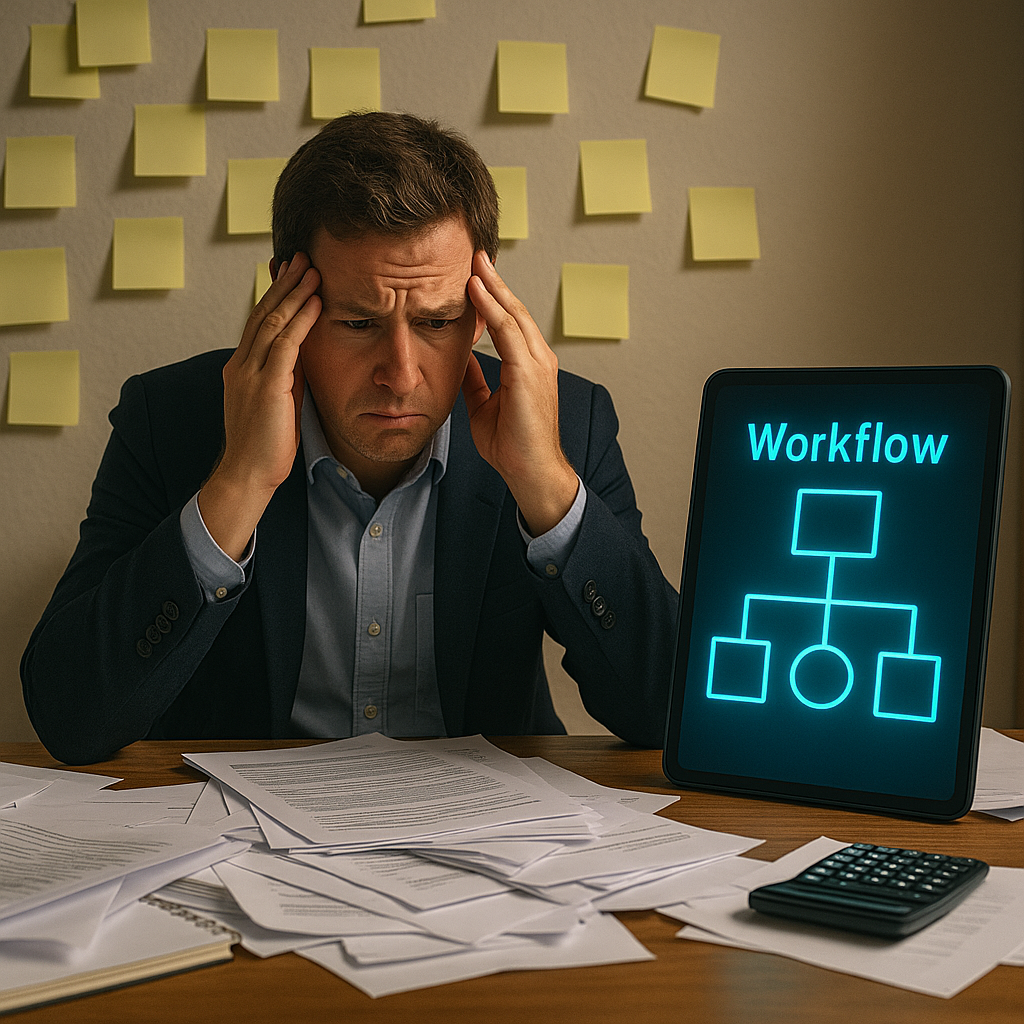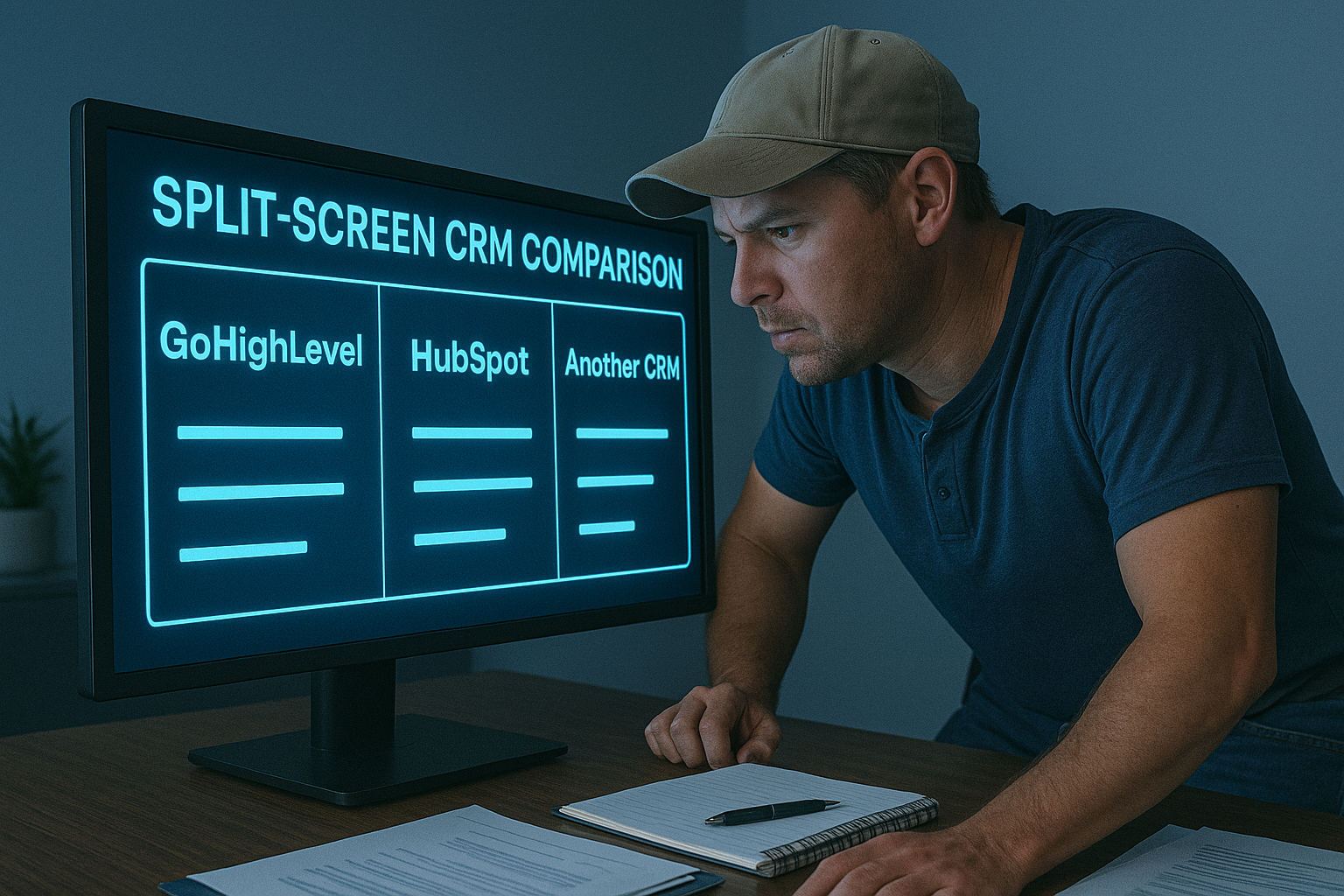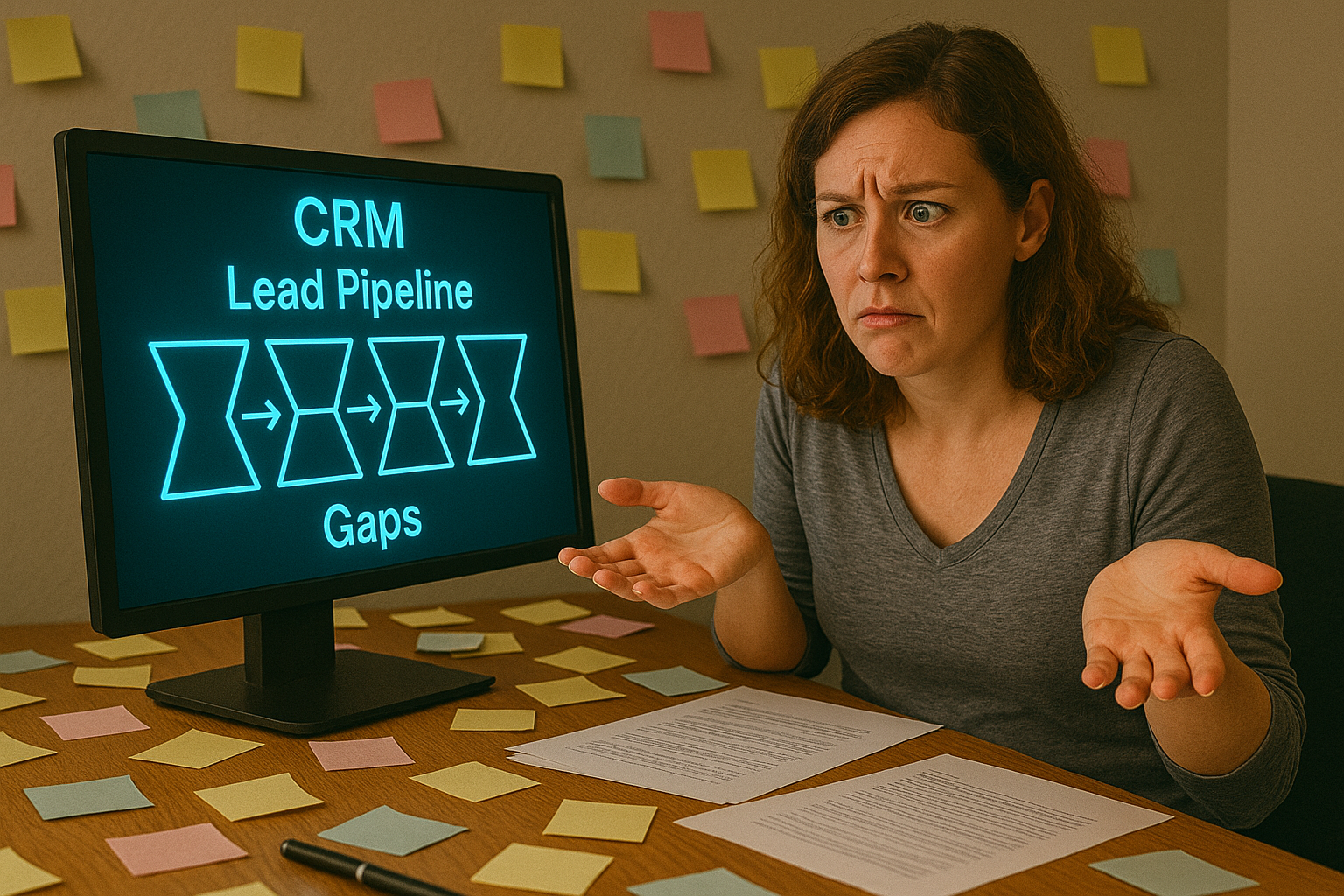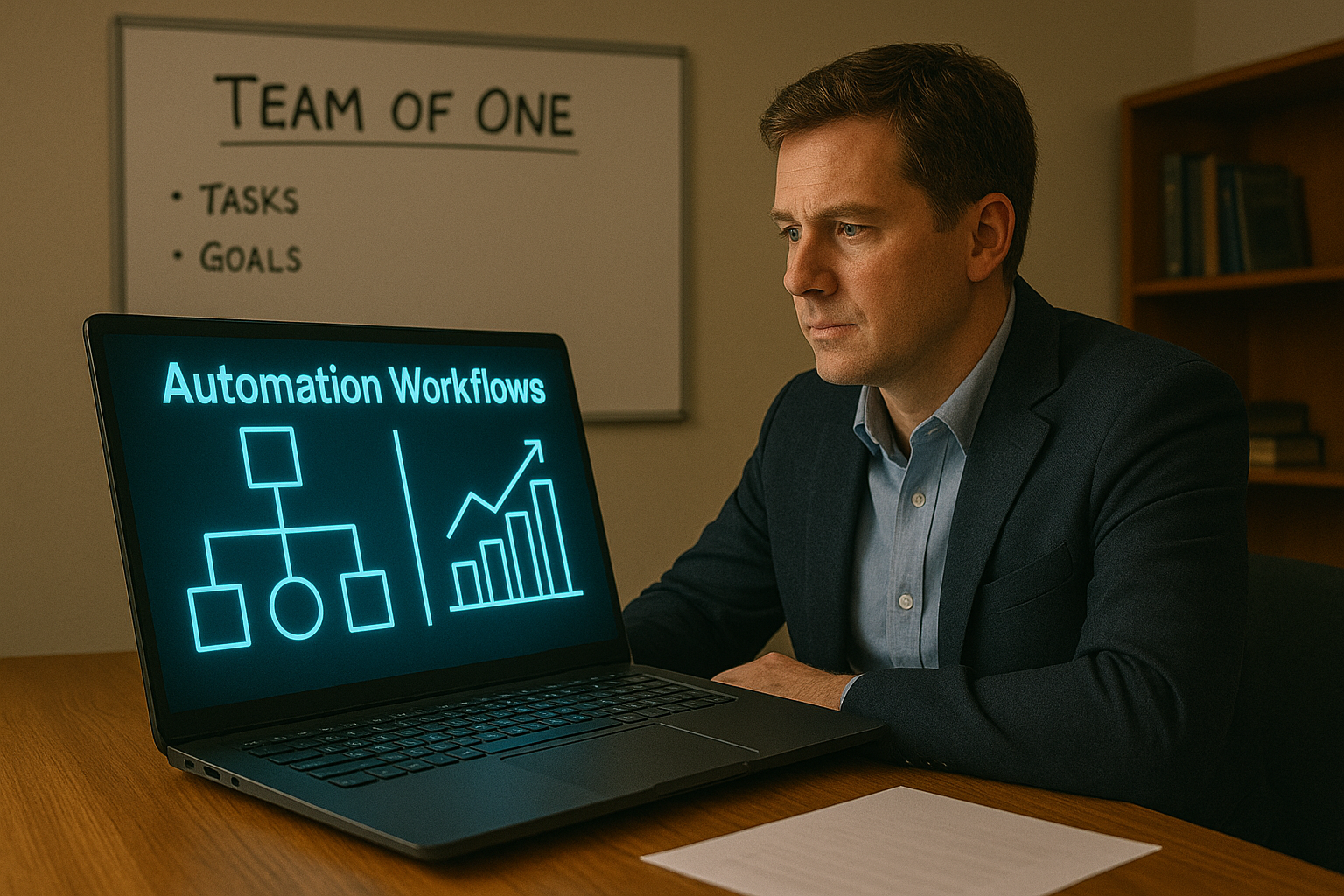What’s the Best Way to Get Customers to Leave a Review?
More 5-Stars. Less Begging.

Every contractor and service provider knows the value of reviews. But here’s the catch:
- Most businesses don’t ask for them consistently
- The ones that do often ask the wrong way
- And very few actually automate the process
Let’s change that. This checklist gives you the exact steps to collect more positive reviews—without sounding desperate, pushy, or overwhelmed.
Step 1: Nail the Timing
When you ask is just as important as how.
Ask too early, and the customer hasn’t felt the value. Ask too late, and the moment’s gone.
Best moment to ask:
- Right after the job is complete and the client expresses satisfaction
- During a post-job walkthrough or confirmation call
- Within 24 hours via text/email if they didn’t leave one immediately
Check out How Do I Get More Reviews from Customers? for more timing strategies.
Step 2: Choose the Right Channel
There’s no one-size-fits-all answer—it depends on your audience.
- Text requests have the highest open and click-through rates
- Email follow-ups work well for older or B2B clients
- QR codes can be useful on printed materials or job site signs
Pro tip: Use software like GoHighLevel, Podium, or NiceJob to automate review request sequences.
Step 3: Use Scripts That Work
Here’s a text you can copy right now:
"Hey [First Name], thanks again for choosing us! If you had a great experience, would you mind leaving a quick Google review? It helps more than you know: [link]"
And here’s an email version:
Subject: Quick Favor?
Body: Thanks again for letting us serve you! We’re a local business and reviews mean everything. If you have 60 seconds, we’d be so grateful: [review link]
Make sure:
- Links go directly to the review screen (not just your listing)
- They’re mobile-friendly
Step 4: Follow Up—Once
Don’t chase them. But a gentle nudge 3–5 days later increases conversion rates.
Automate this step:
- Text: "Just checking in! Did you have a chance to leave a review yet? Here’s the link again in case you need it: [link]"
- Email: A short reminder with the original link and a thank you
Check out Do Reviews Really Affect How Many Calls I Get? to show why this matters.
Step 5: Make It Part of Your System
The key to more reviews isn’t luck—it’s consistency.
Here’s how:
- Add a "review sent" checkbox to your job completion checklist
- Trigger a review request workflow automatically in your CRM
- Train your team to ask every time (and track it!)
Tools like GoHighLevel, ServiceTitan, and BirdEye make this seamless.
Real Example: Elite Heating & Air
A local HVAC company in Florida used Podium to automate review requests by text after each completed service call.
Within 60 days:
- They increased their review count by 312%
- Went from 4.2 to 4.8 stars
- Saw a 23% uptick in Google Maps calls from nearby homeowners
Source: Podium Case Study Library, 2023
Final Takeaway
People trust what other people say—especially online.
If your customers love your work, but you’re not turning that into public praise, you’re missing leads.
Automate the ask. Make it easy. And turn happy clients into your most powerful sales engine.
Next Steps
Want a review request system that runs on autopilot? Schedule a Business Audit with The Omnia Co and we’ll show you how to get more 5-star reviews—without nagging or forgetting.
More Marketing Tips, Tricks & Tools