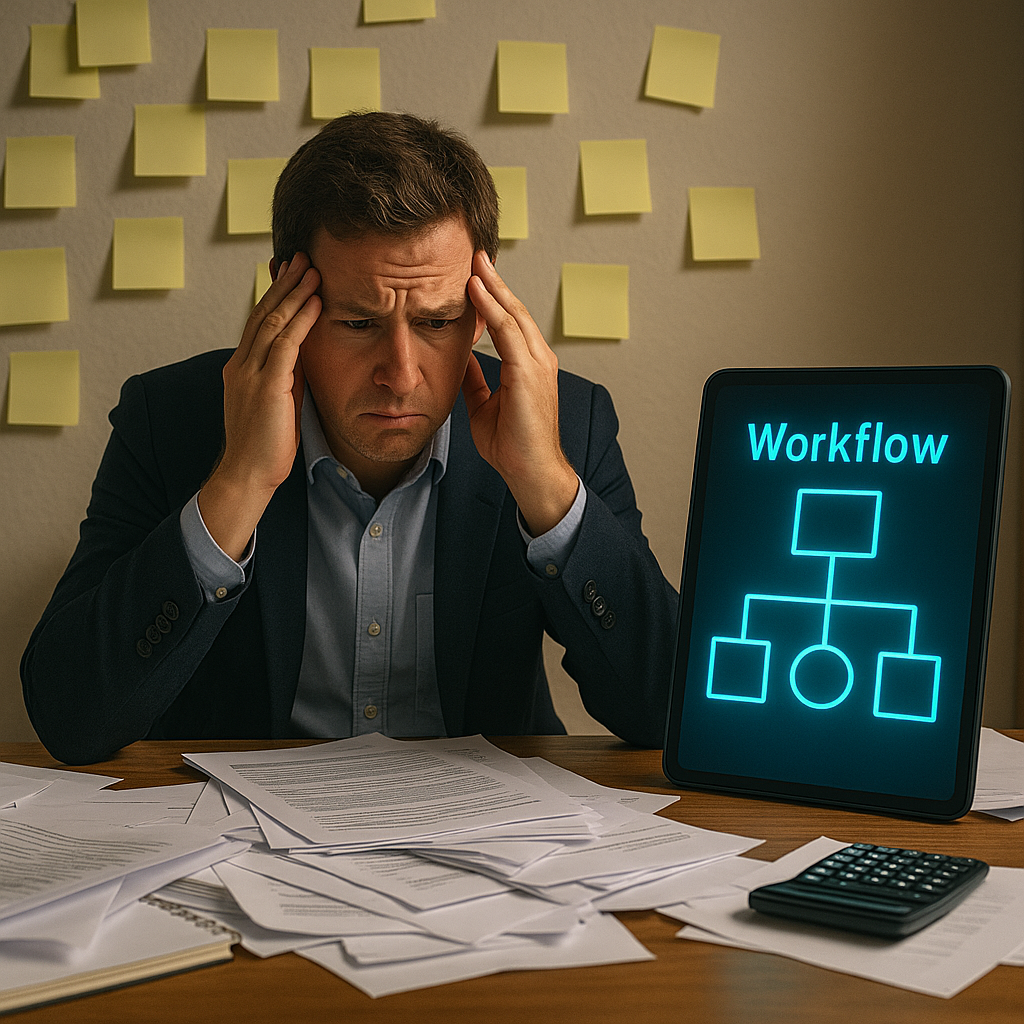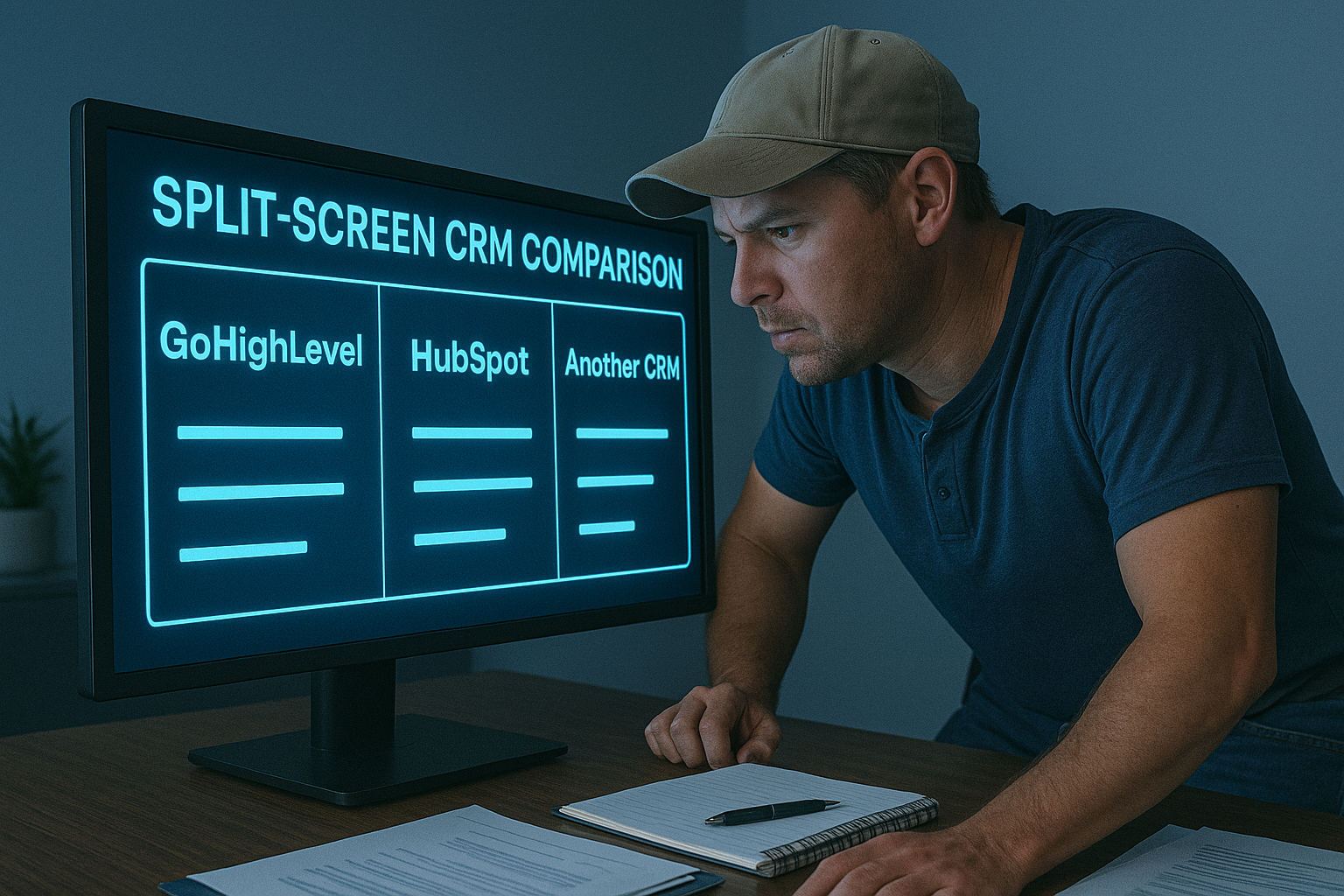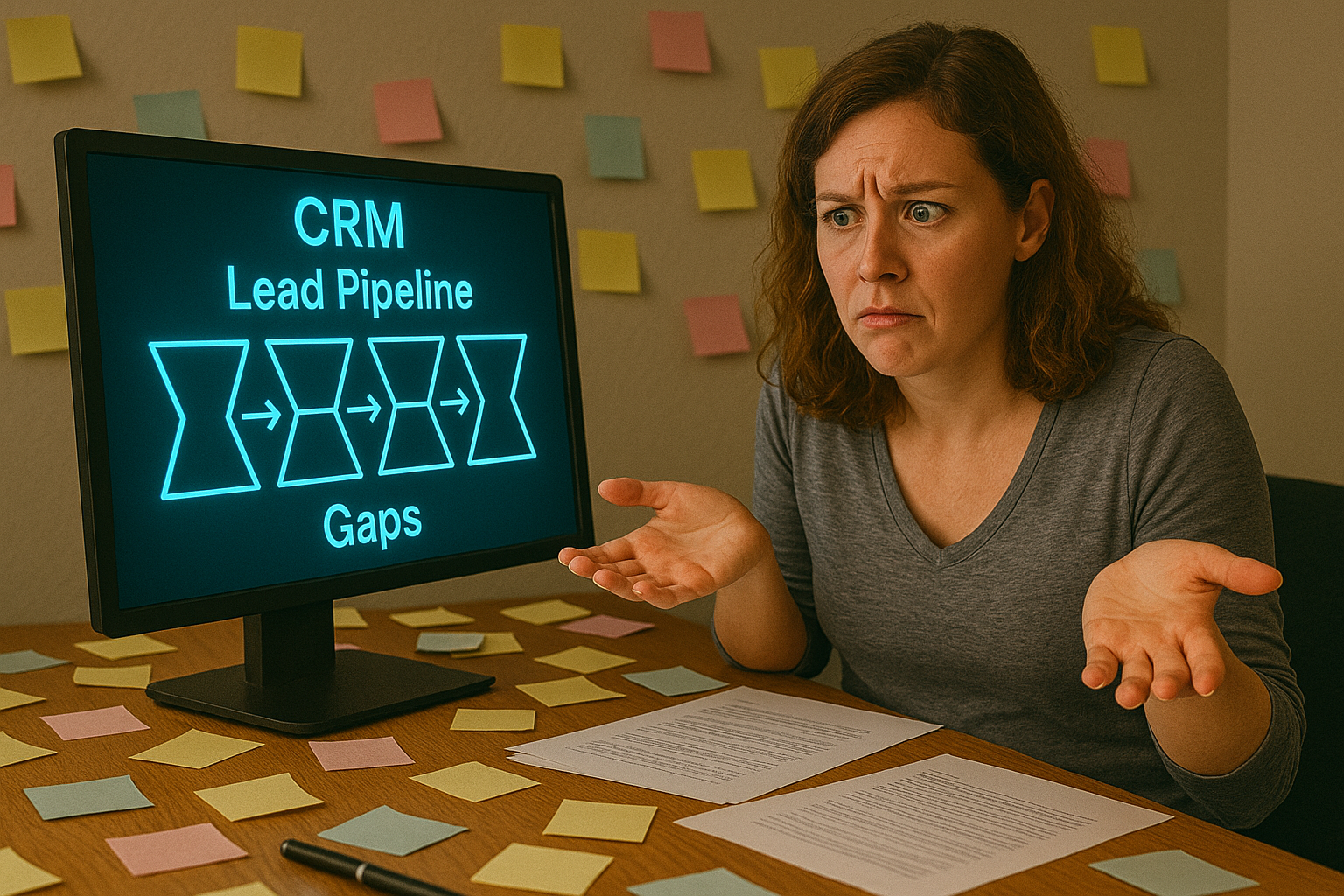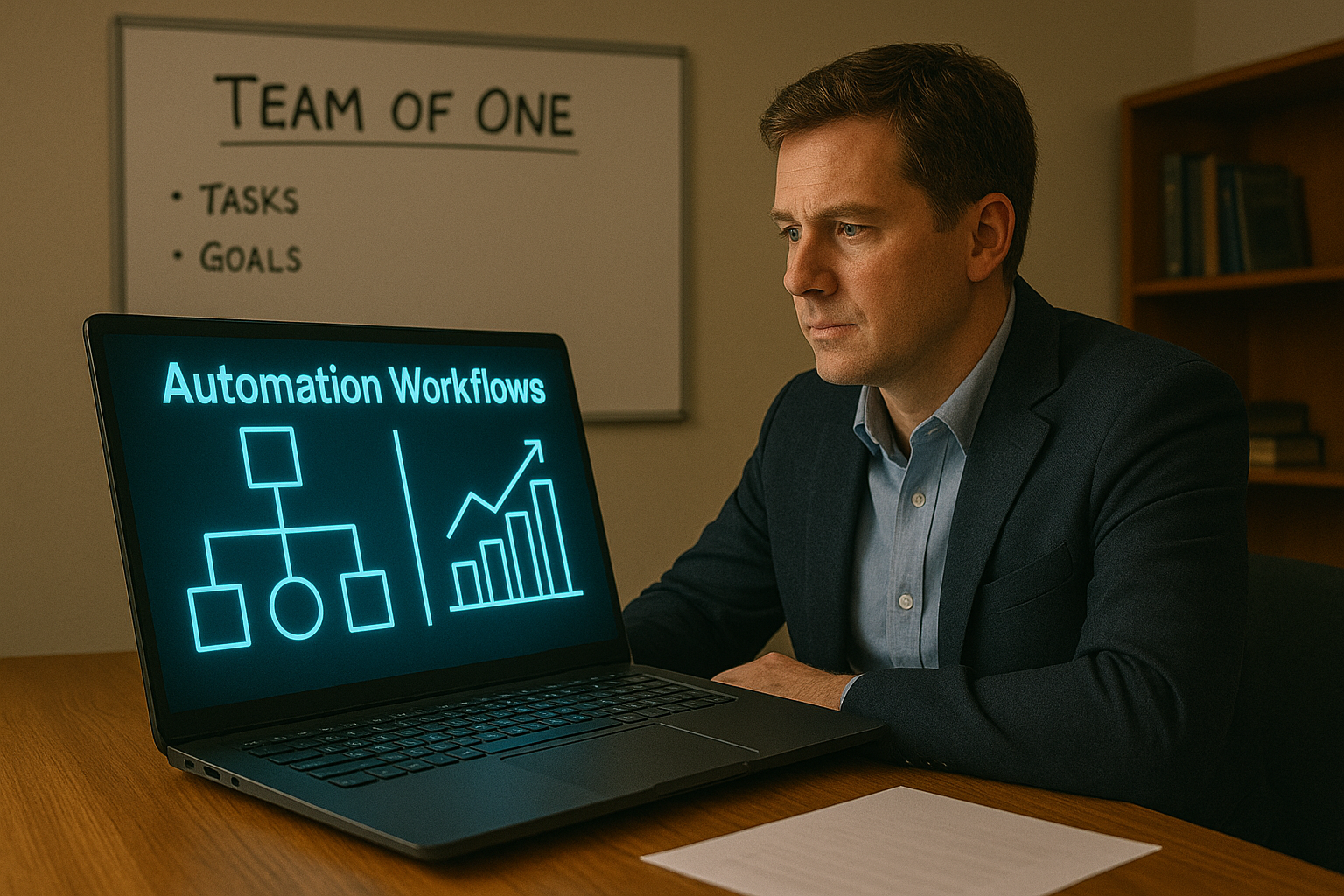10 Automations That Instantly Free Up Your Calendar
What to Automate So You Can Actually Breathe (and Grow)
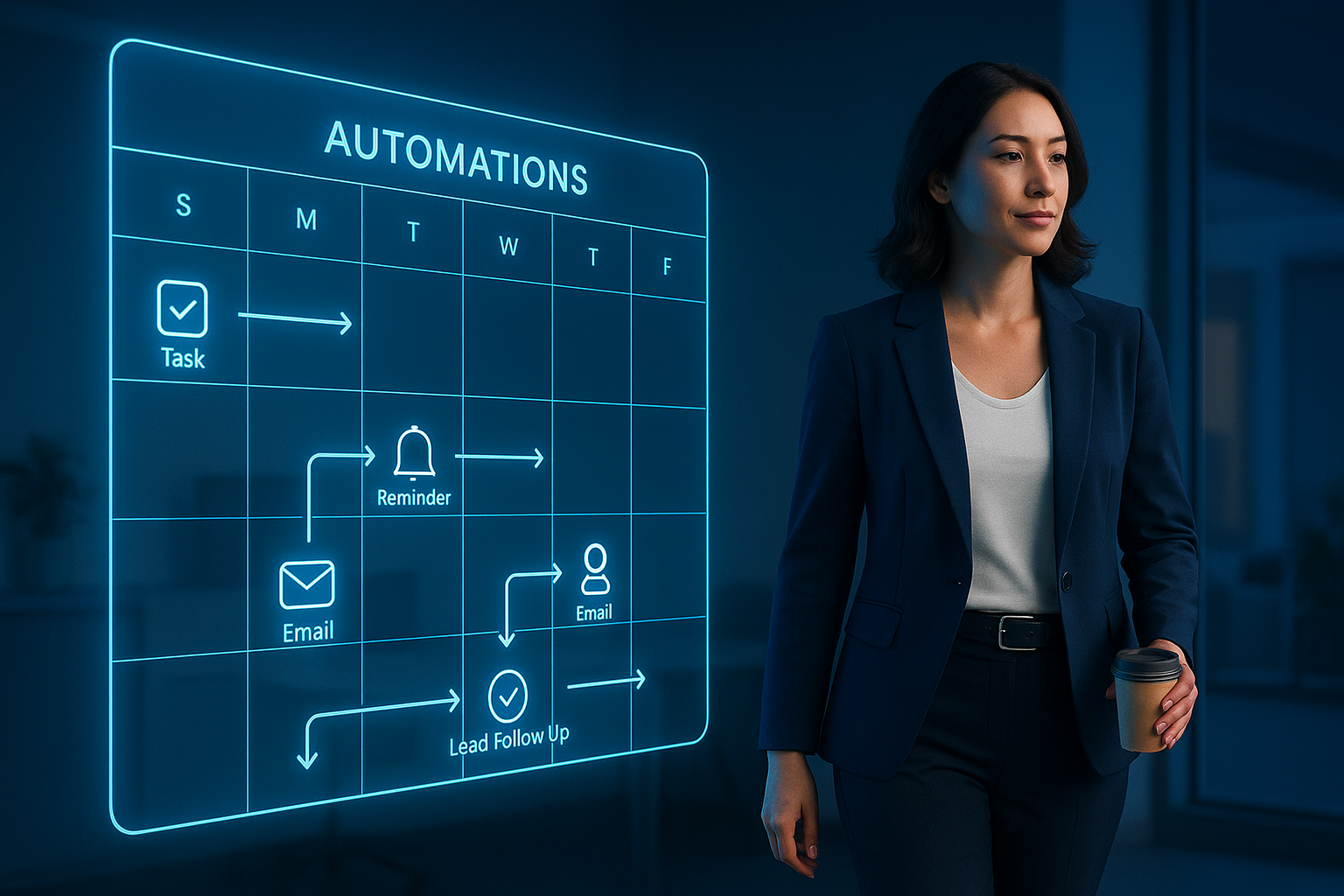
If you feel like your calendar runs your life, not the other way around—you’re not alone.
The average small business owner spends 68% of their time working in their business, and only 32% on their business.
Let’s fix that. Here are 10 automations you can set up this week to save hours every month—without hiring a team.
1. Missed Call Text-Back
Every time you miss a call, you risk losing a client.
Set up an automated text that fires when a call isn’t answered within 3 rings. Example:
"Sorry we missed you! Want to book a quick time to talk? Here's my calendar: [link]"
Instant win. Zero effort.
Check out Automating Your Lead Follow-Up for full breakdown on this.
2. Auto-Send Intake Forms
Stop manually emailing new clients forms or questions. Create a trigger:
- When a call is booked or a purchase is made → auto-send intake form + welcome info
Bonus: Use a CRM that tracks whether they’ve completed it.
3. Calendar Confirmations & Reminders
If no-shows are eating up your week, fix it with:
- Immediate confirmation email + SMS
- 24-hour reminder
- 1-hour reminder
- Link to reschedule (so they don’t just disappear)
This one change can reduce no-shows by up to 70%.
4. Email Nurture for New Leads
Most leads don’t convert on the first touch. Or the second.
Set up a 5-email automation:
- Instant “Thanks, here’s what to expect”
- 24 hrs: Value-add tip or download
- 3 days: Quick win, testimonial, or demo
- 5 days: CTA to book or buy
- 7–10 days: Follow-up with urgency or incentive
You’ll stay top-of-mind without staying in your inbox.
5. Auto-Assign & Organize Tasks
Use your CRM or project management tool to:
- Auto-create a task list when a new client comes in
- Assign based on tags or form answers
- Track status without chasing updates
No more sticky notes. No more “What was I supposed to do next?”
6. Send Contracts + Invoices Automatically
When someone says “yes,” they should immediately get the contract + payment link.
Use automations to trigger this upon:
- Proposal approval
- Calendar booking
- Checkout or opt-in
Remove the bottleneck—you.
7. Abandoned Form or Cart Follow-Up
If someone starts filling something out and disappears?
- Send a reminder after 1 hour
- Follow up again after 24 hours with helpful info
- Use urgency (limited spots, closing soon, etc.)
You already paid to get that lead. Don’t let them slip away.
8. “Cold Lead” Re-Engagement Sequence
Have leads who ghosted? Build a 3-message sequence:
- “Still interested?”
- Value-add or case study
- Friendly closeout: “Let us know if timing’s better later.”
Sometimes people just need a nudge.
9. Trigger Client Onboarding Sequence
Once a client pays or signs:
- Send onboarding guide or welcome video
- Share access links or login credentials
- Add them to your client dashboard or portal
- Set internal reminder to check in after 3 days
It makes you look 10x more professional—and you don’t have to lift a finger.
10. Weekly Recap to Yourself
Want to work smarter next week? Set an automation to send you:
- List of leads who haven’t booked yet
- Clients with outstanding invoices
- Tasks you didn’t complete
- Quick wins you can celebrate
This keeps your goals in view without extra brain clutter.
Final Takeaway
You don’t need more hours in your day. You need systems that make hours irrelevant.
The more you automate, the less you manage—and the more you scale.
Next Steps
Want help setting these up? Book a call with The Omnia Co and we’ll map your week, find the gaps, and install automations that give you your time (and peace) back—fast.
More Marketing Tips, Tricks & Tools