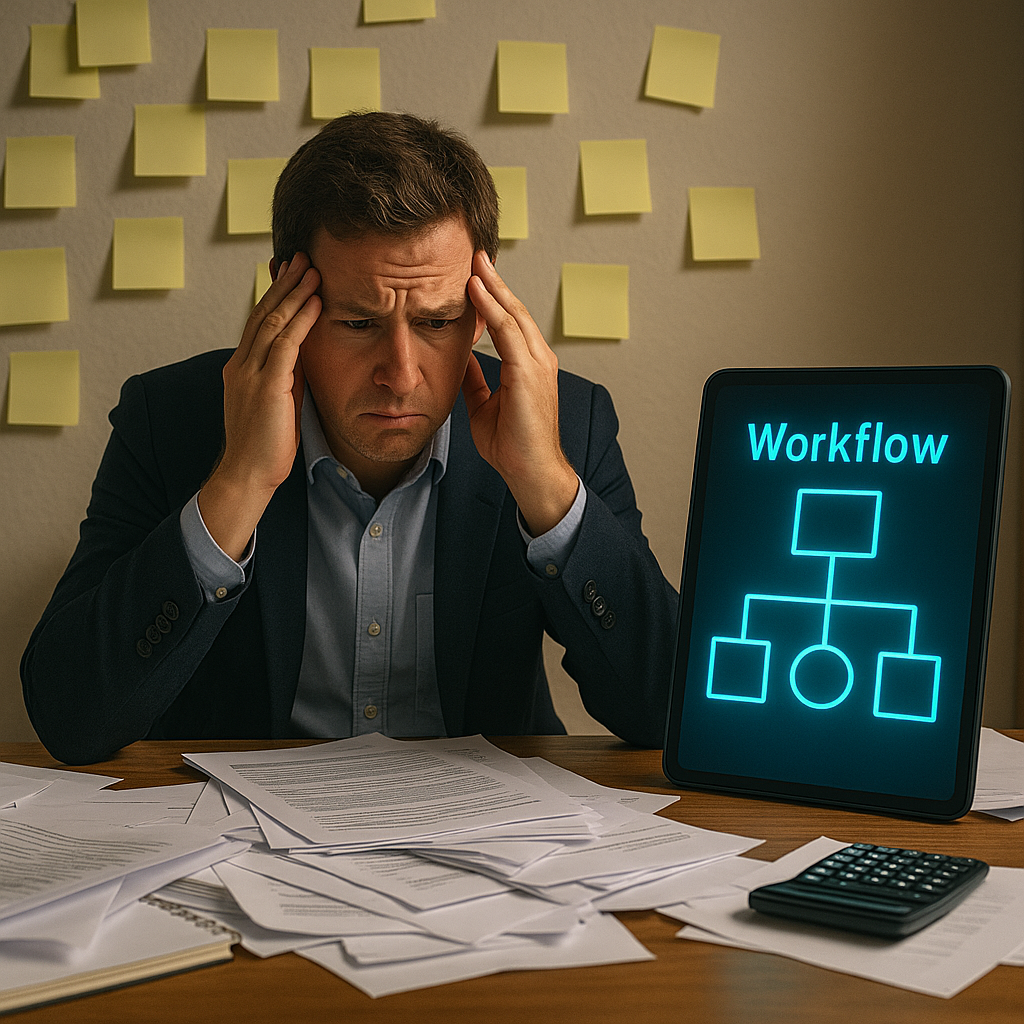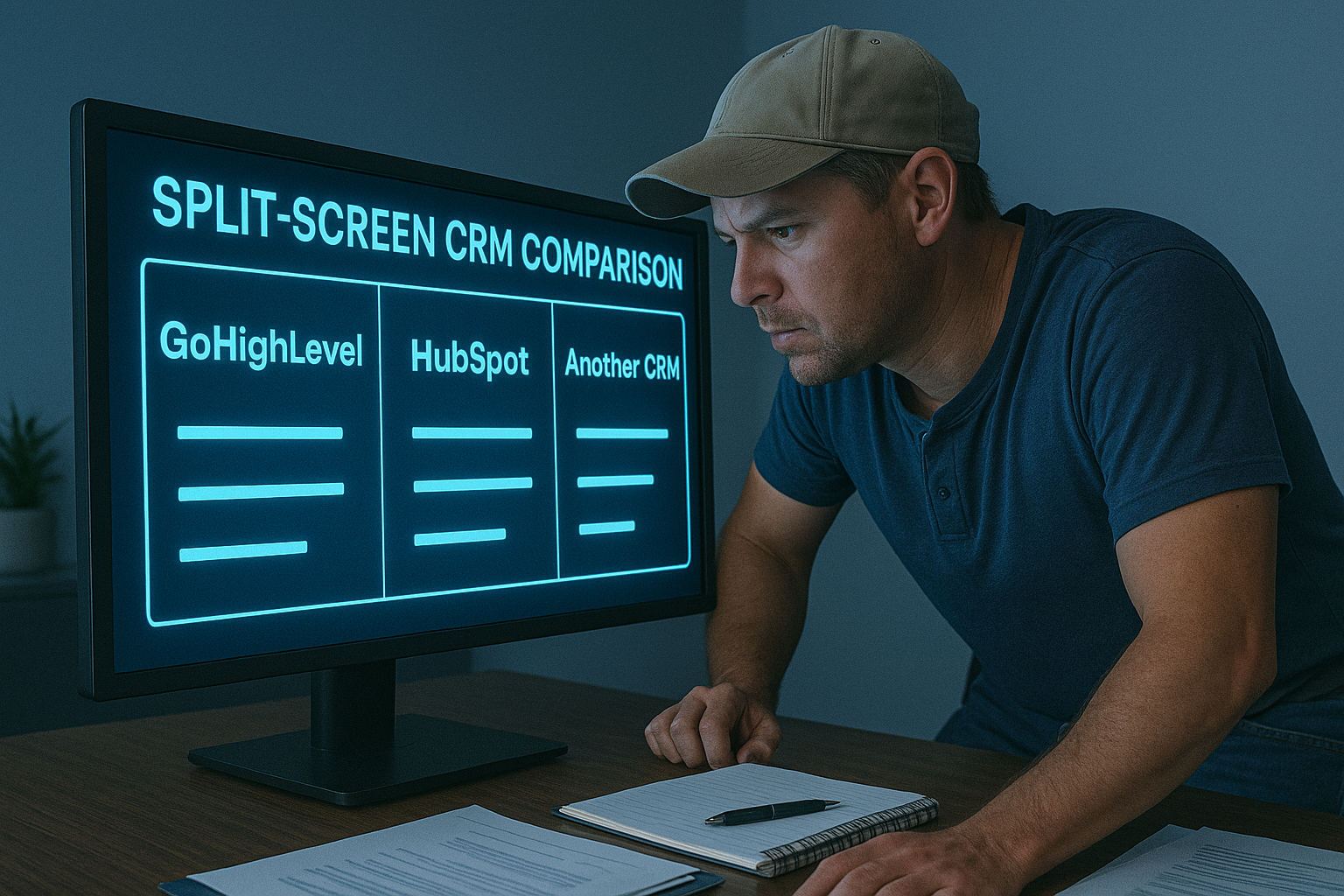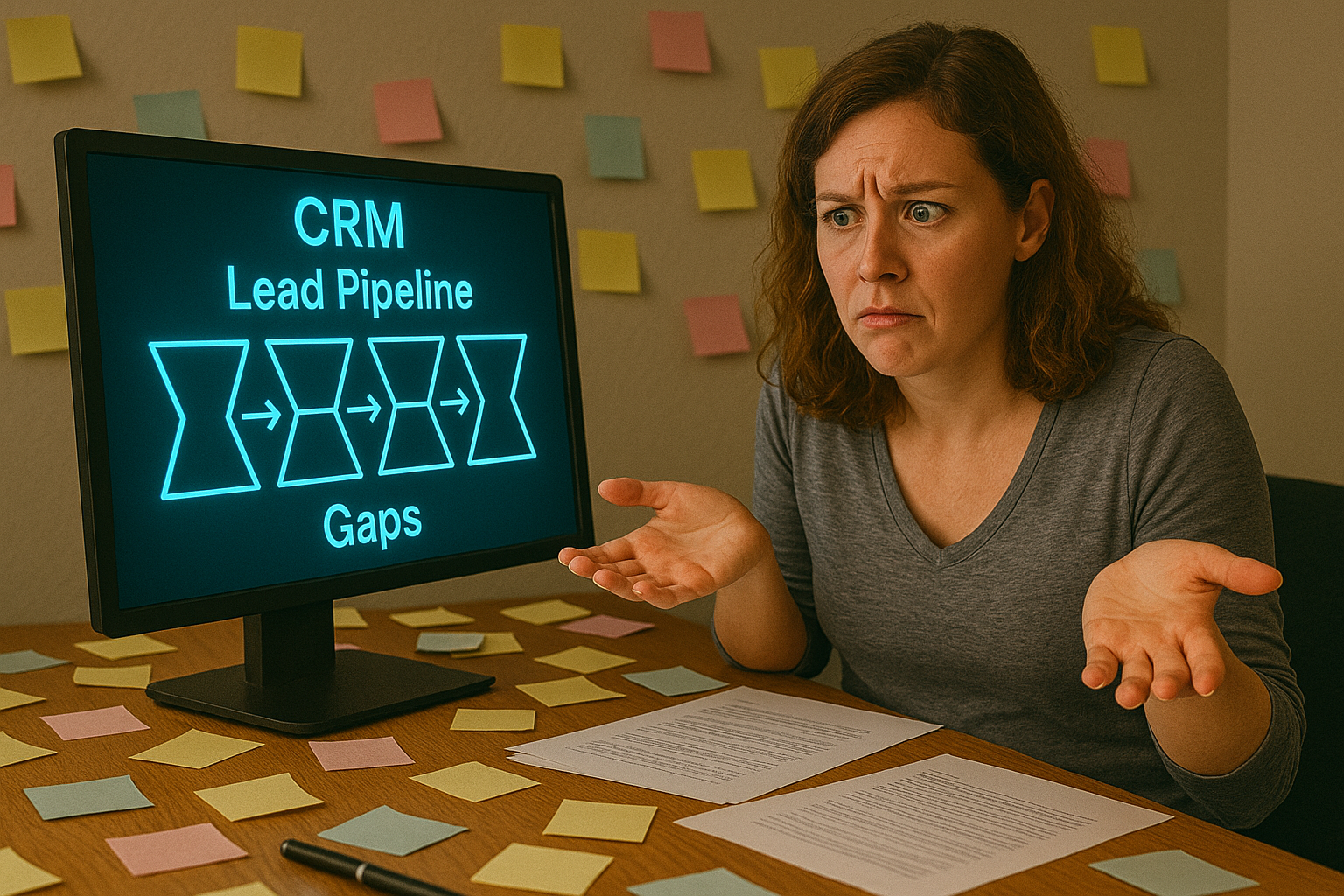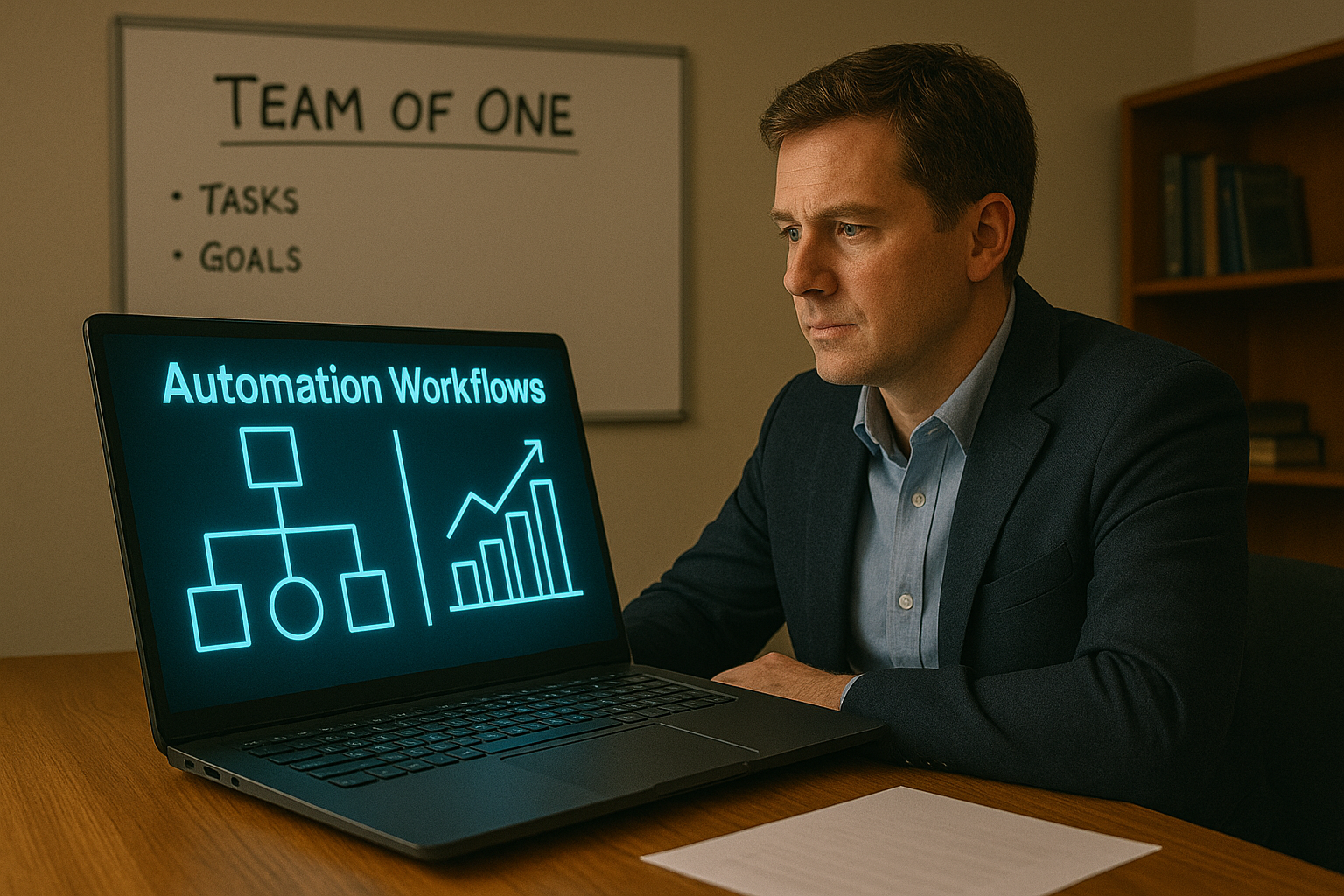The Real Reason Clients Ghost You (And How to Stop It)
Why the Silence Isn’t Personal—It’s a Process Problem

We’ve all been there. You send a proposal, follow up politely, wait a day or two... and never hear back. They were excited. The call went great. You had chemistry. So why the silence?
Most of the time, it’s not that they didn’t like you. It’s that your system didn’t follow through.
This blog will help you reframe client ghosting as a systems issue, not a personal failure—and fix it with better processes.
Step 1: Redefine Ghosting as a Symptom
Ghosting often happens because:
- The client doesn’t know what happens next
- Your follow-up was delayed or inconsistent
- You left too much space between steps
- Their internal priorities shifted and you weren’t top of mind
Your system should prevent this—not react to it.
Step 2: Tighten Your Follow-Up Timeline
Most business owners follow up once or twice—then give up.
Instead, build an automated system that:
- Sends a thank-you or proposal recap within 30 minutes
- Sends a value-add reminder 24–48 hours later
- Includes a deadline or incentive if relevant
- Closes the loop with a soft opt-out (“Still interested?” or “Should we pause this for now?”)
Follow-up isn’t nagging. It’s nurturing.
Check out Why Your Team Might Be Struggling if delays are happening due to internal bandwidth or lack of workflow.
Step 3: Audit Your Onboarding Experience
If ghosting happens after the sale, it’s almost always an expectation issue.
Audit for gaps in:
- How you communicate next steps
- When and how clients get their onboarding materials
- How quickly you send the contract or invoice
- How clearly the process is laid out
Set expectations early. Reiterate them often. Automate reminders where you can.
Check out Fix Your SOPs to learn the importance of a well-documented onboarding system.
Step 4: Use CRM Triggers to Prevent Drop-Off
Ghosting is often the result of lag. Your client says “yes,” but the next steps are unclear—or worse, late.
Use CRM automation to:
- Trigger onboarding workflows
- Alert you when a client hasn’t signed or paid after X days
- Send follow-up texts or emails based on behavior (opened, clicked, didn’t respond)
Automation doesn’t replace personal connection. It supports it.
Step 5: Close the Loop With a No-Hard-Feelings Follow-Up
If a prospect or new client does ghost you:
- Don’t chase.
- Don’t take it personally.
- Do close the loop.
Example:
“Hey! Just circling back on this. Totally understand if the timing’s not right. If you'd like to revisit in the future, just let me know—happy to pick it back up when you're ready.”
This leaves the door open and protects your energy.
Real-World Example: HoneyBook Client Flow Optimization
HoneyBook, a CRM for creatives, analyzed thousands of client journeys and found that clients were 3x more likely to ghost when the next step wasn’t sent within 48 hours.
Their users who implemented automated workflows for:
- Proposal delivery
- Contract + invoice sends
- Onboarding questionnaire
… saw a 40% increase in client engagement and completion.
Final Takeaway
Ghosting feels personal. But it’s usually preventable.
Silence is often the side effect of unclear systems—not disinterest.
Fix your follow-up. Clarify your onboarding. And automate the support around each step.
You don’t need better clients. You need better systems.
Next Steps
Ready to stop getting ghosted and start creating client journeys that actually convert? Schedule a Business Audit with The Omnia Co and we’ll map out your follow-up flow, onboarding process, and automation gaps—so clients stay engaged from hello to happily ever after.
More Marketing Tips, Tricks & Tools